pub struct Material(pub NonNull<_MaterialT>);Expand description
A Material describes the surface of anything drawn on the graphics card! It is typically composed of a Shader, and shader properties like colors, textures, transparency info, etc.
Items drawn with the same Material can be batched together into a single, fast operation on the graphics card, so re-using materials can be extremely beneficial for performance! https://stereokit.net/Pages/StereoKit/Material.html
§Examples
use stereokit_rust::{maths::Matrix, util::Color128, mesh::Mesh, material::{*}};
let cube = Mesh::cube();
// Create a material with default properties
let mut material_cube = Material::default();
// Set some shader properties
material_cube.color_tint (Color128::new(1.0, 0.5, 0.3, 1.0))
.transparency (Transparency::MSAA)
.depth_test (DepthTest::LessOrEq)
.face_cull (Cull::Front);
filename_scr = "screenshots/materials.jpeg";
test_screenshot!( // !!!! Get a proper main loop !!!!
cube.draw(token, &material_cube, Matrix::IDENTITY, None, None);
);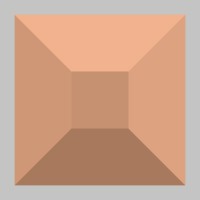
Tuple Fields§
§0: NonNull<_MaterialT>Implementations§
Source§impl Material
impl Material
Sourcepub fn new(shader: impl AsRef<Shader>, id: Option<&str>) -> Material
pub fn new(shader: impl AsRef<Shader>, id: Option<&str>) -> Material
Creates a material from a shader, and uses the shader’s default settings. https://stereokit.net/Pages/StereoKit/Material/Material.html
shader- Any valid shader.id- If None the id will be set to a default value “auto/asset_???”
see also material_create material_set_id
§Examples
use stereokit_rust::{maths::{Vec2, Matrix, Vec3}, mesh::Mesh, material::Material, shader::Shader};
// Create Mesh and its material
let plane = Mesh::generate_plane(Vec2::ONE, Vec3::NEG_Z, Vec3::X, None, true);
let mut material_plane = Material::new(Shader::unlit(), Some("my_material_plane"));
test_steps!( // !!!! Get a proper main loop !!!!
plane.draw(token, &material_plane, Matrix::IDENTITY, None, None);
);Sourcepub fn from_file(
shader_file_name: impl AsRef<Path>,
id: Option<&str>,
) -> Result<Material, StereoKitError>
pub fn from_file( shader_file_name: impl AsRef<Path>, id: Option<&str>, ) -> Result<Material, StereoKitError>
Loads a Shader asset and creates a Material using it. If the shader fails to load, an error will be returned, if so you can use unwrap_or_default() to get the default. https://stereokit.net/Pages/StereoKit/Material/Material.html
id- If None the id will be set to a default value “auto/asset_???”shader_file_name- The filename of a Shader asset.
see also material_create material_set_id
§Examples
use stereokit_rust::{maths::{Matrix, Vec3}, mesh::Mesh, material::Material};
// Create Mesh and its material
let circle = Mesh::generate_circle(1.0, Vec3::NEG_Z, Vec3::X, None, true);
let material_circle =
Material::from_file("shaders/blinker.hlsl.sks", Some("my_material_circle")).unwrap();
test_steps!( // !!!! Get a proper main loop !!!!
circle.draw(token, &material_circle, Matrix::IDENTITY, None, None);
);Sourcepub fn default_copy() -> Material
pub fn default_copy() -> Material
Creates a new Material asset with the default Material and its properties! https://stereokit.net/Pages/StereoKit/Material/Copy.html
see also material_copy
Sourcepub fn copy(&self) -> Material
pub fn copy(&self) -> Material
Creates a new Material asset with the same shader and properties! Draw calls with the new Material will not batch together with this one. https://stereokit.net/Pages/StereoKit/Material/Copy.html
see also material_copy()
§Examples
use stereokit_rust::{maths::Matrix, util::named_colors, material::Material};
let mut material_blue = Material::default_copy();
material_blue.metallic_amount(0.63);
material_blue.color_tint(named_colors::BLUE);
let mut material_red = material_blue.copy();
material_red.id("my_red_material").color_tint(named_colors::RED);
assert_eq!(&material_blue.get_all_param_info().get_float("metal"),
&material_red.get_all_param_info().get_float("metal"));
assert_ne!(&material_blue.get_id(), &material_red.get_id());
assert_ne!(&material_blue.get_all_param_info().get_color("color"),
&material_red.get_all_param_info().get_color("color"));Sourcepub fn copy_id<S: AsRef<str>>(id: S) -> Result<Material, StereoKitError>
pub fn copy_id<S: AsRef<str>>(id: S) -> Result<Material, StereoKitError>
Creates a new Material asset with the same shader and properties! Draw calls with the new Material will not batch together with this one. https://stereokit.net/Pages/StereoKit/Material/Copy.html
id- Which material are you looking for?
Returns a new Material asset with the same shader and properties if the id is found.
see also material_copy_id
§Examples
use stereokit_rust::{util::named_colors, material::Material, shader::Shader};
let mut material = Material::new(Shader::pbr(), Some("my_material"));
material.roughness_amount(0.42);
let mut material_red = Material::copy_id("my_material").unwrap();
material_red.id("my_red_material").color_tint(named_colors::RED);
assert_eq!(&material.get_all_param_info().get_float("roughness"),
&material_red.get_all_param_info().get_float("roughness"));
assert_ne!(&material.get_all_param_info().get_color("color"),
&material_red.get_all_param_info().get_color("color"));
assert_ne!(&material.get_id(), &material_red.get_id());Sourcepub fn find<S: AsRef<str>>(id: S) -> Result<Material, StereoKitError>
pub fn find<S: AsRef<str>>(id: S) -> Result<Material, StereoKitError>
Looks for a Material asset that’s already loaded, matching the given id! https://stereokit.net/Pages/StereoKit/Material/Find.html
id- Which material are you looking for ?
see also material_find
§Examples
use stereokit_rust::{util::named_colors,material::Material, shader::Shader};
let mut material = Material::new(Shader::pbr(), Some("my_material"));
let mut material_red = Material::find("my_material").unwrap();
material_red.id("my_red_material").color_tint(named_colors::RED);
assert_eq!(&material.get_all_param_info().get_color("color"),
&material_red.get_all_param_info().get_color("color"));
assert_eq!(&material.get_id(),&"my_red_material");Sourcepub fn clone_ref(&self) -> Material
pub fn clone_ref(&self) -> Material
Creates a clone of the same reference. Basically, the new variable is the same asset. This is what you get by calling find() method. https://stereokit.net/Pages/StereoKit/Material/Find.html
see also material_find()
§Examples
use stereokit_rust::{util::named_colors,material::Material, shader::Shader};
let mut material = Material::new(Shader::pbr(), Some("my_material"));
let mut material_red = material.clone_ref();
material_red.id("my_red_material").color_tint(named_colors::RED);
assert_eq!(&material.get_all_param_info().get_color("color"),
&material_red.get_all_param_info().get_color("color"));
assert_eq!(&material.get_id(),&"my_red_material");Sourcepub fn tex_file_copy(
&mut self,
tex_file_name: impl AsRef<Path>,
srgb_data: bool,
priority: Option<i32>,
) -> Result<Material, StereoKitError>
pub fn tex_file_copy( &mut self, tex_file_name: impl AsRef<Path>, srgb_data: bool, priority: Option<i32>, ) -> Result<Material, StereoKitError>
Non-canonical function of convenience!! Use this for Icons and other Ui Images Copy a Material and set a Tex image to its diffuse_tex. If the Tex fails to load, an error will be returned, if so you can use unwrap_or_default() to get the default. https://stereokit.net/Pages/StereoKit/Tex/FromFile.html
tex_file_name- The file name of the texture to load.srgb_data- If true, the texture will be loaded as sRGB data.priority- The priority sort order for this asset in the async loading system. Lower values mean loading sooner.
see also Material::diffuse_tex material_create material_set_id
§Examples
use stereokit_rust::material::Material;
let material1 = Material::unlit().copy();
let material2 = Material::unlit().copy();
let mut material3 = Material::unlit().tex_file_copy("textures/open_gltf.jpeg", true, None)
.expect("open_gltf.jpeg should load");
assert_eq!(&material1.get_all_param_info().get_texture("diffuse").unwrap().get_id(),
&material2.get_all_param_info().get_texture("diffuse").unwrap().get_id());
assert_ne!(&material2.get_all_param_info().get_texture("diffuse").unwrap().get_id(),
&material3.get_all_param_info().get_texture("diffuse").unwrap().get_id());Sourcepub fn tex_copy(&mut self, tex: impl AsRef<Tex>) -> Material
pub fn tex_copy(&mut self, tex: impl AsRef<Tex>) -> Material
Non-canonical function of convenience!! Use this for Icons and other Ui Images Copy a Material and set a Tex image to its diffuse_tex. If the Tex fails to load, an error will be returned, if so you can use unwrap_or_default() to get the default. https://stereokit.net/Pages/StereoKit/Tex/FromFile.html
tex_file_name- The file name of the texture to load.srgb_data- If true, the texture will be loaded as sRGB data.priority- The priority sort order for this asset in the async loading system. Lower values mean loading sooner.
see also Material::diffuse_tex material_create material_set_id
§Examples
use stereokit_rust::{material::Material, tex::Tex};
let material1 = Material::unlit().copy();
let material2 = Material::unlit().copy();
let tex = Tex::from_file("textures/open_gltf.jpeg", true, None)
.expect("tex should be created");
let mut material3 = Material::unlit().tex_copy(tex);
assert_eq!(&material1.get_all_param_info().get_texture("diffuse").unwrap().get_id(),
&material2.get_all_param_info().get_texture("diffuse").unwrap().get_id());
assert_ne!(&material2.get_all_param_info().get_texture("diffuse").unwrap().get_id(),
&material3.get_all_param_info().get_texture("diffuse").unwrap().get_id());Sourcepub fn id<S: AsRef<str>>(&mut self, id: S) -> &mut Self
pub fn id<S: AsRef<str>>(&mut self, id: S) -> &mut Self
Set a new id to the material. https://stereokit.net/Pages/StereoKit/Material/Id.html
see also material_set_id
§Examples
use stereokit_rust::{material::Material, shader::Shader};
let mut material = Material::new(Shader::pbr(), Some("my_material"));
assert_eq!(material.get_id(), "my_material");
material.id("my_new_material");
assert_eq!(material.get_id(), "my_new_material");Sourcepub fn shader(&mut self, shader: impl AsRef<Shader>) -> &mut Self
pub fn shader(&mut self, shader: impl AsRef<Shader>) -> &mut Self
Overrides the Shader this material uses. https://stereokit.net/Pages/StereoKit/Material/Shader.html
see also material_set_shader
§Examples
use stereokit_rust::{material::Material, shader::Shader};
let mut material = Material::new(Shader::pbr(), Some("my_material"));
assert_eq!(material.get_shader().get_id(), Shader::pbr().get_id());
material.shader(Shader::unlit());
assert_eq!(material.get_shader().get_id(), Shader::unlit().get_id());Sourcepub fn border_size(&mut self, time: f32) -> &mut Self
pub fn border_size(&mut self, time: f32) -> &mut Self
Non canonical shader parameter to indicate a border size if the shader have one (especially for Material::ui_box)
https://stereokit.net/Pages/StereoKit/MatParamName.html
see also material_set_param_id
§Examples
use stereokit_rust::material::Material;
let mut material = Material::ui_box();
material.border_size(0.0428);
assert_eq!(material.get_all_param_info().get_float("border_size"), 0.0428);Sourcepub fn clip_cutoff(&mut self, cutoff: f32) -> &mut Self
pub fn clip_cutoff(&mut self, cutoff: f32) -> &mut Self
In clip shaders, this is the cutoff value below which pixels are discarded. Typically, the diffuse/albedo’s alpha component is sampled for comparison here. This represents the float param ‘cutoff’. https://stereokit.net/Pages/StereoKit/MatParamName.html
see also material_set_param_id
§Examples
use stereokit_rust::{material::Material};
let mut material = Material::pbr_clip().copy();
material.clip_cutoff(0.53);
assert_eq!(material.get_all_param_info().get_float("cutoff"), 0.53);Sourcepub fn color_tint(&mut self, color: impl Into<Color128>) -> &mut Self
pub fn color_tint(&mut self, color: impl Into<Color128>) -> &mut Self
A per-material color tint, behavior could vary from shader to shader, but often this is just multiplied against the diffuse texture right at the start. This represents the Color param ‘color’. https://stereokit.net/Pages/StereoKit/MatParamName.html
see also material_set_param_id
§Examples
use stereokit_rust::{material::Material, util::named_colors};
let mut material = Material::unlit().copy();
material.color_tint(named_colors::RED);
assert_eq!(material.get_all_param_info().get_color("color"), named_colors::RED.into());Sourcepub fn diffuse_tex(&mut self, texture: impl AsRef<Tex>) -> &mut Self
pub fn diffuse_tex(&mut self, texture: impl AsRef<Tex>) -> &mut Self
The primary color texture for the shader! Diffuse, Albedo, ‘The Texture’, or whatever you want to call it, this is usually the base color that the shader works with. This represents the texture param ‘diffuse’. https://stereokit.net/Pages/StereoKit/MatParamName.html
see also Material::tex_file_copy
see also material_set_param_id
§Examples
use stereokit_rust::{material::Material, tex::Tex};
let mut material = Material::unlit().copy();
let default_tex = material.get_all_param_info().get_texture("diffuse").unwrap();
let tex = Tex::from_file("textures/open_gltf.jpeg", true, None)
.expect("tex should be created");
material.diffuse_tex(&tex);
assert_eq!(&material.get_all_param_info().get_texture("diffuse").unwrap().get_id(),
&tex.get_id());
assert_ne!(&default_tex.get_id(),
&tex.get_id());Sourcepub fn emission_factor(&mut self, color: impl Into<Color128>) -> &mut Self
pub fn emission_factor(&mut self, color: impl Into<Color128>) -> &mut Self
A multiplier for emission values sampled from the emission texture. The default emission texture in SK shaders is white, and the default value for this parameter is 0,0,0,0. This represents the Color param ‘emission_factor’. https://stereokit.net/Pages/StereoKit/MatParamName.html
see also Material::emission_tex
see also material_set_param_id
§Examples
use stereokit_rust::{material::Material, util::named_colors};
let mut material = Material::pbr().copy();
material.emission_factor(named_colors::RED);
assert_eq!(material.get_all_param_info().get_color("emission_factor"), named_colors::RED.into());Sourcepub fn emission_tex(&mut self, texture: impl AsRef<Tex>) -> &mut Self
pub fn emission_tex(&mut self, texture: impl AsRef<Tex>) -> &mut Self
This texture is unaffected by lighting, and is frequently just added in on top of the material’s final color! Tends to look really glowy. This represents the texture param ‘emission’. https://stereokit.net/Pages/StereoKit/MatParamName.html
see also Material::emission_factor
see also material_set_param_id
§Examples
use stereokit_rust::{util::named_colors, material::Material, tex::Tex};
let mut material = Material::pbr_clip().tex_file_copy("textures/water/bump_large.ktx2", true, Some(0)).unwrap();
let tex = Tex::from_file("textures/water/bump_large_inverse.ktx2", true, None)
.expect("tex should be created");
material.emission_tex(&tex).emission_factor(named_colors::RED);
assert_eq!(&material.get_all_param_info().get_texture("emission").unwrap().get_id(),
&tex.get_id());Sourcepub fn metallic_amount(&mut self, amount: f32) -> &mut Self
pub fn metallic_amount(&mut self, amount: f32) -> &mut Self
For physically based shader, this is a multiplier to scale the metallic properties of the material. This represents the float param ‘metallic’. https://stereokit.net/Pages/StereoKit/MatParamName.html
see also Material::metal_tex
see also material_set_param_id
§Examples
use stereokit_rust::{material::Material, util::named_colors};
let mut material = Material::pbr().copy();
material.metallic_amount(0.68);
assert_eq!(material.get_all_param_info().get_float("metallic"), 0.68);Sourcepub fn metal_tex(&mut self, texture: impl AsRef<Tex>) -> &mut Self
pub fn metal_tex(&mut self, texture: impl AsRef<Tex>) -> &mut Self
For physically based shaders, metal is a texture that encodes metallic and roughness data into the ‘B’ and ‘G’ channels, respectively. This represents the texture param ‘metal’. https://stereokit.net/Pages/StereoKit/MatParamName.html
see also Material::metallic_amount
see also material_set_param_id
§Examples
use stereokit_rust::{material::Material, tex::Tex};
let mut material = Material::pbr_clip().tex_file_copy("textures/parquet2/parquet2.ktx2", true, Some(0)).unwrap();
let tex = Tex::from_file("textures/parquet2/parquet2metal.ktx2", true, None)
.expect("tex should be created");
material.metal_tex(&tex).metallic_amount(0.68);
assert_eq!(&material.get_all_param_info().get_texture("metal").unwrap().get_id(),
&tex.get_id());Sourcepub fn normal_tex(&mut self, texture: impl AsRef<Tex>) -> &mut Self
pub fn normal_tex(&mut self, texture: impl AsRef<Tex>) -> &mut Self
The ‘normal map’ texture for the material! This texture contains information about the direction of the material’s surface, which is used to calculate lighting, and make surfaces look like they have more detail than they actually do. Normals are in Tangent Coordinate Space, and the RGB values map to XYZ values. This represents the texture param ‘normal’. https://stereokit.net/Pages/StereoKit/MatParamName.html
see also material_set_param_id
§Examples
use stereokit_rust::{material::Material, tex::Tex};
let mut material = Material::from_file("shaders/water_pbr2.hlsl.sks", None).unwrap();
let tex = Tex::from_file("textures/water/bump_large.ktx2", true, None)
.expect("tex should be created");
material.normal_tex(&tex);
assert_eq!(&material.get_all_param_info().get_texture("normal").unwrap().get_id(),
&tex.get_id());Sourcepub fn occlusion_tex(&mut self, texture: impl AsRef<Tex>) -> &mut Self
pub fn occlusion_tex(&mut self, texture: impl AsRef<Tex>) -> &mut Self
Used by physically based shaders, this can be used for baked ambient occlusion lighting, or to remove specular reflections from areas that are surrounded by geometry that would likely block reflections. This represents the texture param ‘occlusion’. https://stereokit.net/Pages/StereoKit/MatParamName.html
see also material_set_param_id
§Examples
use stereokit_rust::{material::Material, tex::Tex};
let mut material = Material::pbr().tex_file_copy("textures/parquet2/parquet2.ktx2", true, None).unwrap();
let tex = Tex::from_file("textures/parquet2/parquet2ao.ktx2", true, None)
.expect("tex should be created");
material.occlusion_tex(&tex);
assert_eq!(&material.get_all_param_info().get_texture("occlusion").unwrap().get_id(),
&tex.get_id());Sourcepub fn roughness_amount(&mut self, amount: f32) -> &mut Self
pub fn roughness_amount(&mut self, amount: f32) -> &mut Self
For physically based shader, this is a multiplier to scale the roughness properties of the material. This represents the float param ‘roughness’. https://stereokit.net/Pages/StereoKit/MatParamName.html
see also material_set_param_id
§Examples
use stereokit_rust::material::Material;
let mut material = Material::pbr().copy();
material.roughness_amount(0.78);
assert_eq!(material.get_all_param_info().get_float("roughness"), 0.78);Sourcepub fn tex_scale(&mut self, scale: f32) -> &mut Self
👎Deprecated since 0.40.0: please use tex_transform instead
pub fn tex_scale(&mut self, scale: f32) -> &mut Self
tex_transform insteadNot necessarily present in all shaders, this multiplies the UV coordinates of the mesh, so that the texture will repeat. This is great for tiling textures! This represents the float param ‘tex_scale’. https://stereokit.net/Pages/StereoKit/MatParamName.html
see also material_set_param
Sourcepub fn time(&mut self, time: f32) -> &mut Self
pub fn time(&mut self, time: f32) -> &mut Self
Non canonical shader parameter to indicate a time multiplier if the shader have one (water, blinker …) https://stereokit.net/Pages/StereoKit/MatParamName.html
see also material_set_param_id
§Examples
use stereokit_rust::material::Material;
let mut material = Material::from_file("shaders/water_pbr2.hlsl.sks", None).unwrap();
material.time(0.38);
assert_eq!(material.get_all_param_info().get_float("time"), 0.38);Sourcepub fn tex_transform(&mut self, transform: impl Into<Vec4>) -> &mut Self
pub fn tex_transform(&mut self, transform: impl Into<Vec4>) -> &mut Self
Not necessarily present in all shaders, this transforms the UV coordinates of the mesh, so that the texture can repeat and scroll. XY components are offset, and ZW components are scale.
This represents the float param ‘tex_trans’. https://stereokit.net/Pages/StereoKit/MatParamName.html
see also material_set_param_id
§Examples
use stereokit_rust::{maths::Vec4, material::Material};
let mut material = Material::unlit().copy();
material.tex_transform(Vec4::ONE * 5.5);
assert_eq!(material.get_all_param_info().get_vector4("tex_trans"), Vec4::ONE * 5.5);Sourcepub fn transparency(&mut self, mode: Transparency) -> &mut Self
pub fn transparency(&mut self, mode: Transparency) -> &mut Self
What type of transparency does this Material use? Default is None. Transparency has an impact on performance,
and draw order.
Check the Transparency enum for details.
https://stereokit.net/Pages/StereoKit/Material/Transparency.html
see also material_set_transparency
§Examples
use stereokit_rust::{maths::{Vec3, Matrix, Quat}, util::{named_colors,Color32},
mesh::Mesh, material::{Material, Transparency}};
// Creating Meshes and their materials
let cube = Mesh::generate_cube(Vec3::ONE * 0.8, None);
let sphere = Mesh::generate_sphere(1.4, None);
let mut material_sphere = Material::pbr().copy();
material_sphere.color_tint(named_colors::BLUE).transparency(Transparency::Add);
let material_cube = Material::pbr().copy();
let cube_transform = Matrix::r(Quat::from_angles(40.0, 50.0, 20.0));
assert_eq!(material_sphere.get_transparency(), Transparency::Add);
assert_eq!(material_cube.get_transparency(), Transparency::None);
filename_scr = "screenshots/material_transparency.jpeg";
test_screenshot!( // !!!! Get a proper main loop !!!!
cube.draw(token, &material_cube, cube_transform, None, None);
sphere.draw(token, &material_sphere, Matrix::IDENTITY, None, None);
);
Sourcepub fn face_cull(&mut self, mode: Cull) -> &mut Self
pub fn face_cull(&mut self, mode: Cull) -> &mut Self
How should this material cull faces? https://stereokit.net/Pages/StereoKit/Material/FaceCull.html
see also material_set_cull
§Examples
use stereokit_rust::{maths::{Vec3, Matrix}, util::{named_colors,Color32},
mesh::Mesh, material::{Material, Cull}};
// Creating Meshes and their materials
let cube1 = Mesh::generate_cube(Vec3::ONE * 1.0, None);
let cube2 = Mesh::generate_cube(Vec3::ONE * 0.4, None);
let mut material_cube1 = Material::pbr().copy();
material_cube1.face_cull(Cull::Front).color_tint(named_colors::RED);
let mut material_cube2 = Material::pbr().copy();
assert_eq!(material_cube2.get_face_cull(), Cull::Back);
material_cube2.face_cull(Cull::None).color_tint(named_colors::GREEN);
assert_eq!(material_cube1.get_face_cull(), Cull::Front);
assert_eq!(material_cube2.get_face_cull(), Cull::None);
filename_scr = "screenshots/material_face_cull.jpeg";
test_screenshot!( // !!!! Get a proper main loop !!!!
cube1.draw(token, &material_cube1, Matrix::IDENTITY, None, None);
cube2.draw(token, &material_cube2, Matrix::IDENTITY, None, None);
);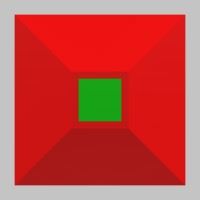
Sourcepub fn wireframe(&mut self, wireframe: bool) -> &mut Self
pub fn wireframe(&mut self, wireframe: bool) -> &mut Self
Should this material draw only the edges/wires of the mesh? This can be useful for debugging, and even some kinds of visualization work.
Note that this may not work on some mobile OpenGL systems like Quest. https://stereokit.net/Pages/StereoKit/Material/Wireframe.html
see also material_set_wireframe
§Examples
use stereokit_rust::{util::{named_colors,Color32},material::Material};
let mut material_cube = Material::pbr().copy();
assert_eq!(material_cube.get_wireframe(), false);
material_cube.wireframe(true).color_tint(named_colors::CYAN);
assert_eq!(material_cube.get_wireframe(), true);Sourcepub fn depth_test(&mut self, depth_test_mode: DepthTest) -> &mut Self
pub fn depth_test(&mut self, depth_test_mode: DepthTest) -> &mut Self
How does this material interact with the ZBuffer? Generally DepthTest::Less would be normal behavior: don’t draw objects that are occluded. But this can also be used to achieve some interesting effects, like you could use DepthTest::Greater to draw a glow that indicates an object is behind something. https://stereokit.net/Pages/StereoKit/Material/DepthTest.html
see also material_set_depth_test
§Examples
use stereokit_rust::{ util::{named_colors,Color32}, material::{Material, DepthTest}};
let mut material_cube = Material::pbr().copy();
assert_eq!(material_cube.get_depth_test(), DepthTest::Less);
material_cube.depth_test(DepthTest::Greater).color_tint(named_colors::CYAN);
assert_eq!(material_cube.get_depth_test(), DepthTest::Greater);Sourcepub fn depth_write(&mut self, write_enabled: bool) -> &mut Self
pub fn depth_write(&mut self, write_enabled: bool) -> &mut Self
Should this material write to the ZBuffer? For opaque objects, this generally should be true. But transparent objects writing to the ZBuffer can be problematic and cause draw order issues. Note that turning this off can mean that this material won’t get properly accounted for when the MR system is performing late stage reprojection. Not writing to the buffer can also be faster! :) https://stereokit.net/Pages/StereoKit/Material/DepthWrite.html
see also material_set_depth_write
§Examples
use stereokit_rust::{util::{named_colors,Color32},material::Material};
let mut material_cube = Material::pbr().copy();
assert_eq!(material_cube.get_depth_write(), true);
material_cube.depth_write(false).color_tint(named_colors::CYAN);
assert_eq!(material_cube.get_depth_write(), false);Sourcepub fn depth_clip(&mut self, clip_enabled: bool) -> &mut Self
pub fn depth_clip(&mut self, clip_enabled: bool) -> &mut Self
Should the near/far depth plane clip (discard) what we’re drawing? This defaults to true, and should almost always be true! However, it can be useful to set this to false for occasions like shadow map rendering, where near/far clip planes are really critical, and out of clip objects are still useful to have. https://stereokit.net/Pages/StereoKit/Material.html
see also material_set_depth_clip Material::get_depth_clip
§Examples
use stereokit_rust::material::Material;
let mut material = Material::pbr().copy();
assert_eq!(material.get_depth_clip(), false);
material.depth_clip(false);
assert_eq!(material.get_depth_clip(), false);Sourcepub fn queue_offset(&mut self, offset: i32) -> &mut Self
pub fn queue_offset(&mut self, offset: i32) -> &mut Self
This property will force this material to draw earlier or later in the draw queue. Positive values make it draw later, negative makes it earlier. This can be helpful for tweaking performance! If you know an object is always going to be close to the user and likely to obscure lots of objects (like hands), drawing it earlier can mean objects behind it get discarded much faster! Similarly, objects that are far away (skybox!) can be pushed towards the back of the queue, so they’re more likely to be discarded early. https://stereokit.net/Pages/StereoKit/Material/QueueOffset.html
see also material_set_queue_offset
§Examples
use stereokit_rust::{util::{named_colors,Color32},material::Material};
let mut material_cube = Material::pbr().copy();
assert_eq!(material_cube.get_queue_offset(), 0);
material_cube.queue_offset(8).color_tint(named_colors::CYAN);
assert_eq!(material_cube.get_queue_offset(), 8);Sourcepub fn chain(&mut self, chained_material: &Material) -> &mut Self
pub fn chain(&mut self, chained_material: &Material) -> &mut Self
Allows you to chain Materials together in a form of multi-pass rendering! Any time the Material is used, the chained Materials will also be used to draw the same item. https://stereokit.net/Pages/StereoKit/Material/Chain.html
see also material_set_chain
§Examples
use stereokit_rust::material::Material;
let mut material_cube = Material::pbr().copy();
assert!(material_cube.get_chain().is_none());
let mut material_to_chain = Material::ui_quadrant().copy();
material_to_chain.id("material_to_chain");
material_cube.chain(&material_to_chain);
assert_eq!(material_cube.get_chain().unwrap().get_id(), material_to_chain.get_id());Sourcepub fn get_id(&self) -> &str
pub fn get_id(&self) -> &str
Get the Material::id of the material.
https://stereokit.net/Pages/StereoKit/Material/Id.html
see also material_get_id
see example in Material::id
Sourcepub fn get_shader(&self) -> Shader
pub fn get_shader(&self) -> Shader
Get the Material::shader of the material.
https://stereokit.net/Pages/StereoKit/Material/Shader.html
see also material_get_shader
see example in Material::shader
Sourcepub fn get_transparency(&self) -> Transparency
pub fn get_transparency(&self) -> Transparency
Get the Material::transparency of the material.
https://stereokit.net/Pages/StereoKit/Material/Transparency.html
see also material_get_transparency
see example in Material::transparency
Sourcepub fn get_face_cull(&self) -> Cull
pub fn get_face_cull(&self) -> Cull
Get the Material::face_cull of the material.
https://stereokit.net/Pages/StereoKit/Material/FaceCull.html
see also material_get_cull
see example in Material::face_cull
Sourcepub fn get_wireframe(&self) -> bool
pub fn get_wireframe(&self) -> bool
Get the Material::wireframe of the material.
https://stereokit.net/Pages/StereoKit/Material/Wireframe.html
see also material_get_wireframe
see example in Material::wireframe
Sourcepub fn get_depth_test(&self) -> DepthTest
pub fn get_depth_test(&self) -> DepthTest
Get the Material::depth_test of the material.
https://stereokit.net/Pages/StereoKit/Material/DepthTest.html
see also material_get_depth_test
see example in Material::depth_test
Sourcepub fn get_depth_write(&self) -> bool
pub fn get_depth_write(&self) -> bool
Get the Material::depth_write of the material.
https://stereokit.net/Pages/StereoKit/Material/DepthWrite.html
see also material_get_depth_write
see example in Material::depth_write
Sourcepub fn get_depth_clip(&self) -> bool
pub fn get_depth_clip(&self) -> bool
Get the Material::depth_clip state of the material.
https://stereokit.net/Pages/StereoKit/Material.html
see also material_get_depth_clip
see example in Material::depth_clip
Sourcepub fn get_queue_offset(&self) -> i32
pub fn get_queue_offset(&self) -> i32
Get the Material::queue_offset of the material.
https://stereokit.net/Pages/StereoKit/Material/QueueOffset.html
see also material_get_queue_offset
see example in Material::queue_offset
Sourcepub fn get_chain(&self) -> Option<Material>
pub fn get_chain(&self) -> Option<Material>
Get the Material::chain of the material.
https://stereokit.net/Pages/StereoKit/Material/Chain.html
see also material_get_chain
see example in Material::chain
Sourcepub fn get_all_param_info(&self) -> ParamInfos<'_> ⓘ
pub fn get_all_param_info(&self) -> ParamInfos<'_> ⓘ
Get All param infos. https://stereokit.net/Pages/StereoKit/Material/GetAllParamInfo.html
see also ParamInfos ParamInfo
§Examples
use stereokit_rust::{material::{Material, MaterialParam}, shader::Shader};
let material = Material::new(Shader::pbr(), Some("my_material"));
let param_infos = material.get_all_param_info();
assert_ne!(param_infos.get_count(), 0);
for param in param_infos {
match param.name.as_str() {
"diffuse" | "emission" | "metal" | "occlusion"
=> assert_eq!(param.type_info, MaterialParam::Texture),
"color" | "emission_factor"
=> assert_eq!(param.type_info, MaterialParam::Color128),
"metallic" | "roughness"
=> assert_eq!(param.type_info, MaterialParam::Float),
"tex_trans"
=> assert_eq!(param.type_info, MaterialParam::Vec4),
_ => {}
}
}Sourcepub fn pbr() -> Self
pub fn pbr() -> Self
The default Physically Based Rendering material! This is used by StereoKit anytime a mesh or model has metallic or roughness properties, or needs to look more realistic. Its shader may change based on system performance characteristics, so it can be great to copy this one when creating your own materials! Or if you want to override StereoKit’s default PBR behavior, here’s where you do it! Note that the shader used by default here is much more costly than Default.Material. https://stereokit.net/Pages/StereoKit/Material/PBR.html
§Examples
use stereokit_rust::{material::Material};
let mut material = Material::pbr();
assert_eq!(material.get_id(), "default/material_pbr");Sourcepub fn pbr_clip() -> Self
pub fn pbr_clip() -> Self
Same as MaterialPBR, but it uses a discard clip for transparency. https://stereokit.net/Pages/StereoKit/Material/PBRClip.html
§Examples
use stereokit_rust::{material::Material};
let mut material = Material::pbr_clip();
assert_eq!(material.get_id(), "default/material_pbr_clip");Sourcepub fn unlit() -> Self
pub fn unlit() -> Self
The default unlit material! This is used by StereoKit any time a mesh or model needs to be rendered with an unlit surface. Its shader may change based on system performance characteristics, so it can be great to copy this one when creating your own materials! Or if you want to override StereoKit’s default unlit behavior, here’s where you do it! https://stereokit.net/Pages/StereoKit/Material/Unlit.html
§Examples
use stereokit_rust::{material::Material};
let mut material = Material::unlit();
assert_eq!(material.get_id(), "default/material_unlit");Sourcepub fn unlit_clip() -> Self
pub fn unlit_clip() -> Self
The default unlit material with alpha clipping! This is used by StereoKit for unlit content with transparency, where completely transparent pixels are discarded. This means less alpha blending, and fewer visible alpha blending issues! In particular, this is how Sprites are drawn. Its shader may change based on system performance characteristics, so it can be great to copy this one when creating your own materials! Or if you want to override StereoKit’s default unlit clipped behavior, here’s where you do it! https://stereokit.net/Pages/StereoKit/Material/UnlitClip.html
§Examples
use stereokit_rust::{material::Material};
let mut material = Material::unlit_clip();
assert_eq!(material.get_id(), "default/material_unlit_clip");Sourcepub fn equirect() -> Self
pub fn equirect() -> Self
The material used by cubemap https://stereokit.net/Pages/StereoKit/Material.html
§Examples
use stereokit_rust::{material::Material};
let mut material = Material::equirect();
assert_eq!(material.get_id(), "default/equirect_convert");Sourcepub fn font() -> Self
pub fn font() -> Self
The material used by font https://stereokit.net/Pages/StereoKit/Material.html
§Examples
use stereokit_rust::{material::Material};
let mut material = Material::font();
assert_eq!(material.get_id(), "default/material_font");Sourcepub fn hand() -> Self
pub fn hand() -> Self
The material used for hands https://stereokit.net/Pages/StereoKit/Material.html
§Examples
use stereokit_rust::{material::Material};
let mut material = Material::hand();
assert_eq!(material.get_id(), "default/material_hand");Sourcepub fn ui() -> Self
pub fn ui() -> Self
The material used by the UI! By default, it uses a shader that creates a ‘finger shadow’ that shows how close the finger is to the UI. https://stereokit.net/Pages/StereoKit/Material/UI.html
§Examples
use stereokit_rust::{material::Material};
let mut material = Material::ui();
assert_eq!(material.get_id(), "default/material_ui");Sourcepub fn ui_box() -> Self
pub fn ui_box() -> Self
A material for indicating interaction volumes! It renders a border around the edges of the UV coordinates that will ‘grow’ on proximity to the user’s finger. It will discard pixels outside of that border, but will also show the finger shadow. This is meant to be an opaque material, so it works well for depth LSR. This material works best on cube-like meshes where each face has UV coordinates from 0-1. Shader Parameters: color - color border_size - meters border_size_grow - meters border_affect_radius - meters https://stereokit.net/Pages/StereoKit/Material/UIBox.html
§Examples
use stereokit_rust::{material::Material};
let mut material = Material::ui_box();
assert_eq!(material.get_id(), "default/material_ui_box");Sourcepub fn ui_quadrant() -> Self
pub fn ui_quadrant() -> Self
The material used by the UI for Quadrant Sized UI elements. See UI.QuadrantSizeMesh for additional details. By default, it uses a shader that creates a ‘finger shadow’ that shows how close the finger is to the UI. https://stereokit.net/Pages/StereoKit/Material.html
§Examples
use stereokit_rust::{material::Material};
let mut material = Material::ui_quadrant();
assert_eq!(material.get_id(), "default/material_ui_quadrant");Sourcepub fn ui_aura() -> Self
pub fn ui_aura() -> Self
The material used by the UI for Aura, an extra space and visual element that goes around Window elements to make them easier to grab https://stereokit.net/Pages/StereoKit/Material.html
§Examples
use stereokit_rust::{material::Material};
let mut material = Material::ui_aura();
assert_eq!(material.get_id(), "default/material_ui_aura");Trait Implementations§
Source§impl Default for Material
impl Default for Material
Source§fn default() -> Self
fn default() -> Self
The default material! This is used by many models and meshes rendered from within StereoKit. Its shader is tuned for high performance, and may change based on system performance characteristics, so it can be great to copy this one when creating your own materials! Or if you want to override StereoKit’s default material, here’s where you do it! https://stereokit.net/Pages/StereoKit/Material/Default.html
see also crate::font::font_find
§Examples
use stereokit_rust::{material::Material};
let mut material = Material::default();
assert_eq!(material.get_id(), "default/material");Source§impl IAsset for Material
impl IAsset for Material
Source§fn get_id(&self) -> &str
fn get_id(&self) -> &str
impl StructuralPartialEq for Material
Auto Trait Implementations§
impl Freeze for Material
impl RefUnwindSafe for Material
impl !Send for Material
impl !Sync for Material
impl Unpin for Material
impl UnwindSafe for Material
Blanket Implementations§
Source§impl<T> BorrowMut<T> for Twhere
T: ?Sized,
impl<T> BorrowMut<T> for Twhere
T: ?Sized,
Source§fn borrow_mut(&mut self) -> &mut T
fn borrow_mut(&mut self) -> &mut T
Source§impl<T> Downcast for Twhere
T: Any,
impl<T> Downcast for Twhere
T: Any,
Source§fn into_any(self: Box<T>) -> Box<dyn Any>
fn into_any(self: Box<T>) -> Box<dyn Any>
Box<dyn Trait> (where Trait: Downcast) to Box<dyn Any>. Box<dyn Any> can
then be further downcast into Box<ConcreteType> where ConcreteType implements Trait.Source§fn into_any_rc(self: Rc<T>) -> Rc<dyn Any>
fn into_any_rc(self: Rc<T>) -> Rc<dyn Any>
Rc<Trait> (where Trait: Downcast) to Rc<Any>. Rc<Any> can then be
further downcast into Rc<ConcreteType> where ConcreteType implements Trait.Source§fn as_any(&self) -> &(dyn Any + 'static)
fn as_any(&self) -> &(dyn Any + 'static)
&Trait (where Trait: Downcast) to &Any. This is needed since Rust cannot
generate &Any’s vtable from &Trait’s.Source§fn as_any_mut(&mut self) -> &mut (dyn Any + 'static)
fn as_any_mut(&mut self) -> &mut (dyn Any + 'static)
&mut Trait (where Trait: Downcast) to &Any. This is needed since Rust cannot
generate &mut Any’s vtable from &mut Trait’s.