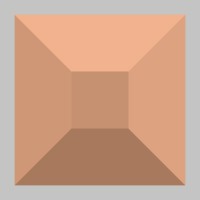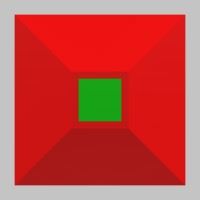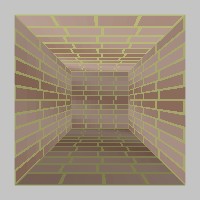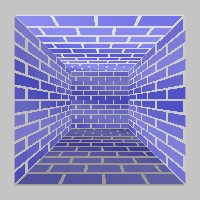Expand description
Structs§
- Material
- A Material describes the surface of anything drawn on the graphics card! It is typically composed of a Shader, and shader properties like colors, textures, transparency info, etc.
- Material
Buffer - This is a chunk of memory that will get bound to all shaders at a particular register slot. StereoKit uses this to provide engine values to the shader, and you can also use this to drive graphical shader systems of your own!
- Param
Info - One Info of a Material. This is only useful for
Material::get_all_param_infoiterator. https://stereokit.net/Pages/StereoKit/Material/GetAllParamInfo.html - Param
Infos - Infos of a Material. This includes all global shader variables and textures. Warning, you have to be cautious when settings some infos https://stereokit.net/Pages/StereoKit/Material/GetAllParamInfo.html
- _Material
BufferT - StereoKit internal type.
- _MaterialT
- StereoKit internal type.
Enums§
- Cull
- Culling is discarding an object from the render pipeline! This enum describes how mesh faces get discarded on the graphics card. With culling set to none, you can double the number of pixels the GPU ends up drawing, which can have a big impact on performance. None can be appropriate in cases where the mesh is designed to be ‘double sided’. Front can also be helpful when you want to flip a mesh ‘inside-out’! https://stereokit.net/Pages/StereoKit/Cull.html
- Depth
Test - Depth test describes how this material looks at and responds to depth information in the zbuffer! The default is Less, which means if the material pixel’s depth is Less than the existing depth data, (basically, is this in front of some other object) it will draw that pixel. Similarly, Greater would only draw the material if it’s ‘behind’ the depth buffer. Always would just draw all the time, and not read from the depth buffer at all. https://stereokit.net/Pages/StereoKit/DepthTest.html
- Material
Param - TODO: v0.4 This may need significant revision? What type of data does this material parameter need? This is used to tell the shader how large the data is, and where to attach it to on the shader. https://stereokit.net/Pages/StereoKit/MaterialParam.html
- Transparency
- Also known as ‘alpha’ for those in the know. But there’s actually more than one type of transparency in rendering! The horrors. We’re keepin’ it fairly simple for now, so you get three options! https://stereokit.net/Pages/StereoKit/Transparency.html
Functions§
- material_
addref ⚠ - material_
buffer_ ⚠addref - material_
buffer_ ⚠create - material_
buffer_ ⚠release - material_
buffer_ ⚠set_ data - material_
copy ⚠ - material_
copy_ ⚠id - material_
create ⚠ - material_
find ⚠ - material_
get_ ⚠bool - material_
get_ ⚠chain - material_
get_ ⚠color - material_
get_ ⚠cull - material_
get_ ⚠depth_ clip - material_
get_ ⚠depth_ test - material_
get_ ⚠depth_ write - material_
get_ ⚠float - material_
get_ ⚠id - material_
get_ ⚠int - material_
get_ ⚠matrix - material_
get_ ⚠param - material_
get_ ⚠param_ count - material_
get_ ⚠param_ id - material_
get_ ⚠param_ info - material_
get_ ⚠queue_ offset - material_
get_ ⚠shader - material_
get_ ⚠texture - material_
get_ ⚠transparency - material_
get_ ⚠uint - material_
get_ ⚠vector2 - material_
get_ ⚠vector3 - material_
get_ ⚠vector4 - material_
get_ ⚠wireframe - material_
has_ ⚠param - material_
release ⚠ - material_
set_ ⚠bool - material_
set_ ⚠chain - material_
set_ ⚠color - material_
set_ ⚠cull - material_
set_ ⚠depth_ clip - material_
set_ ⚠depth_ test - material_
set_ ⚠depth_ write - material_
set_ ⚠float - material_
set_ ⚠id - material_
set_ ⚠int - material_
set_ ⚠int2 - material_
set_ ⚠int3 - material_
set_ ⚠int4 - material_
set_ ⚠matrix - material_
set_ ⚠param - material_
set_ ⚠param_ id - material_
set_ ⚠queue_ offset - material_
set_ ⚠shader - material_
set_ ⚠texture - material_
set_ ⚠texture_ id - material_
set_ ⚠transparency - material_
set_ ⚠uint - material_
set_ ⚠uint2 - material_
set_ ⚠uint3 - material_
set_ ⚠uint4 - material_
set_ ⚠vector2 - material_
set_ ⚠vector3 - material_
set_ ⚠vector4 - material_
set_ ⚠wireframe
Type Aliases§
- Material
BufferT - StereoKit ffi type.
- MaterialT
- StereoKit ffi type.