pub struct TestBackend { /* private fields */ }Expand description
A backend that can be used for tests.
When asserting equality, it is recommended to use TestBackend::assert_eq or
assert_backend_snapshot instead of assert_eq.
Implementations§
Source§impl TestBackend
impl TestBackend
Sourcepub fn new_with_layout(size: Size, layout: Layout) -> Self
pub fn new_with_layout(size: Size, layout: Layout) -> Self
Creates a new TestBackend with the cursor starting at the offsets given by the layout.
Sourcepub fn from_lines(lines: &[&str], size: Size) -> Self
pub fn from_lines(lines: &[&str], size: Size) -> Self
Creates a new TestBackend from the lines. There must be <= size.height lines, and
<= size.width chars per line.
It is not necessary to fill the lines so that it matches the dimensions of size exactly. Padding will be added to the end as required.
§Panics
It panics if there are more than size.height lines or more than size.width chars per
line.
Sourcepub fn reset_with_layout(&mut self, layout: Layout)
pub fn reset_with_layout(&mut self, layout: Layout)
Clears all the cells and moves the cursor to the offsets given by the layout.
Source§impl TestBackend
impl TestBackend
Sourcepub fn write_to_backend<B: DisplayBackend>(&self, backend: B) -> Result<()>
pub fn write_to_backend<B: DisplayBackend>(&self, backend: B) -> Result<()>
Writes all the cells of the TestBackend to the given backend.
A screenshot of what the printed output looks like:
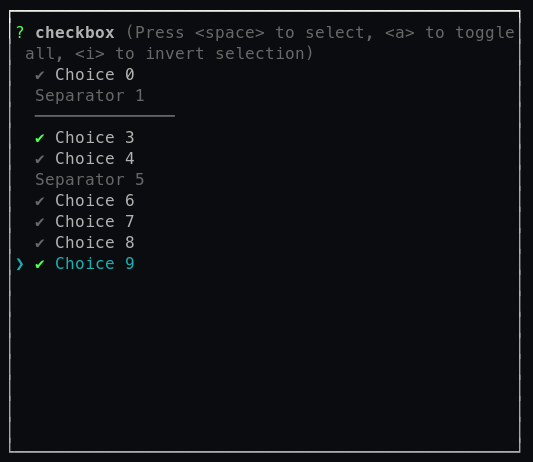
Sourcepub fn write_to_buf<W: Write>(&self, buf: W) -> Result<()>
Available on crate features crossterm or termion only.
pub fn write_to_buf<W: Write>(&self, buf: W) -> Result<()>
crossterm or termion only.Writes all the cells of the TestBackend with the default backend (see get_backend).
A screenshot of what the printed output looks like:
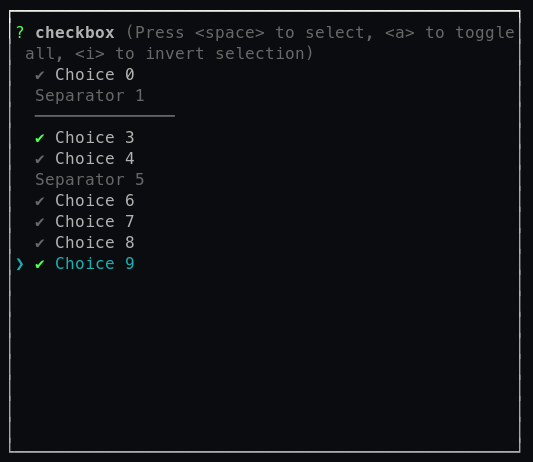
Trait Implementations§
Source§impl Backend for TestBackend
impl Backend for TestBackend
Source§fn enable_raw_mode(&mut self) -> Result<()>
fn enable_raw_mode(&mut self) -> Result<()>
Source§fn disable_raw_mode(&mut self) -> Result<()>
fn disable_raw_mode(&mut self) -> Result<()>
Source§fn hide_cursor(&mut self) -> Result<()>
fn hide_cursor(&mut self) -> Result<()>
Source§fn show_cursor(&mut self) -> Result<()>
fn show_cursor(&mut self) -> Result<()>
Source§fn get_cursor_pos(&mut self) -> Result<(u16, u16)>
fn get_cursor_pos(&mut self) -> Result<(u16, u16)>
Source§fn move_cursor_to(&mut self, x: u16, y: u16) -> Result<()>
fn move_cursor_to(&mut self, x: u16, y: u16) -> Result<()>
Source§fn move_cursor(&mut self, direction: MoveDirection) -> Result<()>
fn move_cursor(&mut self, direction: MoveDirection) -> Result<()>
direction.Source§impl Clone for TestBackend
impl Clone for TestBackend
1.0.0 · Source§fn clone_from(&mut self, source: &Self)
fn clone_from(&mut self, source: &Self)
source. Read moreSource§impl Debug for TestBackend
impl Debug for TestBackend
Source§impl Display for TestBackend
Available on crate features crossterm or termion only.
impl Display for TestBackend
crossterm or termion only.Source§impl DisplayBackend for TestBackend
impl DisplayBackend for TestBackend
Source§fn set_attributes(&mut self, attributes: Attributes) -> Result<()>
fn set_attributes(&mut self, attributes: Attributes) -> Result<()>
attributes removing ones which were previous applied.Source§impl PartialEq for TestBackend
impl PartialEq for TestBackend
Source§fn eq(&self, other: &Self) -> bool
fn eq(&self, other: &Self) -> bool
Visual equality to another backend. This means that if the cells of both backends were rendered on a terminal, they would look the same. It however does not mean, that the hidden scrollback buffer is the same, or the current attributes are the same, or event the cursor position if it is hidden.
Source§impl Write for TestBackend
impl Write for TestBackend
Source§fn write(&mut self, buf: &[u8]) -> Result<usize>
fn write(&mut self, buf: &[u8]) -> Result<usize>
Source§fn flush(&mut self) -> Result<()>
fn flush(&mut self) -> Result<()>
Source§fn is_write_vectored(&self) -> bool
fn is_write_vectored(&self) -> bool
can_vector)1.0.0 · Source§fn write_all(&mut self, buf: &[u8]) -> Result<(), Error>
fn write_all(&mut self, buf: &[u8]) -> Result<(), Error>
Source§fn write_all_vectored(&mut self, bufs: &mut [IoSlice<'_>]) -> Result<(), Error>
fn write_all_vectored(&mut self, bufs: &mut [IoSlice<'_>]) -> Result<(), Error>
write_all_vectored)impl Eq for TestBackend
Auto Trait Implementations§
impl Freeze for TestBackend
impl RefUnwindSafe for TestBackend
impl Send for TestBackend
impl Sync for TestBackend
impl Unpin for TestBackend
impl UnwindSafe for TestBackend
Blanket Implementations§
Source§impl<T> BorrowMut<T> for Twhere
T: ?Sized,
impl<T> BorrowMut<T> for Twhere
T: ?Sized,
Source§fn borrow_mut(&mut self) -> &mut T
fn borrow_mut(&mut self) -> &mut T
Source§impl<T> CloneToUninit for Twhere
T: Clone,
impl<T> CloneToUninit for Twhere
T: Clone,
Source§impl<W> DetectColors for Wwhere
W: Write,
impl<W> DetectColors for Wwhere
W: Write,
Source§impl<W> DetectCursorPos for Wwhere
W: Write,
impl<W> DetectCursorPos for Wwhere
W: Write,
Source§impl<T> ExecutableCommand for T
impl<T> ExecutableCommand for T
Source§fn execute(&mut self, command: impl Command) -> Result<&mut T, Error>
fn execute(&mut self, command: impl Command) -> Result<&mut T, Error>
Executes the given command directly.
The given command its ANSI escape code will be written and flushed onto Self.
§Arguments
-
The command that you want to execute directly.
§Example
use std::io;
use crossterm::{ExecutableCommand, style::Print};
fn main() -> io::Result<()> {
// will be executed directly
io::stdout()
.execute(Print("sum:\n".to_string()))?
.execute(Print(format!("1 + 1= {} ", 1 + 1)))?;
Ok(())
// ==== Output ====
// sum:
// 1 + 1 = 2
}Have a look over at the Command API for more details.
§Notes
- In the case of UNIX and Windows 10, ANSI codes are written to the given ‘writer’.
- In case of Windows versions lower than 10, a direct WinAPI call will be made.
The reason for this is that Windows versions lower than 10 do not support ANSI codes,
and can therefore not be written to the given
writer. Therefore, there is no difference between execute and queue for those old Windows versions.
Source§impl<W> IntoAlternateScreen for Wwhere
W: Write,
impl<W> IntoAlternateScreen for Wwhere
W: Write,
Source§fn into_alternate_screen(self) -> Result<AlternateScreen<Self>, Error>
fn into_alternate_screen(self) -> Result<AlternateScreen<Self>, Error>
AlternateScreen returned by this function is
dropped.Source§impl<T> QueueableCommand for T
impl<T> QueueableCommand for T
Source§fn queue(&mut self, command: impl Command) -> Result<&mut T, Error>
fn queue(&mut self, command: impl Command) -> Result<&mut T, Error>
Queues the given command for further execution.
Queued commands will be executed in the following cases:
- When
flushis called manually on the given type implementingio::Write. - The terminal will
flushautomatically if the buffer is full. - Each line is flushed in case of
stdout, because it is line buffered.
§Arguments
-
The command that you want to queue for later execution.
§Examples
use std::io::{self, Write};
use crossterm::{QueueableCommand, style::Print};
fn main() -> io::Result<()> {
let mut stdout = io::stdout();
// `Print` will executed executed when `flush` is called.
stdout
.queue(Print("foo 1\n".to_string()))?
.queue(Print("foo 2".to_string()))?;
// some other code (no execution happening here) ...
// when calling `flush` on `stdout`, all commands will be written to the stdout and therefore executed.
stdout.flush()?;
Ok(())
// ==== Output ====
// foo 1
// foo 2
}Have a look over at the Command API for more details.
§Notes
- In the case of UNIX and Windows 10, ANSI codes are written to the given ‘writer’.
- In case of Windows versions lower than 10, a direct WinAPI call will be made.
The reason for this is that Windows versions lower than 10 do not support ANSI codes,
and can therefore not be written to the given
writer. Therefore, there is no difference between execute and queue for those old Windows versions.
Source§impl<T, I> Stylize<T> for I
impl<T, I> Stylize<T> for I
fn black(self) -> Styled<T>
fn dark_grey(self) -> Styled<T>
fn light_red(self) -> Styled<T>
fn red(self) -> Styled<T>
fn light_green(self) -> Styled<T>
fn green(self) -> Styled<T>
fn light_yellow(self) -> Styled<T>
fn yellow(self) -> Styled<T>
fn light_blue(self) -> Styled<T>
fn blue(self) -> Styled<T>
fn light_magenta(self) -> Styled<T>
fn magenta(self) -> Styled<T>
fn light_cyan(self) -> Styled<T>
fn cyan(self) -> Styled<T>
fn white(self) -> Styled<T>
fn grey(self) -> Styled<T>
fn rgb(self, r: u8, g: u8, b: u8) -> Styled<T>
fn ansi(self, ansi: u8) -> Styled<T>
fn on_black(self) -> Styled<T>
fn on_dark_grey(self) -> Styled<T>
fn on_light_red(self) -> Styled<T>
fn on_red(self) -> Styled<T>
fn on_light_green(self) -> Styled<T>
fn on_green(self) -> Styled<T>
fn on_light_yellow(self) -> Styled<T>
fn on_yellow(self) -> Styled<T>
fn on_light_blue(self) -> Styled<T>
fn on_blue(self) -> Styled<T>
fn on_light_magenta(self) -> Styled<T>
fn on_magenta(self) -> Styled<T>
fn on_light_cyan(self) -> Styled<T>
fn on_cyan(self) -> Styled<T>
fn on_white(self) -> Styled<T>
fn on_grey(self) -> Styled<T>
fn on_rgb(self, r: u8, g: u8, b: u8) -> Styled<T>
fn on_ansi(self, ansi: u8) -> Styled<T>
fn bold(self) -> Styled<T>
fn underlined(self) -> Styled<T>
fn reverse(self) -> Styled<T>
fn dim(self) -> Styled<T>
fn italic(self) -> Styled<T>
fn slow_blink(self) -> Styled<T>
fn rapid_blink(self) -> Styled<T>
fn crossed_out(self) -> Styled<T>
Source§impl<W> SynchronizedUpdate for W
impl<W> SynchronizedUpdate for W
Source§fn sync_update<T>(
&mut self,
operations: impl FnOnce(&mut W) -> T,
) -> Result<T, Error>
fn sync_update<T>( &mut self, operations: impl FnOnce(&mut W) -> T, ) -> Result<T, Error>
Performs a set of actions within a synchronous update.
Updates will be suspended in the terminal, the function will be executed against self, updates will be resumed, and a flush will be performed.
§Arguments
-
Function
A function that performs the operations that must execute in a synchronized update.
§Examples
use std::io;
use crossterm::{ExecutableCommand, SynchronizedUpdate, style::Print};
fn main() -> io::Result<()> {
let mut stdout = io::stdout();
stdout.sync_update(|stdout| {
stdout.execute(Print("foo 1\n".to_string()))?;
stdout.execute(Print("foo 2".to_string()))?;
// The effects of the print command will not be present in the terminal
// buffer, but not visible in the terminal.
std::io::Result::Ok(())
})?;
// The effects of the commands will be visible.
Ok(())
// ==== Output ====
// foo 1
// foo 2
}§Notes
This command is performed only using ANSI codes, and will do nothing on terminals that do not support ANSI codes, or this specific extension.
When rendering the screen of the terminal, the Emulator usually iterates through each visible grid cell and renders its current state. With applications updating the screen a at higher frequency this can cause tearing.
This mode attempts to mitigate that.
When the synchronization mode is enabled following render calls will keep rendering the last rendered state. The terminal Emulator keeps processing incoming text and sequences. When the synchronized update mode is disabled again the renderer may fetch the latest screen buffer state again, effectively avoiding the tearing effect by unintentionally rendering in the middle a of an application screen update.