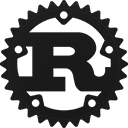Struct pixels::PixelsBuilder [−][src]
pub struct PixelsBuilder<'req, 'dev, 'win, W: HasRawWindowHandle> { /* fields omitted */ }Expand description
A builder to help create customized pixel buffers.
Implementations
Create a builder that can be finalized into a Pixels pixel buffer.
Examples
use pixels::wgpu::{PowerPreference, RequestAdapterOptions};
let mut pixels = PixelsBuilder::new(256, 240, surface_texture)
.request_adapter_options(RequestAdapterOptions {
power_preference: PowerPreference::HighPerformance,
force_fallback_adapter: false,
compatible_surface: None,
})
.enable_vsync(false)
.build()?;Panics
Panics when width or height are 0.
pub fn request_adapter_options(
self,
request_adapter_options: RequestAdapterOptions<'req>
) -> Self
pub fn request_adapter_options(
self,
request_adapter_options: RequestAdapterOptions<'req>
) -> Self
Add options for requesting a wgpu::Adapter.
Add options for requesting a wgpu::Device.
Set which backends wgpu will attempt to use.
The default value is PRIMARY, which enables the well supported backends for wgpu.
Enable or disable Vsync.
Vsync is enabled by default.
The wgpu present mode will be set to Fifo when Vsync is enabled, or Immediate when
Vsync is disabled. To set the present mode to Mailbox or another value, use the
PixelsBuilder::present_mode method.
Set the wgpu present mode.
This differs from PixelsBuilder::enable_vsync by allowing the present mode to be set to
any value.
Set the texture format.
The default value is Rgba8UnormSrgb, which is 4 unsigned bytes in RGBA order using the
sRGB color space. This is typically what you want when you are working with color values
from popular image editing tools or web apps.
This is the pixel format of the texture that most applications will interact with directly.
The format influences the structure of byte data that is returned by Pixels::get_frame.
Set the render texture format.
The default value is chosen automatically by the surface (if it can) with a fallback to
Bgra8UnormSrgb (which is 4 unsigned bytes in BGRA order using the sRGB color space).
Setting this format correctly depends on the hardware/platform the pixel buffer is rendered
to. The chosen format can be retrieved later with Pixels::render_texture_format.
This method controls the format of the surface frame buffer, which has strict texture
format requirements. Applications will never interact directly with the pixel data of this
texture, but a view is provided to the render_function closure by Pixels::render_with.
The render texture can only be used as the final render target at the end of all
post-processing shaders.
The ScalingRenderer also uses this format for its own render target. This is because it
assumes the render target is always the surface current frame. This needs to be kept in
mind when writing custom shaders for post-processing effects. There is a full example of a
custom-shader
available that demonstrates how to deal with this.
Set the default clear color.
Allows customization of the background color and the border drawn for non-integer scale values.
use pixels::wgpu::Color;
// Set clear color to bright magenta.
let mut pixels = PixelsBuilder::new(320, 240, surface_texture)
.clear_color(Color {
r: 1.0,
g: 0.0,
b: 1.0,
a: 1.0,
})
.build()?;Create a pixel buffer from the options builder.
This method blocks the current thread, making it unusable on Web targets. Use
PixelsBuilder::build_async for a non-blocking alternative.
Errors
Returns an error when a wgpu::Adapter or wgpu::Device cannot be found.
Create a pixel buffer from the options builder without blocking the current thread.
Examples
use pixels::wgpu::{Backends, DeviceDescriptor, Limits};
let mut pixels = PixelsBuilder::new(256, 240, surface_texture)
.enable_vsync(false)
.build_async()
.await?;Errors
Returns an error when a wgpu::Adapter or wgpu::Device cannot be found.