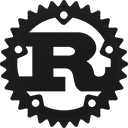Struct csv_async::StringRecord [−][src]
pub struct StringRecord(_);Expand description
A single CSV record stored as valid UTF-8 bytes.
A string record permits reading or writing CSV rows that are valid UTF-8.
If string records are used to read CSV data that is not valid UTF-8, then
the CSV reader will return an invalid UTF-8 error. If you do need to read
possibly invalid UTF-8 data, then you should prefer using a
ByteRecord,
since it makes no assumptions about UTF-8.
If you are using the Serde (de)serialization APIs, then you probably never
need to interact with a ByteRecord or a StringRecord. However, there
are some circumstances in which you might need to use a raw record type
while still using Serde. For example, if you need to deserialize possibly
invalid UTF-8 fields, then you’ll need to first read your record into a
ByteRecord, and then use ByteRecord::deserialize to run Serde. Another
reason for using the raw record deserialization APIs is if you’re using
Serde to read into borrowed data such as a &'a str or a &'a [u8].
Two StringRecords are compared on the basis of their field data. Any
position information associated with the records is ignored.
Implementations
Create a new empty StringRecord.
Note that you may find the StringRecord::from constructor more
convenient, which is provided by an impl on the From trait.
Example: create an empty record
use csv_async::StringRecord;
let record = StringRecord::new();
assert_eq!(record.len(), 0);Example: initialize a record from a Vec
use csv_async::StringRecord;
let record = StringRecord::from(vec!["a", "b", "c"]);
assert_eq!(record.len(), 3);Create a new empty StringRecord with the given capacity.
buffer refers to the capacity of the buffer used to store the
actual row contents. fields refers to the number of fields one
might expect to store.
Create a new StringRecord from a ByteRecord.
Note that this does UTF-8 validation. If the given ByteRecord does
not contain valid UTF-8, then this returns an error. The error includes
the UTF-8 error and the original ByteRecord.
Example: valid UTF-8
use std::error::Error;
use csv_async::{ByteRecord, StringRecord};
fn example() -> Result<(), Box<dyn Error>> {
let byte_record = ByteRecord::from(vec!["a", "b", "c"]);
let str_record = StringRecord::from_byte_record(byte_record)?;
assert_eq!(str_record.len(), 3);
Ok(())
}Example: invalid UTF-8
use csv_async::{ByteRecord, StringRecord};
let byte_record = ByteRecord::from(vec![
&b"quux"[..], &b"foo\xFFbar"[..], &b"c"[..],
]);
let err = StringRecord::from_byte_record(byte_record).unwrap_err();
assert_eq!(err.utf8_error().field(), 1);
assert_eq!(err.utf8_error().valid_up_to(), 3);Lossily create a new StringRecord from a ByteRecord.
This is like StringRecord::from_byte_record, except all invalid UTF-8
sequences are replaced with the U+FFFD REPLACEMENT CHARACTER, which
looks like this: �.
Example: valid UTF-8
use csv_async::{ByteRecord, StringRecord};
let byte_record = ByteRecord::from(vec!["a", "b", "c"]);
let str_record = StringRecord::from_byte_record_lossy(byte_record);
assert_eq!(str_record.len(), 3);Example: invalid UTF-8
use csv_async::{ByteRecord, StringRecord};
let byte_record = ByteRecord::from(vec![
&b"quux"[..], &b"foo\xFFbar"[..], &b"c"[..],
]);
let str_record = StringRecord::from_byte_record_lossy(byte_record);
assert_eq!(&str_record[0], "quux");
assert_eq!(&str_record[1], "foo�bar");
assert_eq!(&str_record[2], "c");pub fn iter(&self) -> StringRecordIter<'_>ⓘNotable traits for StringRecordIter<'r>impl<'r> Iterator for StringRecordIter<'r> type Item = &'r str;
pub fn iter(&self) -> StringRecordIter<'_>ⓘNotable traits for StringRecordIter<'r>impl<'r> Iterator for StringRecordIter<'r> type Item = &'r str;
impl<'r> Iterator for StringRecordIter<'r> type Item = &'r str;Returns an iterator over all fields in this record.
Example
This example shows how to iterate over each field in a StringRecord.
use csv_async::StringRecord;
let record = StringRecord::from(vec!["a", "b", "c"]);
for field in record.iter() {
assert!(field == "a" || field == "b" || field == "c");
}Return the field at zero-based index i.
If no field at index i exists, then this returns None.
Example
use csv_async::StringRecord;
let record = StringRecord::from(vec!["a", "b", "c"]);
assert_eq!(record.get(1), Some("b"));
assert_eq!(record.get(3), None);Returns true if and only if this record is empty.
Example
use csv_async::StringRecord;
assert!(StringRecord::new().is_empty());Returns the number of fields in this record.
Example
use csv_async::StringRecord;
let record = StringRecord::from(vec!["a", "b", "c"]);
assert_eq!(record.len(), 3);Truncate this record to n fields.
If n is greater than the number of fields in this record, then this
has no effect.
Example
use csv_async::StringRecord;
let mut record = StringRecord::from(vec!["a", "b", "c"]);
assert_eq!(record.len(), 3);
record.truncate(1);
assert_eq!(record.len(), 1);
assert_eq!(record, vec!["a"]);Clear this record so that it has zero fields.
Note that it is not necessary to clear the record to reuse it with the CSV reader.
Example
use csv_async::StringRecord;
let mut record = StringRecord::from(vec!["a", "b", "c"]);
assert_eq!(record.len(), 3);
record.clear();
assert_eq!(record.len(), 0);Trim the fields of this record so that leading and trailing whitespace is removed.
This method uses the Unicode definition of whitespace.
Example
use csv_async::StringRecord;
let mut record = StringRecord::from(vec![
" ", "\u{3000}\tfoo ", "bar ", "b a z",
]);
record.trim();
assert_eq!(record, vec!["", "foo", "bar", "b a z"]);Add a new field to this record.
Example
use csv_async::StringRecord;
let mut record = StringRecord::new();
record.push_field("foo");
assert_eq!(&record[0], "foo");Return the position of this record, if available.
Example
use std::error::Error;
use futures::stream::{self, StreamExt};
use csv_async::{StringRecord, AsyncReaderBuilder};
async fn example() -> Result<(), Box<dyn Error>> {
let mut record = StringRecord::new();
let mut rdr = AsyncReaderBuilder::new()
.has_headers(false)
.create_reader("a,b,c\nx,y,z".as_bytes()
);
assert!(rdr.read_record(&mut record).await?);
{
let pos = record.position().expect("a record position");
assert_eq!(pos.byte(), 0);
assert_eq!(pos.line(), 1);
assert_eq!(pos.record(), 0);
}
assert!(rdr.read_record(&mut record).await?);
{
let pos = record.position().expect("a record position");
assert_eq!(pos.byte(), 6);
assert_eq!(pos.line(), 2);
assert_eq!(pos.record(), 1);
}
// Finish the CSV reader for good measure.
assert!(!rdr.read_record(&mut record).await?);
Ok(())
}Set the position of this record.
Example
use csv_async::{StringRecord, Position};
let mut record = StringRecord::from(vec!["a", "b", "c"]);
let mut pos = Position::new();
pos.set_byte(100);
pos.set_line(4);
pos.set_record(2);
record.set_position(Some(pos.clone()));
assert_eq!(record.position(), Some(&pos));Return the start and end position of a field in this record.
If no such field exists at the given index, then return None.
The range returned can be used with the slice returned by as_slice.
Namely, the range returned is guaranteed to start and end at valid
UTF-8 sequence boundaries.
Example
use csv_async::StringRecord;
let record = StringRecord::from(vec!["foo", "quux", "z"]);
let range = record.range(1).expect("a record range");
assert_eq!(&record.as_slice()[range], "quux");Return the entire row as a single string slice. The slice returned
stores all fields contiguously. The boundaries of each field can be
determined via the range method.
Example
use csv_async::StringRecord;
let record = StringRecord::from(vec!["foo", "quux", "z"]);
assert_eq!(record.as_slice(), "fooquuxz");Return a reference to this record’s raw
ByteRecord.
Example
use csv_async::StringRecord;
let str_record = StringRecord::from(vec!["a", "b", "c"]);
let byte_record = str_record.as_byte_record();
assert_eq!(&byte_record[2], b"c");Convert this StringRecord into a
ByteRecord.
Example
use csv_async::StringRecord;
let str_record = StringRecord::from(vec!["a", "b", "c"]);
let byte_record = str_record.into_byte_record();
assert_eq!(&byte_record[2], b"c");Note that this can also be achieved using the From impl:
use csv_async::{ByteRecord, StringRecord};
// Using ByteRecord::from...
let str_record = StringRecord::from(vec!["a", "b", "c"]);
assert_eq!(ByteRecord::from(str_record).len(), 3);
// Using StringRecord::into...
let str_record = StringRecord::from(vec!["a", "b", "c"]);
let byte_record: ByteRecord = str_record.into();
assert_eq!(byte_record.len(), 3);pub fn deserialize<'de, D: Deserialize<'de>>(
&'de self,
headers: Option<&'de StringRecord>
) -> Result<D>
pub fn deserialize<'de, D: Deserialize<'de>>(
&'de self,
headers: Option<&'de StringRecord>
) -> Result<D>
Deserialize this record.
The D type parameter refers to the type that this record should be
deserialized into. The 'de lifetime refers to the lifetime of the
StringRecord. The 'de lifetime permits deserializing into structs
that borrow field data from this record.
An optional headers parameter permits deserializing into a struct
based on its field names (corresponding to header values) rather than
the order in which the fields are defined.
Example: without headers
This shows how to deserialize a single row into a struct based on the
order in which fields occur. This example also shows how to borrow
fields from the StringRecord, which results in zero allocation
deserialization.
use std::error::Error;
use csv_async::StringRecord;
use serde::Deserialize;
#[derive(Deserialize)]
struct Row<'a> {
city: &'a str,
country: &'a str,
population: u64,
}
fn example() -> Result<(), Box<dyn Error>> {
let record = StringRecord::from(vec![
"Boston", "United States", "4628910",
]);
let row: Row = record.deserialize(None)?;
assert_eq!(row.city, "Boston");
assert_eq!(row.country, "United States");
assert_eq!(row.population, 4628910);
Ok(())
}Example: with headers
This example is like the previous one, but shows how to deserialize into a struct based on the struct’s field names. For this to work, you must provide a header row.
This example also shows that you can deserialize into owned data
types (e.g., String) instead of borrowed data types (e.g., &str).
use std::error::Error;
use csv_async::StringRecord;
use serde::Deserialize;
#[derive(Deserialize)]
struct Row {
city: String,
country: String,
population: u64,
}
fn example() -> Result<(), Box<dyn Error>> {
// Notice that the fields are not in the same order
// as the fields in the struct!
let header = StringRecord::from(vec![
"country", "city", "population",
]);
let record = StringRecord::from(vec![
"United States", "Boston", "4628910",
]);
let row: Row = record.deserialize(Some(&header))?;
assert_eq!(row.city, "Boston");
assert_eq!(row.country, "United States");
assert_eq!(row.population, 4628910);
Ok(())
}Trait Implementations
Returns the “default value” for a type. Read more
Extends a collection with the contents of an iterator. Read more
extend_one)Extends a collection with exactly one element.
extend_one)Reserves capacity in a collection for the given number of additional elements. Read more
Performs the conversion.
Performs the conversion.
Performs the conversion.
Creates a value from an iterator. Read more
type IntoIter = StringRecordIter<'a>
type IntoIter = StringRecordIter<'a>
Which kind of iterator are we turning this into?
fn into_iter(self) -> StringRecordIter<'a>ⓘNotable traits for StringRecordIter<'r>impl<'r> Iterator for StringRecordIter<'r> type Item = &'r str;
fn into_iter(self) -> StringRecordIter<'a>ⓘNotable traits for StringRecordIter<'r>impl<'r> Iterator for StringRecordIter<'r> type Item = &'r str;
impl<'r> Iterator for StringRecordIter<'r> type Item = &'r str;Creates an iterator from a value. Read more
Auto Trait Implementations
impl RefUnwindSafe for StringRecord
impl Send for StringRecord
impl Sync for StringRecord
impl Unpin for StringRecord
impl UnwindSafe for StringRecord
Blanket Implementations
Mutably borrows from an owned value. Read more