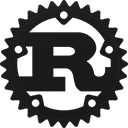Struct tetra::graphics::Shader [−][src]
pub struct Shader { /* fields omitted */ }Expand description
A shader program, consisting of a vertex shader and a fragment shader.
Data Format
Shaders are written using GLSL.
Vertex Shaders
Vertex shaders take in data via three attributes:
a_position- Avec2representing the position of the vertex in world space.a_uv- Avec2representing the texture co-ordinates that are associated with the vertex.a_color- Avec4representing the color of the vertex. This will be multiplied byu_diffuseand the color sampled fromu_texture(see ‘Uniforms’ below).
Position data should be output as a vec4 to the built-in gl_Position variable.
Fragment Shaders
Color data should be output as a vec4 to the first output of the shader. This can be the
built-in gl_FragColor variable, if you so desire.
Uniforms
By default, the shader is provided with three uniform variables:
u_projection- Amat4which can be used to translate world space co-ordinates into screen space.u_texture- Asampler2Dwhich can be used to access color data from the currently active texture.u_diffuse- Avec4representing the color of the current geometry. This is currently only used to pass through theDrawParams::colorfor aMesh, and will otherwise be set toColor::WHITE.
You can also set data into your own uniform variables via the set_uniform method.
Bear in mind that there is a hardware-defined limit on how many uniform locations can be used
per shader. OpenGL 3.0 guarantees there will be at least 1024 of these locations available,
which sounds like a lot - however, some types can use up multiple locations (e.g. a vec2
uses 2, a mat4 uses 16, an array of 4 mat4s uses 64, and so on).
Performance
Creating a shader is quite an expensive operation, as it involves parsing and validating the GLSL code. Try to reuse shaders, rather than recreating them every frame.
You can clone a shader cheaply, as it is a reference-counted handle to a GPU resource. However, this does mean that modifying a shader (e.g. setting a uniform) will also affect any clones that exist of it.
Examples
The shaders
example demonstrates how to draw using a custom shader, supplying inputs via uniform
variables.
Implementations
Creates a new shader program from the given files.
Errors
TetraError::PlatformErrorwill be returned if the underlying graphics API encounters an error.TetraError::FailedToLoadAssetwill be returned if the files could not be loaded.TetraError::InvalidShaderwill be returned if the shader could not be compiled.
Creates a new shader program from the given vertex shader file.
The default fragment shader will be used.
Errors
TetraError::PlatformErrorwill be returned if the underlying graphics API encounters an error.TetraError::FailedToLoadAssetwill be returned if the file could not be loaded.TetraError::InvalidShaderwill be returned if the shader could not be compiled.
Creates a new shader program from the given fragment shader file.
The default vertex shader will be used.
Errors
TetraError::PlatformErrorwill be returned if the underlying graphics API encounters an error.TetraError::FailedToLoadAssetwill be returned if the file could not be loaded.TetraError::InvalidShaderwill be returned if the shader could not be compiled.
Creates a new shader program from the given strings.
Errors
TetraError::PlatformErrorwill be returned if the underlying graphics API encounters an error.TetraError::InvalidShaderwill be returned if the shader could not be compiled.
Creates a new shader program from the given vertex shader string.
The default fragment shader will be used.
Errors
TetraError::PlatformErrorwill be returned if the underlying graphics API encounters an error.TetraError::InvalidShaderwill be returned if the shader could not be compiled.
Creates a new shader program from the given fragment shader string.
The default vertex shader will be used.
Errors
TetraError::PlatformErrorwill be returned if the underlying graphics API encounters an error.TetraError::InvalidShaderwill be returned if the shader could not be compiled.
Sets the value of the specifed uniform parameter.
See the UniformValue trait’s docs for a list of which types can be used as a uniform,
and what their corresponding GLSL types are.
Trait Implementations
Auto Trait Implementations
impl !RefUnwindSafe for Shader
impl !UnwindSafe for Shader
Blanket Implementations
Mutably borrows from an owned value. Read more