Shell Compose
Shell Compose is a lightweight background process runner for long-running or scheduled jobs.
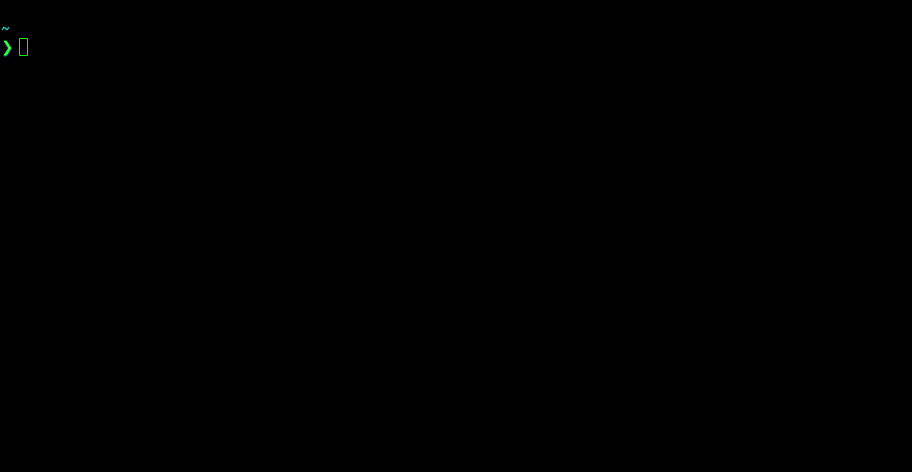
Features
- Scheduling
- Run background jobs from the command line
- Run multiple jobs in parallel
- Schedule commands to run like a cron job
- Start
justrecipes - Configure commands and cron jobs in a YAML file
- Support task dependencies (via Justfile)
- Attach console to running job
- Restarting failed jobs
- Trigger execution by file change
- Trigger execution by calling HTTP endpoint
- Observability
- Show process status
- Show process resource usage
- Show logs of all running jobs
- Show logs of selected jobs
- Metrics endpoint
- Cross Platform
- Linux
- MacOS
- Windows
Integration with just
just is a command runner with syntax inspired by make.
It supports shell commands but also other languages like Python or NodeJS.
Task can have dependencies and variables loaded from .env files.
Example:
# Simulate data processing
[group('autostart')]
processing:
#!/usr/bin/env bash
echo Start processing
for i in {1..20}; do
echo processing step $i
sleep 1
done
echo Processing finished
# Play sounds from MQTT queue
[group('autostart')]
play:
#!/usr/bin/env bash
set -euo pipefail
mosquitto_sub -t room/speaker | while read sound; do
aplay sounds/$sound
done
Running a just recipe:
shell-compose start processing
Running all recipes in a group:
shell-compose up autostart
Installation
Pre-built binaries
We provide several options to access pre-built binaries for a variety of platforms. If you would like to manually download a pre-built binary, checkout the latest release on GitHub.
Installer scripts
macOS and Linux:
|
Windows PowerShell:
Other Options
cargo-binstall
Build From Source
For users who need to install shell-compose on platforms that we do not yet provide pre-built binaries for, you will need to build from source.
shell-compose is written in Rust and uses cargo to build. Once you've installed the Rust toolchain (rustup), run: