# rvemu: RISC-V Emulataor
[](https://travis-ci.com/d0iasm/rvemu)
[](https://github.com/d0iasm/rvemu/actions)
[](https://docs.rs/rvemu)
[](https://crates.io/crates/rvemu)
[](https://raw.githubusercontent.com/d0iasm/rvemu/master/LICENSE)
RISC-V online/CLI emulator in Rust.
The online emulator is available here:
- [**rvemu.app**](https://rvemu.app/): Run an arbitrary RISC-V binary you
uploaded.
- [**rvemu.app/xv6**](https://rvemu.app/xv6.html): Run
[`xv6`](https://github.com/mit-pdos/xv6-riscv) automatically once you visit
the page.
The emulator supports RV64GC ISA (RV64IMAFD, Zicsr, Zifencei, RV64C),
privileged ISA, CSRs, virtual memory system (Sv39), peripheral devices (UART,
CLINT, PLIC, Virtio), and device tree. See [the "Features List"
section](https://github.com/d0iasm/rvemu#features-list) for the details of
features.
These features are compliant with "The RISC-V Instruction Set Manual Volume I:
Unprivileged ISA Document Version 20191214-draft" and "The RISC-V Instruction Set
Manual Volume II: Privileged Architecture Document Version 1.12-draft" in [the RISC-V
specifications](https://riscv.org/technical/specifications/).
## Usage
The emulator can run both in your browser and in your terminal. Also, the
emulator can be embedded in your project by [the crate
registry](https://crates.io/crates/rvemu).
### On Browser
You can run [`xv6`](https://github.com/mit-pdos/xv6-riscv), a simple Unix-like
operating system, in [**rvemu.app/xv6**](https://rvemu.app/xv6.html).
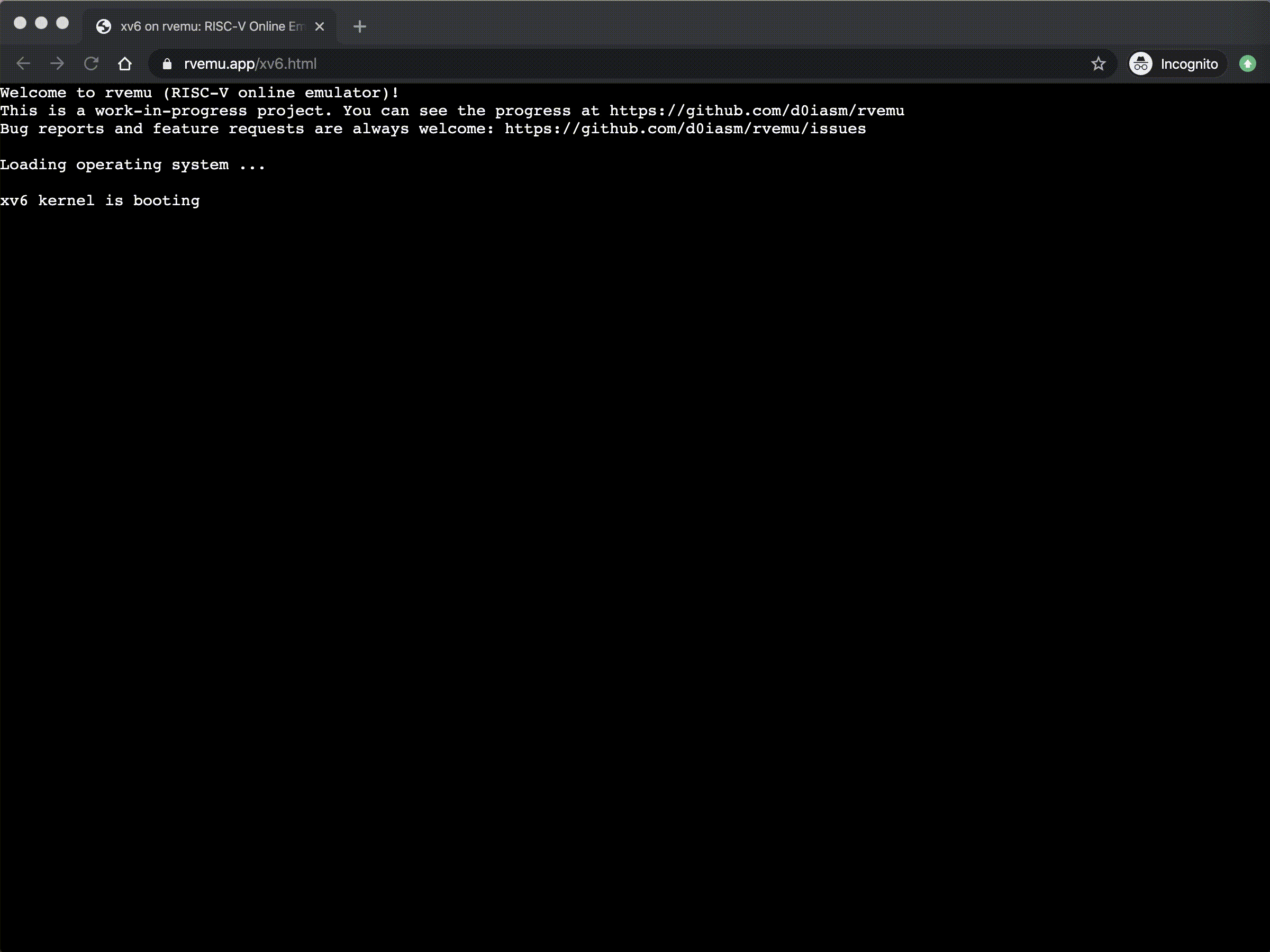
You also be able to run an arbitrary RISC-V binary in
[**rvemu.app**](https://rvemu.app/). The online emulator supports the following
commands:
- __upload__: Upload local RISC-V binaries for the execution on the emulator.
- __ls__: List the files you uploaded.
- __run [file]__: Execute a file which you uploaded or some files are already
embedded.
- __help__: Print all commands you can use.
See [the "Build RISC-V binary"
section](https://github.com/d0iasm/rvemu#build-risc-v-binary) for more
information to build RISC-V binary.
### On Terminal
The option `--kernel` or `-k` specifies a kernel image, and `--file` or `-f`
specifies a root filesystem image.
**Linux**
```
$ ./target/release/rvemu-cli -k bin/linux/bbl.bin -f bin/linux/busybear.bin
```
**xv6**
```
$ ./target/release/rvemu-cli -k bin/xv6/kernel.bin -f bin/xv6/fs.img
```
**Bare-metal binary**
You can use an arbitrary RISC-V binary and you can skip the `-f` option. An ELF
binary should have no headers.
```
$ ./target/release/rvemu-cli -k <your-binary>
```
## Build
### For Web Application
The `wasm-pack build` command generates a `pkg` directory and makes Rust
source code into `.wasm` binary. It also generates the JavaScript API for
using our Rust-generated WebAssembly. The toolchain's supported target is
`wasm32-unknown-unknown`. You need to execute this command whenever you change
your Rust code.
```
// This is the alias of
// `wasm-pack build lib/rvemu-wasm --out-dir <path-to-rvemu>/public/pkg --target web --no-typescript`.
$ make rvemu-wasm
```
This command installs dependencies in the `node_modules` directory. Need `npm
install --save` in the `public` directory at the first time and whenever you
change dependencies in package.json.
```
$ npm install --save // at the public directory
```
You can see the website via http://localhost:8000. `npm start` is the alias of
`python3 -m http.server` so you need Python3 in your environment.
```
$ npm start // at the public directory
```
### For CLI Tool
Build the emulator as a CLI tool.
```
$ make rvemu-cli
```
## Build RISC-V Binary
You might need to build [RISC-V toolchain](https://github.com/riscv/riscv-gnu-toolchain).
```
$ git clone --recursive git@github.com:riscv/riscv-gnu-toolchain.git
$ cd riscv-gnu-toolchain
$ ./configure --prefix=/opt/riscv --with-arch=rv64gc
$ make
$ make linux
```
### Bare-metal C Program
You need to make an ELF file without headers, which starts at the address `0x8000_0000` by the following instructions:
```
// Make an assembly file from a C file.
$ riscv64-unknown-elf-gcc -S -nostdlib foo.c
// Make a binary file from an assembly file with start position 0x8000_0000.
$ riscv64-unknown-elf-gcc -Wl,-Ttext=0x80000000 -nostdlib -o foo foo.s
// Remove headers from a binary file.
$ riscv64-unknown-elf-objcopy -O binary foo foo.text
```
### Linux
- [Linux v4.19-rc3](https://github.com/torvalds/linux/tree/v4.19-rc3)
- [riscv-pk](https://github.com/riscv/riscv-pk)
- [busybear-linux](https://github.com/michaeljclark/busybear-linux)
For build:
```
// Linux
$ git clone https://github.com/torvalds/linux/
$ git checkout tags/v4.19-rc3 -b v4.19-rc3
$ make ARCH=riscv CROSS_COMPILE=riscv64-unknown-linux-gnu- defconfig
$ make ARCH=riscv CROSS_COMPILE=riscv64-unknown-linux-gnu- -j $(nproc)
// riscv-pk
$ git clone https://github.com/riscv/riscv-pk
$ cd riscv-pk
$ mkdir build
$ cd build
$ ../configure --prefix=$RISCV --host=riscv64-unknown-elf \
--with-payload=../../linux/vmlinux --enable-logo
$ make
$ make install
// busybear-linux
$ git clone https://github.com/michaeljclark/busybear-linux
$ cd busybear-linux
$ ./scripts/build.sh
```
If a compile error happens, you may need to:
- update `CC := gcc` to `CC := riscv64-unknown-elf-gcc` in
`riscv-pk/build/Makefile`
- comment out the "build bbl" part in `busybear-linux/scripts/build.sh`
because the build script for cross compiling in `riscv-pk` is broken. See
https://github.com/riscv/riscv-pk/blob/master/configure#L1146-L1148
## Testing
You can see the binaries for unit testings in
[riscv/riscv-tests](https://github.com/riscv/riscv-tests).
```
$ make test
```
## Analyzing with Perf
```
$ perf record -F99 --call-graph dwarf ./target/release/rvemu-cli -k bin/xv6/kernel.bin -f bin/xv6/fs.img
$ perf report
```
## Publish
[The site](https://rvemu.app/) is hosted by a firebase.
```
$ firebase deploy
```
## Features List
The emulator supports the following features:
- [x] RV64G ISA
- [x] RV64I (v2.1): supports 52/52 instructions (`fence` does nothing for
now)
- [x] RV64M (v2.0): supports 13/13 instructions
- [x] RV64A (v2.1): supports 22/22 instructions (No atomicity for now)
- [x] RV64F (v2.2): supports 30/30 instructions
- [x] RV64D (v2.2): supports 32/32 instructions
- [x] Zifencei (v2.0): supports 1/1 instructions (`fence.i` does nothing for
now)
- [x] Zicsr (v2.0): supports 6/6 instructions (No atomicity for now)
- [x] RV64C ISA (v2.0): support 36/36 instructions
- [x] Privileged ISA: supports 7/7 instructions (`sfence.vma`, `hfence.bvma`,
and `hfence.gvma` do nothing for now)
- [x] Control and status registers (CSRs)
- [x] Machine-level CSRs
- [x] Supervisor-level CSRs
- [ ] User-level CSRs
- [x] Virtual memory system (Sv39)
- [x] Devices
- [x] UART: universal asynchronous receiver-transmitter
- [x] CLINT: core local interruptor
- [x] PLIC: platform level interrupt controller
- [x] Virtio: virtual I/O
- [x] Device tree
## Dependencies
- [Nightly Rust](https://doc.rust-lang.org/1.2.0/book/nightly-rust.html)
- [Python3](https://www.python.org/downloads/)
- [wasm-pack](https://github.com/rustwasm/wasm-pack)
- npm
- [xterm](https://xtermjs.org/)
- xterm-addon-fit
- dtc: device tree compiler
`dtc` can be installed by `apt install device-tree-compiler` on Ubuntu.
## Resources
- [RISC-V Specifications](https://riscv.org/technical/specifications/)
- [Rust and
WebAssembly](https://rustwasm.github.io/docs/book/introduction.html)
- [riscv/riscv-sbi-doc](https://github.com/riscv/riscv-sbi-doc/blob/master/riscv-sbi.adoc)
- [riscv/riscv-elf-psabi-doc](https://github.com/riscv/riscv-elf-psabi-doc/blob/master/riscv-elf.md)
- [riscv/riscv-asm-manual](https://github.com/riscv/riscv-asm-manual/blob/master/riscv-asm.md)
- [qemu/qemu](https://github.com/qemu/qemu)
- [riscv/riscv-isa-sim](https://github.com/riscv/riscv-isa-sim)
### Helpful Tools
- [riscv/riscv-tests](https://github.com/riscv/riscv-tests)
- [RISC-V Online Simulator](https://www.kvakil.me/venus/)
## Articles about This Project
- [Emulate 32-Bit And 64-Bit RISC-V In Your Browser With Asami’s Open Source
rvemu | Gareth Halfacree,
Hackster.io](https://riscv.org/2020/01/emulate-32-bit-and-64-bit-risc-v-in-your-browser-with-asamis-open-source-rvemu-gareth-halfacree-hackster-io/)
- [Emulate 32-Bit and 64-Bit RISC-V in Your Browser with Asami's Open Source
rvemu](https://www.hackster.io/news/emulate-32-bit-and-64-bit-risc-v-in-your-browser-with-asami-s-open-source-rvemu-b783f672e463)
- [Made a RISC-V Emulator Running Xv6 | d0iasm.io](https://d0iasm.github.io/blog/risc-v/2020/04/03/xv6-on-my-riscv-emulator.html)