# tree - Cross-Platform tree cli written in Rust
[](https://github.com/peteretelej/tree/releases)
[](https://crates.io/crates/rust_tree)
[](https://github.com/peteretelej/tree/actions/workflows/build.yml)
[](https://codecov.io/gh/peteretelej/tree)
[](https://github.com/peteretelej/tree/blob/main/LICENSE)
`tree` is an open-source `tree` command-line application that recursively displays the directory structure of a given path in a tree-like format, inspired by the Unix `tree` command. It is implemented in Rust and aims to provide a fast and efficient alternative with additional features, especially useful on platforms with no or limited `tree` cli features. Available for most platforms.
Website: [https://peteretelej.github.io/tree/](https://peteretelej.github.io/tree/)
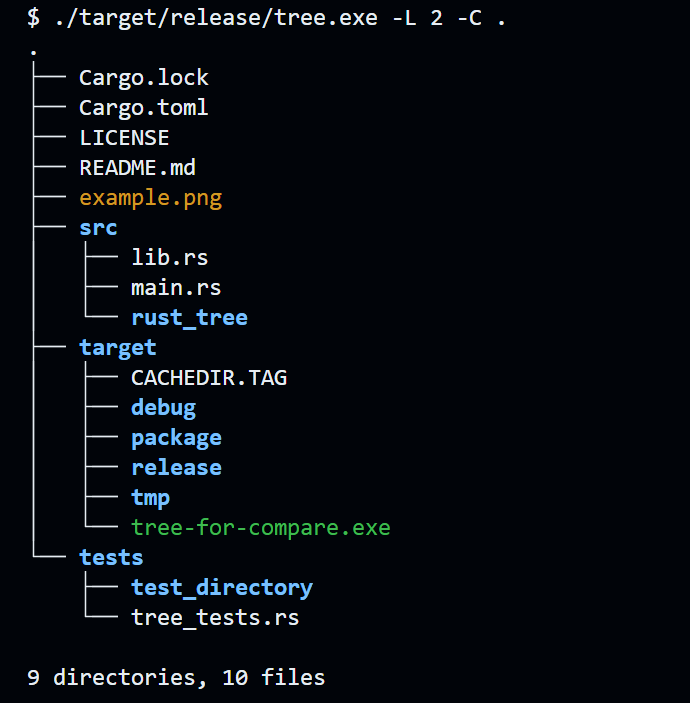
## Features
- [x] Display directory structure in a tree-like format
- [x] Control the depth of recursion (`-L` or `--level`)
- [x] Show full path (`-f` or `--full-path`)
- [x] No indentation (`-i` or `--no-indent`)
- [x] Display hidden files (`-a` or `--all`)
- [x] Include specific files matching patterns (`-P` or `--pattern`)
- [x] Display the size of each file (`-s` or `--size`)
- [x] Display the total size of each directory (`-H` or `--human-readable`)
- [x] Colorize output (`-C` or `--color`)
- [x] Turn Colorization off (`-n` or `--no-color`)
- [x] Use ASCII characters for tree display (`-A` or `--ascii`)
- [x] List directories only (`-d` or `--directories`)
- [x] Exclude specific files matching patterns (`-I` or `--exclude`)
- [x] Send output to filename with `-o` flag
- [x] Do not descend directories that contain more than # entries with `--filelimit` flag
- [x] List directories first before files with `dirsfirst` flag
- [x] Sort output by last modification time (`-t`)
- [x] Reverse sort order (`-r`)
- [x] Print last modification date (`-D`)
- [x] Append file type indicators (`/`, `*`, etc.) (`-F`)
- [x] Omit summary report (`--noreport`)
- [x] Print permissions (`-p`)
- [x] Read directory listing from a file or stdin (`--fromfile`)
Please feel to open PR requests in case interested in implementing some of the pending features.
## Installation
### Download Binaries
You can easily download binaries for different platforms from the [Releases Page](https://github.com/peteretelej/tree/releases) (Windows, MacOS, Linux).
- Download and unzip for your plaform
- If placing in $PATH, you can rename it to avoid confusing with any other `tree` binaries
### Build from Source
If you have Rust and Cargo installed, you can build the project by running:
```sh
git clone https://github.com/peteretelej/tree.git
cd tree
cargo build --release
./target/release/tree -L 2 . # or use --level=2
# copy tree binary to a PATH directory
```
The resulting binary will be located at ./target/release/tree.
#### Windows 7 Support
For Windows 7 compatibility, use Rust 1.75 with the provided lockfile:
```sh
rustup install 1.75.0
cp Cargo-win7.lock Cargo.lock
rustup run 1.75.0 cargo build --release
# restore default rust toolchain version
rustup default stable
```
## Usage
## Usage
```sh
./tree [FLAGS] [OPTIONS] [PATH]
```
For example:
```sh
# Using short flags
./tree -L 2 .
./tree -a -f -s .
./tree -P "*.txt" -I "*.log" .
# Using long flags
./tree --level=2 .
./tree --all --full-path --size .
./tree --pattern="*.txt" --exclude="*.log" .
```
### Using as Rust Crate
```rust
use rust_tree::tree::{list_directory, options::TreeOptions};
fn main() {
let path = ".";
let options = TreeOptions {
full_path: true,
no_indent: true,
..Default::default()
};
list_directory(path, &options).unwrap();
}
```
The library now also provides `list_directory_as_string` function that returns the tree output as a `String` instead of writing to stdout, useful when you need to capture the output for further processing.
Using the `bytes_to_human_readable` function to print human readable file sizes
```rust
use rust_tree::utils::bytes_to_human_readable;
use std::fs;
fn main() {
let metadata = fs::metadata("my_file.txt").unwrap();
let size = metadata.len();
let size_str = bytes_to_human_readable(size);
println!("File size: {}", size_str);
}
```
## Development
### Contributing
Contributions are welcome! If you have any suggestions, feature requests, or bug reports, please feel free to open an issue or submit a pull request on the [GitHub repository](https://github.com/peteretelej/tree).
#### Code Formatting
This project uses standard Rust formatting. Before submitting a PR:
```bash
# Format your code
cargo fmt
# Verify formatting
cargo fmt --check
# run the pre-push script to ensure code quality
./scripts/pre-push
```
Consider copying the `pre-push` script to your git hooks directory:
```bash
cp scripts/pre-push .git/hooks/pre-push
```
#### QA Testing
The project includes a comprehensive Rust-based QA testing tool in [`tools/qa`](tools/qa) that validates all tree CLI features across multiple platforms using Docker containers.
```bash
# Build the QA tool
cd tools/qa && cargo build --release
# Run tests on Linux platform
./target/release/qa test --platforms linux
# Run tests on multiple platforms
./target/release/qa test --platforms linux,alpine
# Run with verbose output for debugging
./target/release/qa test --platforms linux --verbose
# Clean up Docker resources
./target/release/qa clean
```
The QA tool executes 34 comprehensive tests across 9 categories (basic functionality, file filtering, display options, sorting, etc.) in isolated Docker containers. Tests validate features as advertised in this README using only the generated binaries. See [`tools/qa/README.md`](tools/qa/README.md) for full documentation.
#### VS Code Settings
For VS Code users, add this to your settings.json:
```json
{
"[rust]": {
"editor.formatOnSave": true,
"editor.defaultFormatter": "rust-lang.rust-analyzer"
}
}
```
#### Releasing a new version
<details>
<summary>tree cli Release Process</summary>
Update version in `Cargo.toml` and push a tag:
```bash
# Update version in Cargo.toml to 1.2.3
git add Cargo.toml
git commit -m "version 1.2.3"
git tag -a v1.2.3 -m "tree v1.2.3"
git push origin v1.2.3
```
GitHub Actions will automatically build binaries and publish to GitHub releases and crates.io.
</details>
## Docs
- [Privacy Policy](./docs/privacy.md)
- [Terms of Use](./docs/terms.md)
- [Support](./docs/support.md)
## License
MIT