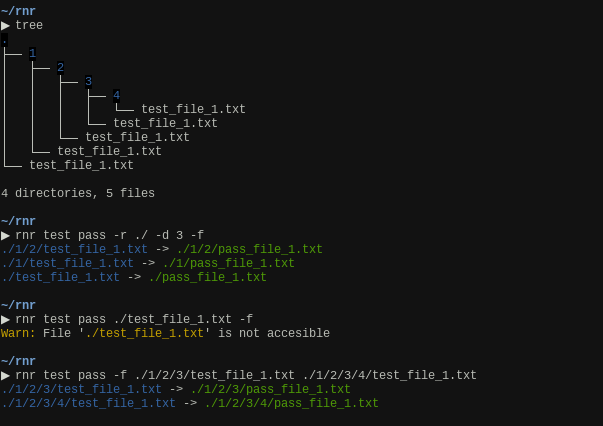rnr-0.1.1 is not a library.
RnR 
rnr is a command-line tool to batch rename files for ANSI terminals.
Install
RnR is written in Rust. At this moment, you will need Cargo to build/install this application.
From source
From Crates.io
Options
USAGE:
rnr [FLAGS] [OPTIONS] <EXPRESSION> <REPLACEMENT> <FILE(S)>...
FLAGS:
-b, --backup Generate file backups before renaming
-n, --dry-run Only show what would be done (default mode)
-f, --force Make actual changes to files
-h, --help Prints help information
-V, --version Prints version information
OPTIONS:
-d, --max-depth <LEVEL> Set max depth in recursive mode
-r, --recursive <PATH> Recursive mode
ARGS:
<EXPRESSION> Expression to match (can be a regex)
<REPLACEMENT> Expression replacement
<FILE(S)>... Target files
Default behavior
- Dry-run by default.
- Only UTF-8 valid input arguments and filenames.
- Works on files and symlinks (ignores directories).
- Accepts multiple files as arguments.
- Accepts a regex to generate matches. These expressions have same
limitations of
regexcrate. - If max depth is not provided to recursive mode, it is assumed infite.
- Does not generate backups.
- Output is always colored. [TODO: no color mode / silent mode]
Screenshots