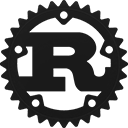Struct proc_exit::Code [−][src]
pub struct Code(_);Expand description
Process exit code.
Implementations
The command was used incorrectly, e.g. with the wrong number of arguments, a bad flag, bad syntax in a parameter, or whatever.
The input data was incorrect in some way. This should only be used for user’s data and not system files.
An input file (not a system file) did not exist or was not readable. This could also include erros like “No message” to a mailer (if it cared to catch it).
The user specified did not exist. This might be used for mail adresses or remote logins.
The host specified did not exist. This is used in mail addresses or network requests.
A service is unavailable. This can occur if a support program or file does not exist. This can also be used as a catch-all message when something you wanted to do doesn’t work, but you don’t know why.
An internal software error has been detected. This should be limited to non-operating system related errors if possible.
An operating system error has been detected. This is intended to be used for such things as “cannot fork”, or “cannot create pipe”. It includes things like getuid(2) returning a user that does not exist in the passwd file.
Some system file (e.g. /etc/passwd, /var/run/utmp) does not exist, cannot be opened, or has some sort of error (e.g. syntax error).
A (user specified) output file cannot be created.
Temporary failure, indicating something that is not really an error. For example that a mailer could not create a connection, and the request should be reattempted later.
The remote system returned something that was “not possible” during a protocol exchange.
You did not have sufficient permission to perform the operation. This
is not intended for file system problems, which should use NoInput or
CantCreat, but rather for high level permissions.
Something was found in an unconfigured or misconfigured state.
Command was found but is not executable by the shell.
Usually indicates that the command was not found by the shell, or that the command is found but that a library it requires is not found.
Usually indicates that the command was not found by the shell, or that the command is found but that a library it requires is not found.
The SIGHUP signal is sent to a process when its controlling terminal
is closed.
The SIGINT signal is sent to a process by its controlling terminal
when a user wishes to interrupt the process.
The SIGQUIT signal is sent to a process by its controlling terminal
when a user quit from keyboard (Ctrl-. or, Ctrl-4 or, on the virtual console, the SysRq key)
The SIGILL signal is sent to a process by its controlling terminal
when an illegal instruction is encountered
The SIGTRAP signal is sent to a process by its controlling terminal
when there is a trace/breakpoint trap
The SIGABRT signal is sent to a process by its controlling terminal
when process abort signal
The SIGFPE signal is sent to a process by its controlling terminal
when there is an erroneous arithmetic operation
The SIGKILL signal is sent to a process to cause it to terminate
immediately. In contrast to SIGTERM and SIGINT, this signal cannot
be caught or ignored, and the receiving process cannot perform any
clean-up upon receiving this signal.
The SIGPIPE signal is sent to a process when it attempts to write to
a pipe without a process connected to the other end.
The SIGALRM signal is sent to a process when the time limit specified
in a call to a preceding alarm setting function (such as setitimer)
elapses.
The SIGTERM signal is sent to a process to request its termination.
Unlike the SIGKILL signal, it can be caught and interpreted or
ignored by the process.
Converts std::process::ExitStatus to Code.
On Unix, if the process was terminated by a fatal signal, the corresponding signal exit code is returned.
Test if provided exit code is portable across platforms.
While Windows has wider types for return codes, Unix OS’s tend to only support 8-bits, stripping off the higher order bits.
Determines if the provided std::process::ExitStatus was successful.
Example:
use std::process;
let exit_status = process::Command::new("true")
.status()
.expect("failed to run true(1)");
assert!(proc_exit::Code::from_status(exit_status).is_ok());Determines if the provided std::process::ExitStatus was unsuccessful.
Example:
use std::process;
let exit_status = process::Command::new("false")
.status()
.expect("failed to run false(1)");
assert!(proc_exit::Code::from_status(exit_status).is_err());Tests if the provided exit code is reserved, and has a special meaning in shells.
Trait Implementations
Provides a user-friendly explanation of the exit code.
Converts std::process::ExitStatus to an exit code by looking at its
ExitStatus::code() value.
On Unix, if the process was terminated by a fatal signal, the corresponding signal exit code is returned.
Performs the conversion.
Converts an i32 primitive integer to an exit code.
Auto Trait Implementations
impl RefUnwindSafe for Code
impl UnwindSafe for Code
Blanket Implementations
Mutably borrows from an owned value. Read more