# proc-debug crate [![Latest Version]][crates.io] [![Documentation]][docs.rs] [![GitHub Actions]][actions]
[Latest Version]: https://img.shields.io/crates/v/proc-debug.svg
[crates.io]: https://crates.io/crates/proc-debug
[Documentation]: https://img.shields.io/docsrs/proc-debug
[docs.rs]: https://docs.rs/proc-debug/latest/proc-debug/
[GitHub Actions]: https://github.com/yasuo-ozu/proc-debug/actions/workflows/rust.yml/badge.svg
[actions]: https://github.com/yasuo-ozu/proc-debug/actions/workflows/rust.yml
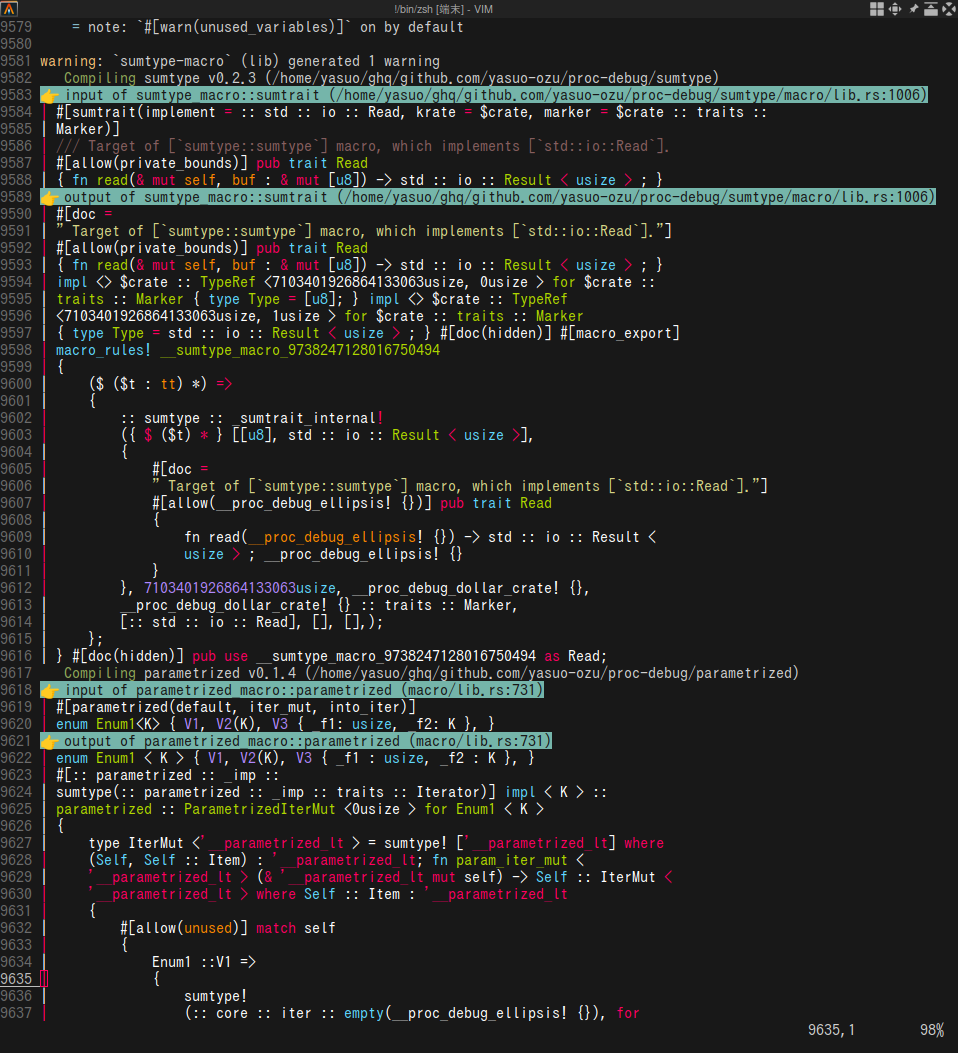
## Belief configuration
- Cargo.toml
```Cargo.toml
#[dependencies]
proc-debug = "0.1"
```
- lib.rs
```lib.rs ignore
#[proc_macro]
#[proc_debug::proc_debug]
fn my_macro(attr: TokenStream, input: TokenStream) -> TokenStream { .. }
```
- show help (--no-capture is important)
```bash
$ PROC_DEBUG_FLAGS="--help" cargo build --test <test-name> -- --nocapture
Usage: proc-debug [-a] [-n <not...>] [-p <path...>] [-d <depth>] [-c <count>]
[-v] [queries...]
Input for `proc-debug`
Options:
-a, --all debug all macros
-n, --not <not> hide outputs match
-p, --path <path> full or partial path of macro definition
-d, --depth <depth> depth to show in macro output
-c, --count <count> count to show in display
-v, --verbose verbose
-h, --help Show this help message and exit.
```
- show all dumps (called from `<test-name>`)
```bash
$ PROC_DEBUG_FLAGS="-a" cargo build --test <test-name> -- --nocapture
```
- filtered
```bash
$ PROC_DEBUG_FLAGS="your_macro_path" cargo build --test <test-name> -- --nocapture
```