# Aether Renderer Core
Aether Renderer is a minimal and sacred media compiler for image sequences — now with smart CLI, glob support, and gentle rendering feedback 🕊️
[](https://crates.io/crates/aether-renderer-core)
[](https://crates.io/crates/aether-renderer-core)
[](https://crates.io/crates/aether-renderer-core)
[](https://github.com/madspaaskesen/aether-renderer-core)
**Aether Renderer Core** is a lightweight, Rust-based and a sacred CLI tool to render transparent `.webm`, `.mp4`, and `.gif` from image sequences with alpha channel support, loop softening, and ffmpeg power.
Built with love for artists, developers, and sacred animation workflows.


[](https://sacre-ai.com)
---
## ✨ Features
- 📦 Supports ZIP archives or folders with image sequences
- 🎯 Supports `frame_%04d.png` (numbered) or glob patterns like `scene_*.png`
- 🌀 Live progress spinner with elapsed time (enabled via `--verbose`)
- 🎛️ Render using either `--config` file or inline CLI arguments
- ✨ Cross-platform (macOS, Linux, Windows)
- 🔒 Minimal dependencies, no runtime server required
Built like a **triple-mode sacred core**:
1. ✅ `--config` → full JSON or TOML-based config
2. ✅ `--input + --output` CLI mode
3. ✅ CLI override of config (hybrid input)
Useful for overriding output resolution, fps, or preview without rewriting full config.
Aiming to be super dev-friendly — *a pleasure to use*.
---
## 🔧 Usage
### 1. Render using a config file
```bash
aether-renderer --config render.json
```
Supports `.json` or `.toml` formats.
### 2. Render using CLI args
```bash
aether-renderer-core --input frames.zip --output output.webm --file-pattern '*.png' --fps 30 --format webm --verbose
```
### 3. Mixed mode (config + override)
```bash
aether-renderer --config render.json --fps 60 --preview
```
CLI params override matching fields in the config.
---
## 🧾 Supported Parameters
| `--input` | Path | *required* | Folder or ZIP with image frames |
| `--output` | Path | *required* | Output video file path |
| `--fps` | Number | 30 | Frames per second |
| `--file-pattern` | String | `*.png` | Glob or sequence pattern for frames |
| `--format` | String | `webm` | Output format (`webm`, `gif`, ...) |
| `--fade-in` | Float | `0.0` | Seconds to fade in |
| `--fade-out` | Float | `0.0` | Seconds to fade out |
| `--bitrate` | String | *(none)* | e.g. `2500k` |
| `--crf` | Number | *(none)* | e.g. `23` for x264 (lower = better) |
| `--preview` | Flag | false | Enables preview mode |
| `--verbose` | Flag | false | Prints detailed logs + progress bar |
---
## 💡 Notes
* If `--file-pattern` contains `*`, `glob` mode is used automatically (`-pattern_type glob`).
* Numbered patterns like `frame_%04d.png` use native ffmpeg sequence.
* You can include only a partial config file — unset fields fallback to CLI or defaults.
* Designed to integrate easily with GUI and queue systems.
---
## 🧪 Advanced
- You can use `"frame_%04d.png"` for ffmpeg-native sequences.
- `"*.png"` or `"scene*.png"` will auto-activate `-pattern_type glob`.
- CLI `--bitrate` and `--crf` are mutually exclusive (if both set, `crf` takes priority).
- CLI mode will fallback to defaults where parameters are missing.
- The `--fade-in` and `--fade-out` flags apply ffmpeg's [`fade`](https://ffmpeg.org/ffmpeg-filters.html#fade) filter under the hood. The start of the fade out is automatically calculated from the frame count and FPS.
---
## Example Configuration File (JSON)
```json
{
"input": "/Users/you/Downloads/frames.zip",
"output": "/Users/you/Downloads/output.webm",
"fps": 30,
"format": "webm",
"fade_in": 0.0,
"fade_out": 0.0,
"bitrate": null,
"crf": 24,
"preview": false,
"file_pattern": "*.png",
"verbose": true
}
```
Save this as [example_config.json](examples/example_config.json) and run:
```sh
aether-renderer-core --config example_config.json
```
---
## 🧪 Usage
```bash
cargo run --release -- \
--input ./frames \
--output my.webm \
--fps 30 \
--format webm \
--fade-in 1 \
--fade-out 1 \
--bitrate 2M \
--crf 23 \
--preview
```
### 📂 Your input folder should contain files like:
```
frame_0000.png
frame_0001.png
frame_0002.png
...
```
---
You can now also pass a .zip file containing frames:
```bash
cargo run -- --input ./my-frames.zip --output my.webm --fps 30 --format webm
```
### 📂 Your input folder or ZIP file must contain images named like:
```
frame_0000.png
frame_0001.png
frame_0002.png
...
```
Alpha-enabled PNGs are recommended for transparent .webm.
---
Convert to gif file with transparent background:
```bash
cargo run -- --input ./my-frames.zip --output my.gif --fps 30 --format gif
```
(Just make sure ffmpeg is installed)
---
## 📦 Download prebuilt binaries
prebuilds for linux, mac & windows can be found under releases in github repository.
🛠️ Download prebuilt binaries from the [Releases](https://github.com/madspaaskesen/aether-renderer-core/releases) page.
---
## 🧰 Requirements
- Rust & Cargo installed: https://rustup.rs
- `ffmpeg` must be installed and accessible in your system path
---
## 🧪 Tests
This project contains both unit tests and integration tests. The unit tests live
next to the code they verify (for example in
`src/utils/unzip_frames.rs`) while the integration tests reside in
`tests/integration.rs`.
Run all tests using Cargo:
```bash
cargo test
```
The integration suite relies on `ffmpeg` being available on your system. If
`ffmpeg` is missing, the rendering test is skipped but all other tests still
run.
---
## 📦 Example ZIP
You can test the renderer using the provided frame sequence:
[sacred-stars.zip](https://ojkwbrxgljlgelqndiai.supabase.co/storage/v1/object/public/sacred-ai/web/aether-renderer/sacred-stars.zip)
Run it like this:
```bash
cargo run -- --input examples/sacred-stars.zip --output demo.webm --fps 30 --format webm
```
This will generate a loopable .webm video with alpha.
---
## ✨ Example Output
See full demo here (just started):
[Webpage demo](https://sacred-ai.com/about/aetherrenderer)
Here’s one frame from the sacred animation:
---
## ✨ Example Animation

▶️ [Watch output video](https://ojkwbrxgljlgelqndiai.supabase.co/storage/v1/object/public/sacred-ai/web/aether-renderer/sacred-stars-preview.webm)
---
## 🔮 Roadmap
- [x] Render `.png` → `.webm` (with alpha)
- [x] Support `.mp4` export
- [x] Add bitrate / CRF quality control
- [x] `--fade-in`, `--fade-out` for soft loops
- [x] Handle errors & missing frames gracefully
- [x] Add optional CLI preview
- [ ] Begin GUI version with Tauri (`aether-renderer`) 🌟
---
## 🧹 Code Style
This project uses **Rust’s official formatting standard** via [`cargo fmt`](https://doc.rust-lang.org/rustfmt/).
Before committing or opening a pull request, please run:
```bash
cargo fmt
```
---
## 🌿 License
MIT — created with sacred care by [@madspaaskesen](https://github.com/madspaaskesen)
---
## 🌐 Related Projects
- 🕊️ [Sacred-AI](https://sacred-ai.com)
- 📈 [MySiteChart](https://mysitechart.com)
- 🛠️ [MP-IT](https://mp-it.dk)
- 🧵 [DDD Favoritter](https://ddd-favoritter.dk)
---
## 💛 Made with love by [Sacred-AI](https://sacred-ai.com)
🙏 Made with clarity and care by [@mads](https://github.com/madspaaskesen) @ [@sacred-ai](https://github.com/Sacred-AI) 💛
🌸 Powered by [Rust Lang](https://www.rust-lang.org/), [Rust getting started](https://www.rust-lang.org/learn/get-started)
Aether Renderer Core is the sacred heart of a lightweight animation rendering toolkit.
Converts frame sequences to video with love, transparency, and full creative control.