Aether Renderer Core
Aether Renderer Core is a lightweight, Rust-based and a sacred CLI tool to render transparent .webm, .mp4, and .gif from image sequences with alpha channel support, loop softening, and ffmpeg power.
Built with love for artists, developers, and sacred animation workflows.

✨ Features
- ✅ Supports alpha channel export (via
yuva420p) - ✅ Input PNG/WebP sequences with alpha from folder or .zip file
- ✅ Export
.webmwith alpha (vialibvpx) - ✅ Export
.gifwith alpha - ✅
.mp4fallback (no alpha) - ✅ CLI flags for FPS, input folder, output path, format
- ✅ Optional
--fade-inand--fade-outfor smooth loops - ✅ Optional
--bitrateand--crffor quality control - ✅ Optional
--previewto open the video after export - ✅ Handle errors & missing frames gracefully
🧪 Usage
The --fade-in and --fade-out flags apply ffmpeg's fade filter under the hood. The start of the fade out is automatically calculated from the frame count and FPS.
📂 Your input folder should contain files like:
frame_0000.png
frame_0001.png
frame_0002.png
...
You can now also pass a .zip file containing frames:
📂 Your input folder or ZIP file must contain images named like:
frame_0000.png
frame_0001.png
frame_0002.png
...
Alpha-enabled PNGs are recommended for transparent .webm.
Convert to gif file with transparent background:
(Just make sure ffmpeg is installed)
📦 Download prebuilt binaries
prebuilds for linux, mac & windows can be found under releases in github repository.
🛠️ Download prebuilt binaries from the Releases page.
🧰 Requirements
- Rust & Cargo installed: https://rustup.rs
ffmpegmust be installed and accessible in your system path
🧪 Tests
This project contains both unit tests and integration tests. The unit tests live
next to the code they verify (for example in
src/utils/unzip_frames.rs) while the integration tests reside in
tests/integration.rs.
Run all tests using Cargo:
The integration suite relies on ffmpeg being available on your system. If
ffmpeg is missing, the rendering test is skipped but all other tests still
run.
📦 Example ZIP
You can test the renderer using the provided frame sequence:
Run it like this:
This will generate a loopable .webm video with alpha.
✨ Example Output
See full demo here (just started): Webpage demo
Here’s one frame from the sacred animation:
✨ Example Animation

🔮 Roadmap
- Render
.png→.webm(with alpha) - Support
.mp4export - Add bitrate / CRF quality control
-
--fade-in,--fade-outfor soft loops - Handle errors & missing frames gracefully
- Add optional CLI preview
- Begin GUI version with Tauri (
aether-renderer) 🌟
🌿 License
MIT — created with sacred care by @madspaaskesen
🌐 Related Projects
- 🕊️ Sacred-AI
- 📈 MySiteChart
- 🛠️ MP-IT
- 🧵 DDD Favoritter
💛 Made with love by Sacred-AI
🙏 Made with clarity and care by @mads @ @sacred-ai 💛
🌸 Powered by Rust Lang, Rust getting started
Aether Renderer Core is the sacred heart of a lightweight animation rendering toolkit. Converts frame sequences to video with love, transparency, and full creative control.



