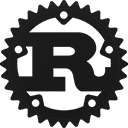Struct aws_sdk_ssm::model::InstancePatchState [−][src]
#[non_exhaustive]pub struct InstancePatchState {Show 22 fields
pub instance_id: Option<String>,
pub patch_group: Option<String>,
pub baseline_id: Option<String>,
pub snapshot_id: Option<String>,
pub install_override_list: Option<String>,
pub owner_information: Option<String>,
pub installed_count: i32,
pub installed_other_count: i32,
pub installed_pending_reboot_count: Option<i32>,
pub installed_rejected_count: Option<i32>,
pub missing_count: i32,
pub failed_count: i32,
pub unreported_not_applicable_count: Option<i32>,
pub not_applicable_count: i32,
pub operation_start_time: Option<DateTime>,
pub operation_end_time: Option<DateTime>,
pub operation: Option<PatchOperationType>,
pub last_no_reboot_install_operation_time: Option<DateTime>,
pub reboot_option: Option<RebootOption>,
pub critical_non_compliant_count: Option<i32>,
pub security_non_compliant_count: Option<i32>,
pub other_non_compliant_count: Option<i32>,
}Expand description
Defines the high-level patch compliance state for a managed node, providing information about the number of installed, missing, not applicable, and failed patches along with metadata about the operation when this information was gathered for the managed node.
Fields (Non-exhaustive)
This struct is marked as non-exhaustive
Struct { .. } syntax; cannot be matched against without a wildcard ..; and struct update syntax will not work.instance_id: Option<String>The ID of the managed node the high-level patch compliance information was collected for.
patch_group: Option<String>The name of the patch group the managed node belongs to.
baseline_id: Option<String>The ID of the patch baseline used to patch the managed node.
snapshot_id: Option<String>The ID of the patch baseline snapshot used during the patching operation when this compliance data was collected.
install_override_list: Option<String>An https URL or an Amazon Simple Storage Service (Amazon S3) path-style URL to a list of
patches to be installed. This patch installation list, which you maintain in an S3 bucket in YAML
format and specify in the SSM document AWS-RunPatchBaseline, overrides the patches
specified by the default patch baseline.
For more information about the InstallOverrideList parameter, see About the
AWS-RunPatchBaseline
SSM document in the
Amazon Web Services Systems Manager User Guide.
owner_information: Option<String>Placeholder information. This field will always be empty in the current release of the service.
installed_count: i32The number of patches from the patch baseline that are installed on the managed node.
installed_other_count: i32The number of patches not specified in the patch baseline that are installed on the managed node.
installed_pending_reboot_count: Option<i32>The number of patches installed by Patch Manager since the last time the managed node was rebooted.
installed_rejected_count: Option<i32>The number of patches installed on a managed node that are specified in a
RejectedPatches list. Patches with a status of InstalledRejected were
typically installed before they were added to a RejectedPatches list.
If ALLOW_AS_DEPENDENCY is the specified option for
RejectedPatchesAction, the value of InstalledRejectedCount will
always be 0 (zero).
missing_count: i32The number of patches from the patch baseline that are applicable for the managed node but aren't currently installed.
failed_count: i32The number of patches from the patch baseline that were attempted to be installed during the last patching operation, but failed to install.
unreported_not_applicable_count: Option<i32>The number of patches beyond the supported limit of NotApplicableCount that
aren't reported by name to Inventory. Inventory is a capability of Amazon Web Services Systems Manager.
not_applicable_count: i32The number of patches from the patch baseline that aren't applicable for the managed node and
therefore aren't installed on the node. This number may be truncated if the list of patch
names is very large. The number of patches beyond this limit are reported in
UnreportedNotApplicableCount.
operation_start_time: Option<DateTime>The time the most recent patching operation was started on the managed node.
operation_end_time: Option<DateTime>The time the most recent patching operation completed on the managed node.
operation: Option<PatchOperationType>The type of patching operation that was performed: or
-
SCANassesses the patch compliance state. -
INSTALLinstalls missing patches.
last_no_reboot_install_operation_time: Option<DateTime>The time of the last attempt to patch the managed node with NoReboot specified as
the reboot option.
reboot_option: Option<RebootOption>Indicates the reboot option specified in the patch baseline.
Reboot options apply to Install operations only. Reboots aren't attempted for
Patch Manager Scan operations.
-
RebootIfNeeded: Patch Manager tries to reboot the managed node if it installed any patches, or if any patches are detected with a status ofInstalledPendingReboot. -
NoReboot: Patch Manager attempts to install missing packages without trying to reboot the system. Patches installed with this option are assigned a status ofInstalledPendingReboot. These patches might not be in effect until a reboot is performed.
critical_non_compliant_count: Option<i32>The number of managed nodes where patches that are specified as Critical for
compliance reporting in the patch baseline aren't installed. These patches might be missing, have
failed installation, were rejected, or were installed but awaiting a required managed node reboot.
The status of these managed nodes is NON_COMPLIANT.
security_non_compliant_count: Option<i32>The number of managed nodes where patches that are specified as Security in a
patch advisory aren't installed. These patches might be missing, have failed installation, were
rejected, or were installed but awaiting a required managed node reboot. The status of these managed
nodes is NON_COMPLIANT.
other_non_compliant_count: Option<i32>The number of managed nodes with patches installed that are specified as other than
Critical or Security but aren't compliant with the patch baseline. The
status of these managed nodes is NON_COMPLIANT.
Implementations
The ID of the managed node the high-level patch compliance information was collected for.
The name of the patch group the managed node belongs to.
The ID of the patch baseline used to patch the managed node.
The ID of the patch baseline snapshot used during the patching operation when this compliance data was collected.
An https URL or an Amazon Simple Storage Service (Amazon S3) path-style URL to a list of
patches to be installed. This patch installation list, which you maintain in an S3 bucket in YAML
format and specify in the SSM document AWS-RunPatchBaseline, overrides the patches
specified by the default patch baseline.
For more information about the InstallOverrideList parameter, see About the
AWS-RunPatchBaseline
SSM document in the
Amazon Web Services Systems Manager User Guide.
Placeholder information. This field will always be empty in the current release of the service.
The number of patches from the patch baseline that are installed on the managed node.
The number of patches not specified in the patch baseline that are installed on the managed node.
The number of patches installed by Patch Manager since the last time the managed node was rebooted.
The number of patches installed on a managed node that are specified in a
RejectedPatches list. Patches with a status of InstalledRejected were
typically installed before they were added to a RejectedPatches list.
If ALLOW_AS_DEPENDENCY is the specified option for
RejectedPatchesAction, the value of InstalledRejectedCount will
always be 0 (zero).
The number of patches from the patch baseline that are applicable for the managed node but aren't currently installed.
The number of patches from the patch baseline that were attempted to be installed during the last patching operation, but failed to install.
The number of patches beyond the supported limit of NotApplicableCount that
aren't reported by name to Inventory. Inventory is a capability of Amazon Web Services Systems Manager.
The number of patches from the patch baseline that aren't applicable for the managed node and
therefore aren't installed on the node. This number may be truncated if the list of patch
names is very large. The number of patches beyond this limit are reported in
UnreportedNotApplicableCount.
The time the most recent patching operation was started on the managed node.
The time the most recent patching operation completed on the managed node.
The type of patching operation that was performed: or
-
SCANassesses the patch compliance state. -
INSTALLinstalls missing patches.
The time of the last attempt to patch the managed node with NoReboot specified as
the reboot option.
Indicates the reboot option specified in the patch baseline.
Reboot options apply to Install operations only. Reboots aren't attempted for
Patch Manager Scan operations.
-
RebootIfNeeded: Patch Manager tries to reboot the managed node if it installed any patches, or if any patches are detected with a status ofInstalledPendingReboot. -
NoReboot: Patch Manager attempts to install missing packages without trying to reboot the system. Patches installed with this option are assigned a status ofInstalledPendingReboot. These patches might not be in effect until a reboot is performed.
The number of managed nodes where patches that are specified as Critical for
compliance reporting in the patch baseline aren't installed. These patches might be missing, have
failed installation, were rejected, or were installed but awaiting a required managed node reboot.
The status of these managed nodes is NON_COMPLIANT.
The number of managed nodes where patches that are specified as Security in a
patch advisory aren't installed. These patches might be missing, have failed installation, were
rejected, or were installed but awaiting a required managed node reboot. The status of these managed
nodes is NON_COMPLIANT.
The number of managed nodes with patches installed that are specified as other than
Critical or Security but aren't compliant with the patch baseline. The
status of these managed nodes is NON_COMPLIANT.
Creates a new builder-style object to manufacture InstancePatchState
Trait Implementations
This method tests for self and other values to be equal, and is used
by ==. Read more
This method tests for !=.
Auto Trait Implementations
impl RefUnwindSafe for InstancePatchState
impl Send for InstancePatchState
impl Sync for InstancePatchState
impl Unpin for InstancePatchState
impl UnwindSafe for InstancePatchState
Blanket Implementations
Mutably borrows from an owned value. Read more
Attaches the provided Subscriber to this type, returning a
WithDispatch wrapper. Read more
Attaches the current default Subscriber to this type, returning a
WithDispatch wrapper. Read more