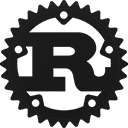Struct aws_sdk_personalize::model::solution_version::Builder [−][src]
#[non_exhaustive]pub struct Builder { /* fields omitted */ }Expand description
A builder for SolutionVersion
Implementations
The ARN of the solution version.
The ARN of the solution version.
The ARN of the solution.
The ARN of the solution.
Whether to perform hyperparameter optimization (HPO) on the chosen recipe. The default is
false.
Whether to perform hyperparameter optimization (HPO) on the chosen recipe. The default is
false.
When true, Amazon Personalize searches for the most optimal recipe according to the solution
configuration. When false (the default), Amazon Personalize uses recipeArn.
When true, Amazon Personalize searches for the most optimal recipe according to the solution
configuration. When false (the default), Amazon Personalize uses recipeArn.
The ARN of the recipe used in the solution.
The ARN of the recipe used in the solution.
The event type (for example, 'click' or 'like') that is used for training the model.
The event type (for example, 'click' or 'like') that is used for training the model.
The Amazon Resource Name (ARN) of the dataset group providing the training data.
The Amazon Resource Name (ARN) of the dataset group providing the training data.
Describes the configuration properties for the solution.
Describes the configuration properties for the solution.
The time used to train the model. You are billed for the time it takes to train a model. This field is visible only after Amazon Personalize successfully trains a model.
The time used to train the model. You are billed for the time it takes to train a model. This field is visible only after Amazon Personalize successfully trains a model.
The scope of training to be performed when creating the solution version. The
FULL option trains the solution version based on the entirety of the input
solution's training data, while the UPDATE option processes only the data that
has changed in comparison to the input solution. Choose UPDATE when you want to
incrementally update your solution version instead of creating an entirely new one.
The UPDATE option can only be used when you already have an active solution
version created from the input solution using the FULL option and the input
solution was trained with the
User-Personalization
recipe or the
HRNN-Coldstart recipe.
The scope of training to be performed when creating the solution version. The
FULL option trains the solution version based on the entirety of the input
solution's training data, while the UPDATE option processes only the data that
has changed in comparison to the input solution. Choose UPDATE when you want to
incrementally update your solution version instead of creating an entirely new one.
The UPDATE option can only be used when you already have an active solution
version created from the input solution using the FULL option and the input
solution was trained with the
User-Personalization
recipe or the
HRNN-Coldstart recipe.
If hyperparameter optimization was performed, contains the hyperparameter values of the best performing model.
If hyperparameter optimization was performed, contains the hyperparameter values of the best performing model.
The status of the solution version.
A solution version can be in one of the following states:
-
CREATE PENDING
-
CREATE IN_PROGRESS
-
ACTIVE
-
CREATE FAILED
-
CREATE STOPPING
-
CREATE STOPPED
The status of the solution version.
A solution version can be in one of the following states:
-
CREATE PENDING
-
CREATE IN_PROGRESS
-
ACTIVE
-
CREATE FAILED
-
CREATE STOPPING
-
CREATE STOPPED
If training a solution version fails, the reason for the failure.
If training a solution version fails, the reason for the failure.
The date and time (in Unix time) that this version of the solution was created.
The date and time (in Unix time) that this version of the solution was created.
The date and time (in Unix time) that the solution was last updated.
The date and time (in Unix time) that the solution was last updated.
Consumes the builder and constructs a SolutionVersion
Trait Implementations
Auto Trait Implementations
impl RefUnwindSafe for Builder
impl UnwindSafe for Builder
Blanket Implementations
Mutably borrows from an owned value. Read more
Attaches the provided Subscriber to this type, returning a
WithDispatch wrapper. Read more
Attaches the current default Subscriber to this type, returning a
WithDispatch wrapper. Read more