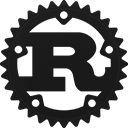Struct aws_sdk_forecast::client::fluent_builders::CreateForecast
source ·
[−]pub struct CreateForecast<C = DynConnector, M = DefaultMiddleware, R = Standard> { /* fields omitted */ }Expand description
Fluent builder constructing a request to CreateForecast.
Creates a forecast for each item in the TARGET_TIME_SERIES dataset that was used to train the predictor. This is known as inference. To retrieve the forecast for a single item at low latency, use the operation. To export the complete forecast into your Amazon Simple Storage Service (Amazon S3) bucket, use the CreateForecastExportJob operation.
The range of the forecast is determined by the ForecastHorizon value, which you specify in the CreatePredictor request. When you query a forecast, you can request a specific date range within the forecast.
To get a list of all your forecasts, use the ListForecasts operation.
The forecasts generated by Amazon Forecast are in the same time zone as the dataset that was used to create the predictor.
For more information, see howitworks-forecast.
The Status of the forecast must be ACTIVE before you can query or export the forecast. Use the DescribeForecast operation to get the status.
Implementations
impl<C, M, R> CreateForecast<C, M, R> where
C: SmithyConnector,
M: SmithyMiddleware<C>,
R: NewRequestPolicy,
impl<C, M, R> CreateForecast<C, M, R> where
C: SmithyConnector,
M: SmithyMiddleware<C>,
R: NewRequestPolicy,
pub async fn send(
self
) -> Result<CreateForecastOutput, SdkError<CreateForecastError>> where
R::Policy: SmithyRetryPolicy<CreateForecastInputOperationOutputAlias, CreateForecastOutput, CreateForecastError, CreateForecastInputOperationRetryAlias>,
pub async fn send(
self
) -> Result<CreateForecastOutput, SdkError<CreateForecastError>> where
R::Policy: SmithyRetryPolicy<CreateForecastInputOperationOutputAlias, CreateForecastOutput, CreateForecastError, CreateForecastInputOperationRetryAlias>,
Sends the request and returns the response.
If an error occurs, an SdkError will be returned with additional details that
can be matched against.
By default, any retryable failures will be retried twice. Retry behavior is configurable with the RetryConfig, which can be set when configuring the client.
A name for the forecast.
A name for the forecast.
The Amazon Resource Name (ARN) of the predictor to use to generate the forecast.
The Amazon Resource Name (ARN) of the predictor to use to generate the forecast.
Appends an item to ForecastTypes.
To override the contents of this collection use set_forecast_types.
The quantiles at which probabilistic forecasts are generated. You can currently specify up to 5 quantiles per forecast. Accepted values include 0.01 to 0.99 (increments of .01 only) and mean. The mean forecast is different from the median (0.50) when the distribution is not symmetric (for example, Beta and Negative Binomial). The default value is ["0.1", "0.5", "0.9"].
The quantiles at which probabilistic forecasts are generated. You can currently specify up to 5 quantiles per forecast. Accepted values include 0.01 to 0.99 (increments of .01 only) and mean. The mean forecast is different from the median (0.50) when the distribution is not symmetric (for example, Beta and Negative Binomial). The default value is ["0.1", "0.5", "0.9"].
Appends an item to Tags.
To override the contents of this collection use set_tags.
The optional metadata that you apply to the forecast to help you categorize and organize them. Each tag consists of a key and an optional value, both of which you define.
The following basic restrictions apply to tags:
-
Maximum number of tags per resource - 50.
-
For each resource, each tag key must be unique, and each tag key can have only one value.
-
Maximum key length - 128 Unicode characters in UTF-8.
-
Maximum value length - 256 Unicode characters in UTF-8.
-
If your tagging schema is used across multiple services and resources, remember that other services may have restrictions on allowed characters. Generally allowed characters are: letters, numbers, and spaces representable in UTF-8, and the following characters: + - = . _ : / @.
-
Tag keys and values are case sensitive.
-
Do not use
aws:,AWS:, or any upper or lowercase combination of such as a prefix for keys as it is reserved for AWS use. You cannot edit or delete tag keys with this prefix. Values can have this prefix. If a tag value hasawsas its prefix but the key does not, then Forecast considers it to be a user tag and will count against the limit of 50 tags. Tags with only the key prefix ofawsdo not count against your tags per resource limit.
The optional metadata that you apply to the forecast to help you categorize and organize them. Each tag consists of a key and an optional value, both of which you define.
The following basic restrictions apply to tags:
-
Maximum number of tags per resource - 50.
-
For each resource, each tag key must be unique, and each tag key can have only one value.
-
Maximum key length - 128 Unicode characters in UTF-8.
-
Maximum value length - 256 Unicode characters in UTF-8.
-
If your tagging schema is used across multiple services and resources, remember that other services may have restrictions on allowed characters. Generally allowed characters are: letters, numbers, and spaces representable in UTF-8, and the following characters: + - = . _ : / @.
-
Tag keys and values are case sensitive.
-
Do not use
aws:,AWS:, or any upper or lowercase combination of such as a prefix for keys as it is reserved for AWS use. You cannot edit or delete tag keys with this prefix. Values can have this prefix. If a tag value hasawsas its prefix but the key does not, then Forecast considers it to be a user tag and will count against the limit of 50 tags. Tags with only the key prefix ofawsdo not count against your tags per resource limit.
Trait Implementations
Auto Trait Implementations
impl<C = DynConnector, M = DefaultMiddleware, R = Standard> !RefUnwindSafe for CreateForecast<C, M, R>
impl<C, M, R> Send for CreateForecast<C, M, R> where
C: Send + Sync,
M: Send + Sync,
R: Send + Sync,
impl<C, M, R> Sync for CreateForecast<C, M, R> where
C: Send + Sync,
M: Send + Sync,
R: Send + Sync,
impl<C, M, R> Unpin for CreateForecast<C, M, R>
impl<C = DynConnector, M = DefaultMiddleware, R = Standard> !UnwindSafe for CreateForecast<C, M, R>
Blanket Implementations
Mutably borrows from an owned value. Read more
Attaches the provided Subscriber to this type, returning a
WithDispatch wrapper. Read more
Attaches the current default Subscriber to this type, returning a
WithDispatch wrapper. Read more