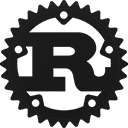Struct aws_sdk_devicefarm::model::RemoteAccessSession [−][src]
#[non_exhaustive]pub struct RemoteAccessSession {Show 21 fields
pub arn: Option<String>,
pub name: Option<String>,
pub created: Option<DateTime>,
pub status: Option<ExecutionStatus>,
pub result: Option<ExecutionResult>,
pub message: Option<String>,
pub started: Option<DateTime>,
pub stopped: Option<DateTime>,
pub device: Option<Device>,
pub instance_arn: Option<String>,
pub remote_debug_enabled: Option<bool>,
pub remote_record_enabled: Option<bool>,
pub remote_record_app_arn: Option<String>,
pub host_address: Option<String>,
pub client_id: Option<String>,
pub billing_method: Option<BillingMethod>,
pub device_minutes: Option<DeviceMinutes>,
pub endpoint: Option<String>,
pub device_udid: Option<String>,
pub interaction_mode: Option<InteractionMode>,
pub skip_app_resign: Option<bool>,
}Expand description
Represents information about the remote access session.
Fields (Non-exhaustive)
This struct is marked as non-exhaustive
Struct { .. } syntax; cannot be matched against without a wildcard ..; and struct update syntax will not work.arn: Option<String>The Amazon Resource Name (ARN) of the remote access session.
name: Option<String>The name of the remote access session.
created: Option<DateTime>The date and time the remote access session was created.
status: Option<ExecutionStatus>The status of the remote access session. Can be any of the following:
-
PENDING.
-
PENDING_CONCURRENCY.
-
PENDING_DEVICE.
-
PROCESSING.
-
SCHEDULING.
-
PREPARING.
-
RUNNING.
-
COMPLETED.
-
STOPPING.
result: Option<ExecutionResult>The result of the remote access session. Can be any of the following:
-
PENDING.
-
PASSED.
-
WARNED.
-
FAILED.
-
SKIPPED.
-
ERRORED.
-
STOPPED.
message: Option<String>A message about the remote access session.
started: Option<DateTime>The date and time the remote access session was started.
stopped: Option<DateTime>The date and time the remote access session was stopped.
device: Option<Device>The device (phone or tablet) used in the remote access session.
instance_arn: Option<String>The ARN of the instance.
remote_debug_enabled: Option<bool>This flag is set to true if remote debugging is enabled for the remote
access session.
Remote debugging is no longer supported.
remote_record_enabled: Option<bool>This flag is set to true if remote recording is enabled for the remote
access session.
remote_record_app_arn: Option<String>The ARN for the app to be recorded in the remote access session.
host_address: Option<String>IP address of the EC2 host where you need to connect to remotely debug devices. Only returned if remote debugging is enabled for the remote access session.
Remote debugging is no longer supported.
client_id: Option<String>Unique identifier of your client for the remote access session. Only returned if remote debugging is enabled for the remote access session.
Remote debugging is no longer supported.
billing_method: Option<BillingMethod>The billing method of the remote access session. Possible values include METERED or
UNMETERED. For more information about metered devices, see AWS Device Farm
terminology.
device_minutes: Option<DeviceMinutes>The number of minutes a device is used in a remote access session (including setup and teardown minutes).
endpoint: Option<String>The endpoint for the remote access sesssion.
device_udid: Option<String>Unique device identifier for the remote device. Only returned if remote debugging is enabled for the remote access session.
Remote debugging is no longer supported.
interaction_mode: Option<InteractionMode>The interaction mode of the remote access session. Valid values are:
-
INTERACTIVE: You can interact with the iOS device by viewing, touching, and rotating the screen. You cannot run XCUITest framework-based tests in this mode.
-
NO_VIDEO: You are connected to the device, but cannot interact with it or view the screen. This mode has the fastest test execution speed. You can run XCUITest framework-based tests in this mode.
-
VIDEO_ONLY: You can view the screen, but cannot touch or rotate it. You can run XCUITest framework-based tests and watch the screen in this mode.
skip_app_resign: Option<bool>When set to true, for private devices, Device Farm does not sign your app again. For public
devices, Device Farm always signs your apps again.
For more information about how Device Farm re-signs your apps, see Do you modify my app? in the AWS Device Farm FAQs.
Implementations
The date and time the remote access session was created.
The status of the remote access session. Can be any of the following:
-
PENDING.
-
PENDING_CONCURRENCY.
-
PENDING_DEVICE.
-
PROCESSING.
-
SCHEDULING.
-
PREPARING.
-
RUNNING.
-
COMPLETED.
-
STOPPING.
The result of the remote access session. Can be any of the following:
-
PENDING.
-
PASSED.
-
WARNED.
-
FAILED.
-
SKIPPED.
-
ERRORED.
-
STOPPED.
The date and time the remote access session was started.
The date and time the remote access session was stopped.
The device (phone or tablet) used in the remote access session.
The ARN of the instance.
This flag is set to true if remote debugging is enabled for the remote
access session.
Remote debugging is no longer supported.
This flag is set to true if remote recording is enabled for the remote
access session.
The ARN for the app to be recorded in the remote access session.
IP address of the EC2 host where you need to connect to remotely debug devices. Only returned if remote debugging is enabled for the remote access session.
Remote debugging is no longer supported.
Unique identifier of your client for the remote access session. Only returned if remote debugging is enabled for the remote access session.
Remote debugging is no longer supported.
The billing method of the remote access session. Possible values include METERED or
UNMETERED. For more information about metered devices, see AWS Device Farm
terminology.
The number of minutes a device is used in a remote access session (including setup and teardown minutes).
Unique device identifier for the remote device. Only returned if remote debugging is enabled for the remote access session.
Remote debugging is no longer supported.
The interaction mode of the remote access session. Valid values are:
-
INTERACTIVE: You can interact with the iOS device by viewing, touching, and rotating the screen. You cannot run XCUITest framework-based tests in this mode.
-
NO_VIDEO: You are connected to the device, but cannot interact with it or view the screen. This mode has the fastest test execution speed. You can run XCUITest framework-based tests in this mode.
-
VIDEO_ONLY: You can view the screen, but cannot touch or rotate it. You can run XCUITest framework-based tests and watch the screen in this mode.
When set to true, for private devices, Device Farm does not sign your app again. For public
devices, Device Farm always signs your apps again.
For more information about how Device Farm re-signs your apps, see Do you modify my app? in the AWS Device Farm FAQs.
Creates a new builder-style object to manufacture RemoteAccessSession
Trait Implementations
This method tests for self and other values to be equal, and is used
by ==. Read more
This method tests for !=.
Auto Trait Implementations
impl RefUnwindSafe for RemoteAccessSession
impl Send for RemoteAccessSession
impl Sync for RemoteAccessSession
impl Unpin for RemoteAccessSession
impl UnwindSafe for RemoteAccessSession
Blanket Implementations
Mutably borrows from an owned value. Read more
Attaches the provided Subscriber to this type, returning a
WithDispatch wrapper. Read more
Attaches the current default Subscriber to this type, returning a
WithDispatch wrapper. Read more