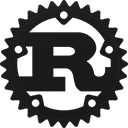Struct aws_sdk_datasync::input::CreateLocationSmbInput [−][src]
#[non_exhaustive]pub struct CreateLocationSmbInput {
pub subdirectory: Option<String>,
pub server_hostname: Option<String>,
pub user: Option<String>,
pub domain: Option<String>,
pub password: Option<String>,
pub agent_arns: Option<Vec<String>>,
pub mount_options: Option<SmbMountOptions>,
pub tags: Option<Vec<TagListEntry>>,
}Expand description
CreateLocationSmbRequest
Fields (Non-exhaustive)
This struct is marked as non-exhaustive
Struct { .. } syntax; cannot be matched against without a wildcard ..; and struct update syntax will not work.subdirectory: Option<String>The subdirectory in the SMB file system that is used to read data from the SMB source location or write data to the SMB destination. The SMB path should be a path that's exported by the SMB server, or a subdirectory of that path. The path should be such that it can be mounted by other SMB clients in your network.
Subdirectory must be specified with forward slashes. For example, /path/to/folder.
To transfer all the data in the folder you specified, DataSync needs to have permissions to mount the SMB share, as well as to access all the data in that share. To ensure this, either ensure that the user/password specified belongs to the user who can mount the share, and who has the appropriate permissions for all of the files and directories that you want DataSync to access, or use credentials of a member of the Backup Operators group to mount the share. Doing either enables the agent to access the data. For the agent to access directories, you must additionally enable all execute access.
server_hostname: Option<String>The name of the SMB server. This value is the IP address or Domain Name Service (DNS) name of the SMB server. An agent that is installed on-premises uses this hostname to mount the SMB server in a network.
This name must either be DNS-compliant or must be an IP version 4 (IPv4) address.
user: Option<String>The user who can mount the share, has the permissions to access files and folders in the SMB share.
For information about choosing a user name that ensures sufficient permissions to files, folders, and metadata, see user.
domain: Option<String>The name of the Windows domain that the SMB server belongs to.
password: Option<String>The password of the user who can mount the share, has the permissions to access files and folders in the SMB share.
agent_arns: Option<Vec<String>>The Amazon Resource Names (ARNs) of agents to use for a Simple Message Block (SMB) location.
mount_options: Option<SmbMountOptions>The mount options used by DataSync to access the SMB server.
The key-value pair that represents the tag that you want to add to the location. The value can be an empty string. We recommend using tags to name your resources.
Implementations
pub async fn make_operation(
&self,
_config: &Config
) -> Result<Operation<CreateLocationSmb, AwsErrorRetryPolicy>, BuildError>
pub async fn make_operation(
&self,
_config: &Config
) -> Result<Operation<CreateLocationSmb, AwsErrorRetryPolicy>, BuildError>
Consumes the builder and constructs an Operation<CreateLocationSmb>
Creates a new builder-style object to manufacture CreateLocationSmbInput
The subdirectory in the SMB file system that is used to read data from the SMB source location or write data to the SMB destination. The SMB path should be a path that's exported by the SMB server, or a subdirectory of that path. The path should be such that it can be mounted by other SMB clients in your network.
Subdirectory must be specified with forward slashes. For example, /path/to/folder.
To transfer all the data in the folder you specified, DataSync needs to have permissions to mount the SMB share, as well as to access all the data in that share. To ensure this, either ensure that the user/password specified belongs to the user who can mount the share, and who has the appropriate permissions for all of the files and directories that you want DataSync to access, or use credentials of a member of the Backup Operators group to mount the share. Doing either enables the agent to access the data. For the agent to access directories, you must additionally enable all execute access.
The name of the SMB server. This value is the IP address or Domain Name Service (DNS) name of the SMB server. An agent that is installed on-premises uses this hostname to mount the SMB server in a network.
This name must either be DNS-compliant or must be an IP version 4 (IPv4) address.
The user who can mount the share, has the permissions to access files and folders in the SMB share.
For information about choosing a user name that ensures sufficient permissions to files, folders, and metadata, see user.
The name of the Windows domain that the SMB server belongs to.
The password of the user who can mount the share, has the permissions to access files and folders in the SMB share.
The Amazon Resource Names (ARNs) of agents to use for a Simple Message Block (SMB) location.
The mount options used by DataSync to access the SMB server.
The key-value pair that represents the tag that you want to add to the location. The value can be an empty string. We recommend using tags to name your resources.
Trait Implementations
This method tests for self and other values to be equal, and is used
by ==. Read more
This method tests for !=.
Auto Trait Implementations
impl RefUnwindSafe for CreateLocationSmbInput
impl Send for CreateLocationSmbInput
impl Sync for CreateLocationSmbInput
impl Unpin for CreateLocationSmbInput
impl UnwindSafe for CreateLocationSmbInput
Blanket Implementations
Mutably borrows from an owned value. Read more
Attaches the provided Subscriber to this type, returning a
WithDispatch wrapper. Read more
Attaches the current default Subscriber to this type, returning a
WithDispatch wrapper. Read more