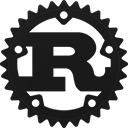Struct aws_sdk_backup::input::StartBackupJobInput [−][src]
#[non_exhaustive]pub struct StartBackupJobInput {
pub backup_vault_name: Option<String>,
pub resource_arn: Option<String>,
pub iam_role_arn: Option<String>,
pub idempotency_token: Option<String>,
pub start_window_minutes: Option<i64>,
pub complete_window_minutes: Option<i64>,
pub lifecycle: Option<Lifecycle>,
pub recovery_point_tags: Option<HashMap<String, String>>,
pub backup_options: Option<HashMap<String, String>>,
}Fields (Non-exhaustive)
This struct is marked as non-exhaustive
Struct { .. } syntax; cannot be matched against without a wildcard ..; and struct update syntax will not work.backup_vault_name: Option<String>The name of a logical container where backups are stored. Backup vaults are identified by names that are unique to the account used to create them and the Amazon Web Services Region where they are created. They consist of lowercase letters, numbers, and hyphens.
resource_arn: Option<String>An Amazon Resource Name (ARN) that uniquely identifies a resource. The format of the ARN depends on the resource type.
iam_role_arn: Option<String>Specifies the IAM role ARN used to create the target recovery point; for example, arn:aws:iam::123456789012:role/S3Access.
idempotency_token: Option<String>A customer-chosen string that you can use to distinguish between otherwise identical calls to StartBackupJob. Retrying a successful request with the same idempotency token results in a success message with no action taken.
start_window_minutes: Option<i64>A value in minutes after a backup is scheduled before a job will be canceled if it doesn't start successfully. This value is optional, and the default is 8 hours.
complete_window_minutes: Option<i64>A value in minutes during which a successfully started backup must complete, or else AWS Backup will cancel the job. This value is optional. This value begins counting down from when the backup was scheduled. It does not add additional time for StartWindowMinutes, or if the backup started later than scheduled.
lifecycle: Option<Lifecycle>The lifecycle defines when a protected resource is transitioned to cold storage and when it expires. Backup will transition and expire backups automatically according to the lifecycle that you define.
Backups transitioned to cold storage must be stored in cold storage for a minimum of 90 days. Therefore, the “expire after days” setting must be 90 days greater than the “transition to cold after days” setting. The “transition to cold after days” setting cannot be changed after a backup has been transitioned to cold.
Only Amazon EFS file system backups can be transitioned to cold storage.
To help organize your resources, you can assign your own metadata to the resources that you create. Each tag is a key-value pair.
backup_options: Option<HashMap<String, String>>Specifies the backup option for a selected resource. This option is only available for Windows Volume Shadow Copy Service (VSS) backup jobs.
Valid values: Set to "WindowsVSS":"enabled" to enable the WindowsVSS backup option and create a Windows VSS backup. Set to "WindowsVSS""disabled" to create a regular backup. The WindowsVSS option is not enabled by default.
Implementations
pub async fn make_operation(
&self,
_config: &Config
) -> Result<Operation<StartBackupJob, AwsErrorRetryPolicy>, BuildError>
pub async fn make_operation(
&self,
_config: &Config
) -> Result<Operation<StartBackupJob, AwsErrorRetryPolicy>, BuildError>
Consumes the builder and constructs an Operation<StartBackupJob>
Creates a new builder-style object to manufacture StartBackupJobInput
The name of a logical container where backups are stored. Backup vaults are identified by names that are unique to the account used to create them and the Amazon Web Services Region where they are created. They consist of lowercase letters, numbers, and hyphens.
An Amazon Resource Name (ARN) that uniquely identifies a resource. The format of the ARN depends on the resource type.
Specifies the IAM role ARN used to create the target recovery point; for example, arn:aws:iam::123456789012:role/S3Access.
A customer-chosen string that you can use to distinguish between otherwise identical calls to StartBackupJob. Retrying a successful request with the same idempotency token results in a success message with no action taken.
A value in minutes after a backup is scheduled before a job will be canceled if it doesn't start successfully. This value is optional, and the default is 8 hours.
A value in minutes during which a successfully started backup must complete, or else AWS Backup will cancel the job. This value is optional. This value begins counting down from when the backup was scheduled. It does not add additional time for StartWindowMinutes, or if the backup started later than scheduled.
The lifecycle defines when a protected resource is transitioned to cold storage and when it expires. Backup will transition and expire backups automatically according to the lifecycle that you define.
Backups transitioned to cold storage must be stored in cold storage for a minimum of 90 days. Therefore, the “expire after days” setting must be 90 days greater than the “transition to cold after days” setting. The “transition to cold after days” setting cannot be changed after a backup has been transitioned to cold.
Only Amazon EFS file system backups can be transitioned to cold storage.
To help organize your resources, you can assign your own metadata to the resources that you create. Each tag is a key-value pair.
Specifies the backup option for a selected resource. This option is only available for Windows Volume Shadow Copy Service (VSS) backup jobs.
Valid values: Set to "WindowsVSS":"enabled" to enable the WindowsVSS backup option and create a Windows VSS backup. Set to "WindowsVSS""disabled" to create a regular backup. The WindowsVSS option is not enabled by default.
Trait Implementations
This method tests for self and other values to be equal, and is used
by ==. Read more
This method tests for !=.
Auto Trait Implementations
impl RefUnwindSafe for StartBackupJobInput
impl Send for StartBackupJobInput
impl Sync for StartBackupJobInput
impl Unpin for StartBackupJobInput
impl UnwindSafe for StartBackupJobInput
Blanket Implementations
Mutably borrows from an owned value. Read more
Attaches the provided Subscriber to this type, returning a
WithDispatch wrapper. Read more
Attaches the current default Subscriber to this type, returning a
WithDispatch wrapper. Read more