Expand description
§🤖 AutoGPT
🐧 Linux (Recommended) | 🪟 Windows | 🐋 | 🐋 |
|---|---|---|---|
 |  |  |  |
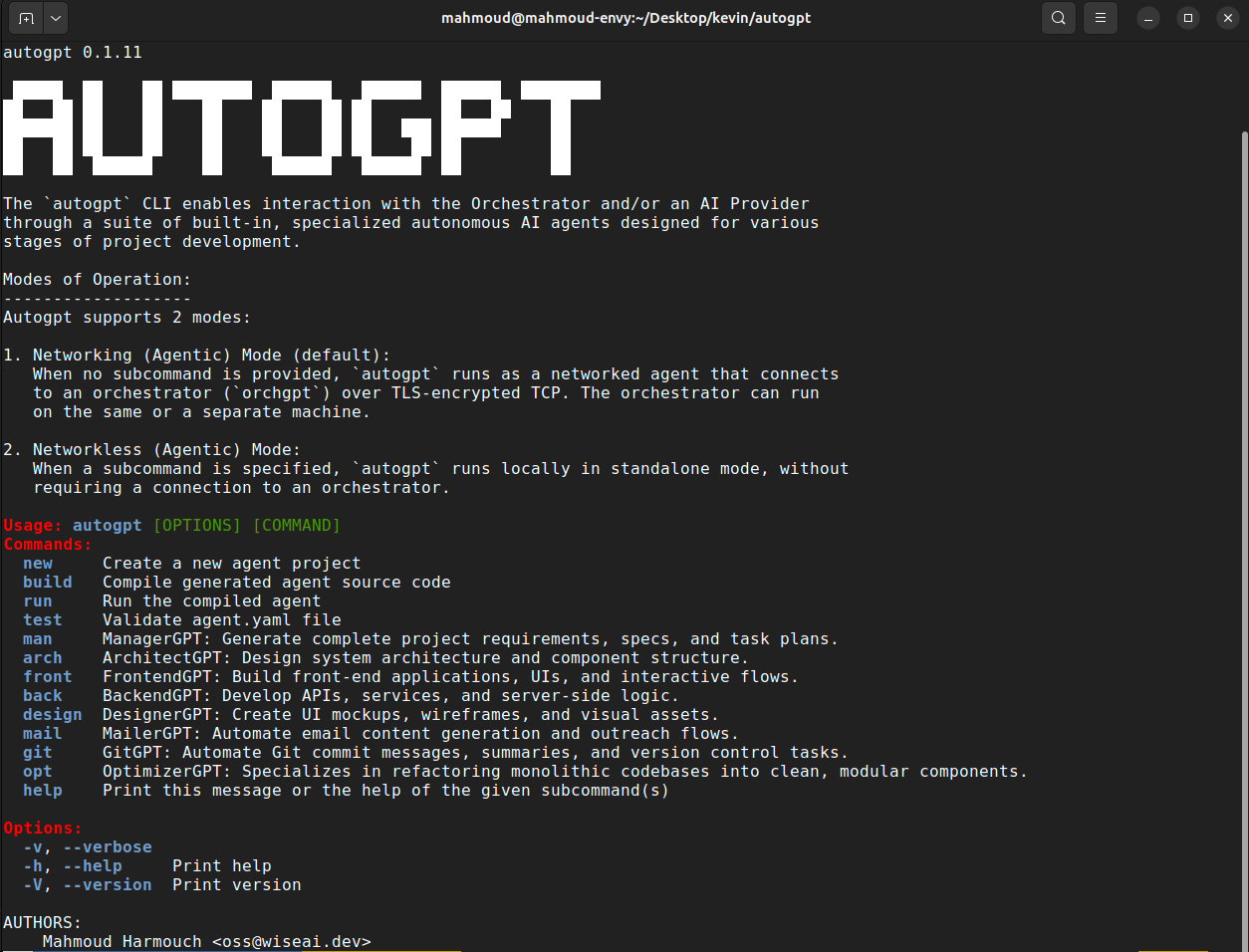 |  | - | - |
| Method 1: Download Executable File | Download .exe File | - | - |
Method 2: cargo install autogpt --all-features | cargo install autogpt --all-features | docker pull kevinrsdev/autogpt:0.1.14 | docker pull kevinrsdev/orchgpt:0.1.14 |
| Set Environment Variables | Set Environment Variables | Set Environment Variables | Set Environment Variables |
autogpt -h orchgpt -h | autogpt.exe -h | docker run kevinrsdev/autogpt:0.1.14 -h | docker run kevinrsdev/orchgpt:0.1.14 -h |
AutoGPT is a pure rust framework that simplifies AI agent creation and management for various tasks. Its remarkable speed and versatility are complemented by a mesh of built-in interconnected GPTs, ensuring exceptional performance and adaptability.
§🧠 Framework Overview
§⚙️ Agent Core Architecture
AutoGPT agents are modular and autonomous, built from composable components:
- 🔌 Tools & Sensors: Interface with the real world via actions (e.g., file I/O, APIs) and perception (e.g., audio, video, data).
- 🧠 Memory & Knowledge: Combines long-term vector memory with structured knowledge bases for reasoning and recall.
- 📝 No-Code Agent Configs: Define agents and their behaviors with simple, declarative YAML, no coding required.
- 🧭 Planner & Goals: Breaks down complex tasks into subgoals and tracks progress dynamically.
- 🧍 Persona & Capabilities: Customizable behavior profiles and access controls define how agents act.
- 🧑🤝🧑 Collaboration: Agents can delegate, swarm, or work in teams with other agents.
- 🪞 Self-Reflection: Introspection module to debug, adapt, or evolve internal strategies.
- 🔄 Context Management: Manages active memory (context window) for ongoing tasks and conversations.
- 📅 Scheduler: Time-based or reactive triggers for agent actions.
§🚀 Developer Features
AutoGPT is designed for flexibility, integration, and scalability:
- 🧪 Custom Agent Creation: Build tailored agents for different roles or domains.
- 📋 Task Orchestration: Manage and distribute tasks across agents efficiently.
- 🧱 Extensibility: Add new tools, behaviors, or agent types with ease.
- 💻 CLI Tools: Command-line interface for rapid experimentation and control.
- 🧰 SDK Support: Embed AutoGPT into existing projects or systems seamlessly.
§📦 Installation
Please refer to our tutorial for guidance on installing, running, and/or building the CLI from source using either Cargo or Docker.
[!NOTE] For optimal performance and compatibility, we strongly advise utilizing a Linux operating system to install this CLI.
§🔄 Workflow
AutoGPT supports 3 modes of operation, non agentic and both standalone and distributed agentic use cases:
§1. 💬 Direct Prompt Mode
In this mode, you can use the CLI to interact with the LLM directly, no need to define or configure agents. Use the -p flag to send prompts to your preferred LLM provider quickly and easily.
§2. 🧠 Agentic Networkless Mode (Standalone)
In this mode, the user runs an individual autogpt agent directly via a subcommand (e.g., autogpt arch). Each agent operates independently without needing a networked orchestrator.
+------------------------------------+
| User |
| Provides |
| Project Prompt |
+------------------+-----------------+
|
v
+------------------+-----------------+
| ManagerGPT |
| Distributes Tasks |
| to Backend, Frontend, |
| Designer, Architect |
+------------------+-----------------+
|
v
+--------------------------+-----------+----------+----------------------+
| | | |
| v v v
+--+---------+ +--------+--------+ +-----+-------+ +-----+-------+
| Backend | | Frontend | | Designer | | Architect |
| GPT | | GPT | ... | GPT | | GPT |
| | | | | (Optional) | | |
+--+---------+ +-----------------+ +-------------+ +-------------+
| | | |
v v v v
(Backend Logic) (Frontend Logic) ... (Designer Logic) (Architect Logic)
| | | |
+--------------------------+----------+------------+-----------------------+
|
v
+------------------+-----------------+
| ManagerGPT |
| Collects and Consolidates |
| Results from Agents |
+------------------+-----------------+
|
v
+------------------+-----------------+
| User |
| Receives Final |
| Output from |
| ManagerGPT |
+------------------------------------+- ✍️ User Input: Provide a project’s goal (e.g. “Develop a full stack app that fetches today’s weather. Use the axum web framework for the backend and the Yew rust framework for the frontend.”).
- 🚀 Initialization: AutoGPT initializes based on the user’s input, creating essential components such as the
ManagerGPTand individual agent instances (ArchitectGPT, BackendGPT, FrontendGPT). - 🛠️ Agent Configuration: Each agent is configured with its unique objectives and capabilities, aligning them with the project’s defined goals. This configuration ensures that agents contribute effectively to the project’s objectives.
- 📋 Task Allocation: ManagerGPT distributes tasks among agents considering their capabilities and project requirements.
- ⚙️ Task Execution: Agents execute tasks asynchronously, leveraging their specialized functionalities.
- 🔄 Feedback Loop: Continuous feedback updates users on project progress and addresses issues.
§3. 🌐 Agentic Networking Mode (Orchestrated)
In networking mode, autogpt connects to an external orchestrator (orchgpt) over a secure TLS-encrypted TCP channel. This orchestrator manages agent lifecycles, routes commands, and enables rich inter-agent collaboration using a unified protocol.
AutoGPT introduces a novel and scalable communication protocol called IAC (Inter/Intra-Agent Communication), enabling seamless and secure interactions between agents and orchestrators, inspired by operating system IPC mechanisms.
In networking mode, AutoGPT utilizes a layered architecture:
+------------------------------------+
| User |
| Sends Prompt via CLI |
+------------------+-----------------+
|
v
TLS + Protobuf over TCP to:
+------------------+-----------------+
| Orchestrator |
| Receives and Routes Commands |
+-----------+----------+-------------+
| |
+-----------------------------+ +----------------------------+
| |
v v
+--------------------+ +--------------------+
| ArchitectGPT |<---------------- IAC ------------------>| ManagerGPT |
+--------------------+ +--------------------+
| Agent Layer: |
| (BackendGPT, FrontendGPT, DesignerGPT) |
+-------------------------------------+---------------------------------+
|
v
Task Execution & Collection
|
v
+---------------------------+
| User |
| Receives Final Output |
+---------------------------+All communication happens securely over TLS + TCP, with messages encoded in Protocol Buffers (protobuf) for efficiency and structure.
-
User Input: The user provides a project prompt like:
/architect create "fastapi app" | pythonThis is securely sent to the Orchestrator over TLS.
-
Initialization: The Orchestrator parses the command and initializes the appropriate agent (e.g.,
ArchitectGPT). -
Agent Configuration: Each agent is instantiated with its specialized goals:
- ArchitectGPT: Plans system structure
- BackendGPT: Generates backend logic
- FrontendGPT: Builds frontend UI
- DesignerGPT: Handles design
-
Task Allocation:
ManagerGPTdynamically assigns subtasks to agents using the IAC protocol. It determines which agent should perform what based on capabilities and the original user goal. -
Task Execution: Agents execute their tasks, communicate with their subprocesses or other agents via IAC (inter/intra communication), and push updates or results back to the orchestrator.
-
Feedback Loop: Throughout execution, agents return status reports. The
ManagerGPTcollects all output, and the Orchestrator sends it back to the user.
§🤖 Available Agents
At the current release, Autogpt consists of 8 built-in specialized autonomous AI agents ready to assist you in bringing your ideas to life! Refer to our guide to learn more about how the built-in agents work.
§📌 Examples
Your can refer to our examples for guidance on how to use the cli in a jupyter environment.
§📚 Documentation
For detailed usage instructions and API documentation, refer to the AutoGPT Documentation.
§🤝 Contributing
Contributions are welcome! See the Contribution Guidelines for more information on how to get started.
§📝 License
This project is licensed under the MIT License - see the LICENSE file for details.
Modules§
- agents
- Agents module.
- cli
cli - collaboration
net - common
- Common module.
- macros
- message
cli - orchestrator
cli - prelude
- 📦 Installation
- prompts
gpt - Prompts module.
- traits
- Traits module.












