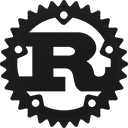Struct roctogen::endpoints::reactions::Reactions [−][src]
pub struct Reactions<'api> { /* fields omitted */ }Implementations
pub async fn create_for_commit_comment_async(
&self,
owner: &str,
repo: &str,
comment_id: i32,
body: PostReactionsCreateForCommitComment
) -> Result<Reaction, ReactionsCreateForCommitCommentError>
pub async fn create_for_commit_comment_async(
&self,
owner: &str,
repo: &str,
comment_id: i32,
body: PostReactionsCreateForCommitComment
) -> Result<Reaction, ReactionsCreateForCommitCommentError>
Create reaction for a commit comment
Create a reaction to a commit comment. A response with an HTTP 200 status means that you already added the reaction type to this commit comment.
GitHub API docs for create_for_commit_comment
pub fn create_for_commit_comment(
&self,
owner: &str,
repo: &str,
comment_id: i32,
body: PostReactionsCreateForCommitComment
) -> Result<Reaction, ReactionsCreateForCommitCommentError>
pub fn create_for_commit_comment(
&self,
owner: &str,
repo: &str,
comment_id: i32,
body: PostReactionsCreateForCommitComment
) -> Result<Reaction, ReactionsCreateForCommitCommentError>
Create reaction for a commit comment
Create a reaction to a commit comment. A response with an HTTP 200 status means that you already added the reaction type to this commit comment.
GitHub API docs for create_for_commit_comment
pub async fn create_for_issue_async(
&self,
owner: &str,
repo: &str,
issue_number: i32,
body: PostReactionsCreateForIssue
) -> Result<Reaction, ReactionsCreateForIssueError>
pub async fn create_for_issue_async(
&self,
owner: &str,
repo: &str,
issue_number: i32,
body: PostReactionsCreateForIssue
) -> Result<Reaction, ReactionsCreateForIssueError>
Create reaction for an issue
Create a reaction to an issue. A response with an HTTP 200 status means that you already added the reaction type to this issue.
GitHub API docs for create_for_issue
pub fn create_for_issue(
&self,
owner: &str,
repo: &str,
issue_number: i32,
body: PostReactionsCreateForIssue
) -> Result<Reaction, ReactionsCreateForIssueError>
pub fn create_for_issue(
&self,
owner: &str,
repo: &str,
issue_number: i32,
body: PostReactionsCreateForIssue
) -> Result<Reaction, ReactionsCreateForIssueError>
Create reaction for an issue
Create a reaction to an issue. A response with an HTTP 200 status means that you already added the reaction type to this issue.
GitHub API docs for create_for_issue
pub async fn create_for_issue_comment_async(
&self,
owner: &str,
repo: &str,
comment_id: i32,
body: PostReactionsCreateForIssueComment
) -> Result<Reaction, ReactionsCreateForIssueCommentError>
pub async fn create_for_issue_comment_async(
&self,
owner: &str,
repo: &str,
comment_id: i32,
body: PostReactionsCreateForIssueComment
) -> Result<Reaction, ReactionsCreateForIssueCommentError>
Create reaction for an issue comment
Create a reaction to an issue comment. A response with an HTTP 200 status means that you already added the reaction type to this issue comment.
GitHub API docs for create_for_issue_comment
pub fn create_for_issue_comment(
&self,
owner: &str,
repo: &str,
comment_id: i32,
body: PostReactionsCreateForIssueComment
) -> Result<Reaction, ReactionsCreateForIssueCommentError>
pub fn create_for_issue_comment(
&self,
owner: &str,
repo: &str,
comment_id: i32,
body: PostReactionsCreateForIssueComment
) -> Result<Reaction, ReactionsCreateForIssueCommentError>
Create reaction for an issue comment
Create a reaction to an issue comment. A response with an HTTP 200 status means that you already added the reaction type to this issue comment.
GitHub API docs for create_for_issue_comment
pub async fn create_for_pull_request_review_comment_async(
&self,
owner: &str,
repo: &str,
comment_id: i32,
body: PostReactionsCreateForPullRequestReviewComment
) -> Result<Reaction, ReactionsCreateForPullRequestReviewCommentError>
pub async fn create_for_pull_request_review_comment_async(
&self,
owner: &str,
repo: &str,
comment_id: i32,
body: PostReactionsCreateForPullRequestReviewComment
) -> Result<Reaction, ReactionsCreateForPullRequestReviewCommentError>
Create reaction for a pull request review comment
Create a reaction to a pull request review comment. A response with an HTTP 200 status means that you already added the reaction type to this pull request review comment.
GitHub API docs for create_for_pull_request_review_comment
pub fn create_for_pull_request_review_comment(
&self,
owner: &str,
repo: &str,
comment_id: i32,
body: PostReactionsCreateForPullRequestReviewComment
) -> Result<Reaction, ReactionsCreateForPullRequestReviewCommentError>
pub fn create_for_pull_request_review_comment(
&self,
owner: &str,
repo: &str,
comment_id: i32,
body: PostReactionsCreateForPullRequestReviewComment
) -> Result<Reaction, ReactionsCreateForPullRequestReviewCommentError>
Create reaction for a pull request review comment
Create a reaction to a pull request review comment. A response with an HTTP 200 status means that you already added the reaction type to this pull request review comment.
GitHub API docs for create_for_pull_request_review_comment
pub async fn create_for_release_async(
&self,
owner: &str,
repo: &str,
release_id: i32,
body: PostReactionsCreateForRelease
) -> Result<Reaction, ReactionsCreateForReleaseError>
pub async fn create_for_release_async(
&self,
owner: &str,
repo: &str,
release_id: i32,
body: PostReactionsCreateForRelease
) -> Result<Reaction, ReactionsCreateForReleaseError>
Create reaction for a release
Create a reaction to a release. A response with a Status: 200 OK means that you already added the reaction type to this release.
GitHub API docs for create_for_release
pub fn create_for_release(
&self,
owner: &str,
repo: &str,
release_id: i32,
body: PostReactionsCreateForRelease
) -> Result<Reaction, ReactionsCreateForReleaseError>
pub fn create_for_release(
&self,
owner: &str,
repo: &str,
release_id: i32,
body: PostReactionsCreateForRelease
) -> Result<Reaction, ReactionsCreateForReleaseError>
Create reaction for a release
Create a reaction to a release. A response with a Status: 200 OK means that you already added the reaction type to this release.
GitHub API docs for create_for_release
pub async fn create_for_team_discussion_comment_in_org_async(
&self,
org: &str,
team_slug: &str,
discussion_number: i32,
comment_number: i32,
body: PostReactionsCreateForTeamDiscussionCommentInOrg
) -> Result<Reaction, ReactionsCreateForTeamDiscussionCommentInOrgError>
pub async fn create_for_team_discussion_comment_in_org_async(
&self,
org: &str,
team_slug: &str,
discussion_number: i32,
comment_number: i32,
body: PostReactionsCreateForTeamDiscussionCommentInOrg
) -> Result<Reaction, ReactionsCreateForTeamDiscussionCommentInOrgError>
Create reaction for a team discussion comment
Create a reaction to a team discussion comment. OAuth access tokens require the write:discussion scope. A response with an HTTP 200 status means that you already added the reaction type to this team discussion comment.
Note: You can also specify a team by org_id and team_id using the route POST /organizations/:org_id/team/:team_id/discussions/:discussion_number/comments/:comment_number/reactions.
GitHub API docs for create_for_team_discussion_comment_in_org
pub fn create_for_team_discussion_comment_in_org(
&self,
org: &str,
team_slug: &str,
discussion_number: i32,
comment_number: i32,
body: PostReactionsCreateForTeamDiscussionCommentInOrg
) -> Result<Reaction, ReactionsCreateForTeamDiscussionCommentInOrgError>
pub fn create_for_team_discussion_comment_in_org(
&self,
org: &str,
team_slug: &str,
discussion_number: i32,
comment_number: i32,
body: PostReactionsCreateForTeamDiscussionCommentInOrg
) -> Result<Reaction, ReactionsCreateForTeamDiscussionCommentInOrgError>
Create reaction for a team discussion comment
Create a reaction to a team discussion comment. OAuth access tokens require the write:discussion scope. A response with an HTTP 200 status means that you already added the reaction type to this team discussion comment.
Note: You can also specify a team by org_id and team_id using the route POST /organizations/:org_id/team/:team_id/discussions/:discussion_number/comments/:comment_number/reactions.
GitHub API docs for create_for_team_discussion_comment_in_org
pub async fn create_for_team_discussion_comment_legacy_async(
&self,
team_id: i32,
discussion_number: i32,
comment_number: i32,
body: PostReactionsCreateForTeamDiscussionCommentLegacy
) -> Result<Reaction, ReactionsCreateForTeamDiscussionCommentLegacyError>
pub async fn create_for_team_discussion_comment_legacy_async(
&self,
team_id: i32,
discussion_number: i32,
comment_number: i32,
body: PostReactionsCreateForTeamDiscussionCommentLegacy
) -> Result<Reaction, ReactionsCreateForTeamDiscussionCommentLegacyError>
Create reaction for a team discussion comment (Legacy)
Deprecation Notice: This endpoint route is deprecated and will be removed from the Teams API. We recommend migrating your existing code to use the new “Create reaction for a team discussion comment” endpoint.
Create a reaction to a team discussion comment. OAuth access tokens require the write:discussion scope. A response with an HTTP 200 status means that you already added the reaction type to this team discussion comment.
GitHub API docs for create_for_team_discussion_comment_legacy
pub fn create_for_team_discussion_comment_legacy(
&self,
team_id: i32,
discussion_number: i32,
comment_number: i32,
body: PostReactionsCreateForTeamDiscussionCommentLegacy
) -> Result<Reaction, ReactionsCreateForTeamDiscussionCommentLegacyError>
pub fn create_for_team_discussion_comment_legacy(
&self,
team_id: i32,
discussion_number: i32,
comment_number: i32,
body: PostReactionsCreateForTeamDiscussionCommentLegacy
) -> Result<Reaction, ReactionsCreateForTeamDiscussionCommentLegacyError>
Create reaction for a team discussion comment (Legacy)
Deprecation Notice: This endpoint route is deprecated and will be removed from the Teams API. We recommend migrating your existing code to use the new “Create reaction for a team discussion comment” endpoint.
Create a reaction to a team discussion comment. OAuth access tokens require the write:discussion scope. A response with an HTTP 200 status means that you already added the reaction type to this team discussion comment.
GitHub API docs for create_for_team_discussion_comment_legacy
pub async fn create_for_team_discussion_in_org_async(
&self,
org: &str,
team_slug: &str,
discussion_number: i32,
body: PostReactionsCreateForTeamDiscussionInOrg
) -> Result<Reaction, ReactionsCreateForTeamDiscussionInOrgError>
pub async fn create_for_team_discussion_in_org_async(
&self,
org: &str,
team_slug: &str,
discussion_number: i32,
body: PostReactionsCreateForTeamDiscussionInOrg
) -> Result<Reaction, ReactionsCreateForTeamDiscussionInOrgError>
Create reaction for a team discussion
Create a reaction to a team discussion. OAuth access tokens require the write:discussion scope. A response with an HTTP 200 status means that you already added the reaction type to this team discussion.
Note: You can also specify a team by org_id and team_id using the route POST /organizations/:org_id/team/:team_id/discussions/:discussion_number/reactions.
GitHub API docs for create_for_team_discussion_in_org
pub fn create_for_team_discussion_in_org(
&self,
org: &str,
team_slug: &str,
discussion_number: i32,
body: PostReactionsCreateForTeamDiscussionInOrg
) -> Result<Reaction, ReactionsCreateForTeamDiscussionInOrgError>
pub fn create_for_team_discussion_in_org(
&self,
org: &str,
team_slug: &str,
discussion_number: i32,
body: PostReactionsCreateForTeamDiscussionInOrg
) -> Result<Reaction, ReactionsCreateForTeamDiscussionInOrgError>
Create reaction for a team discussion
Create a reaction to a team discussion. OAuth access tokens require the write:discussion scope. A response with an HTTP 200 status means that you already added the reaction type to this team discussion.
Note: You can also specify a team by org_id and team_id using the route POST /organizations/:org_id/team/:team_id/discussions/:discussion_number/reactions.
GitHub API docs for create_for_team_discussion_in_org
pub async fn create_for_team_discussion_legacy_async(
&self,
team_id: i32,
discussion_number: i32,
body: PostReactionsCreateForTeamDiscussionLegacy
) -> Result<Reaction, ReactionsCreateForTeamDiscussionLegacyError>
pub async fn create_for_team_discussion_legacy_async(
&self,
team_id: i32,
discussion_number: i32,
body: PostReactionsCreateForTeamDiscussionLegacy
) -> Result<Reaction, ReactionsCreateForTeamDiscussionLegacyError>
Create reaction for a team discussion (Legacy)
Deprecation Notice: This endpoint route is deprecated and will be removed from the Teams API. We recommend migrating your existing code to use the new Create reaction for a team discussion endpoint.
Create a reaction to a team discussion. OAuth access tokens require the write:discussion scope. A response with an HTTP 200 status means that you already added the reaction type to this team discussion.
GitHub API docs for create_for_team_discussion_legacy
pub fn create_for_team_discussion_legacy(
&self,
team_id: i32,
discussion_number: i32,
body: PostReactionsCreateForTeamDiscussionLegacy
) -> Result<Reaction, ReactionsCreateForTeamDiscussionLegacyError>
pub fn create_for_team_discussion_legacy(
&self,
team_id: i32,
discussion_number: i32,
body: PostReactionsCreateForTeamDiscussionLegacy
) -> Result<Reaction, ReactionsCreateForTeamDiscussionLegacyError>
Create reaction for a team discussion (Legacy)
Deprecation Notice: This endpoint route is deprecated and will be removed from the Teams API. We recommend migrating your existing code to use the new Create reaction for a team discussion endpoint.
Create a reaction to a team discussion. OAuth access tokens require the write:discussion scope. A response with an HTTP 200 status means that you already added the reaction type to this team discussion.
GitHub API docs for create_for_team_discussion_legacy
pub async fn delete_for_commit_comment_async(
&self,
owner: &str,
repo: &str,
comment_id: i32,
reaction_id: i32
) -> Result<(), ReactionsDeleteForCommitCommentError>
pub async fn delete_for_commit_comment_async(
&self,
owner: &str,
repo: &str,
comment_id: i32,
reaction_id: i32
) -> Result<(), ReactionsDeleteForCommitCommentError>
Delete a commit comment reaction
Note: You can also specify a repository by repository_id using the route DELETE /repositories/:repository_id/comments/:comment_id/reactions/:reaction_id.
Delete a reaction to a commit comment.
GitHub API docs for delete_for_commit_comment
pub fn delete_for_commit_comment(
&self,
owner: &str,
repo: &str,
comment_id: i32,
reaction_id: i32
) -> Result<(), ReactionsDeleteForCommitCommentError>
pub fn delete_for_commit_comment(
&self,
owner: &str,
repo: &str,
comment_id: i32,
reaction_id: i32
) -> Result<(), ReactionsDeleteForCommitCommentError>
Delete a commit comment reaction
Note: You can also specify a repository by repository_id using the route DELETE /repositories/:repository_id/comments/:comment_id/reactions/:reaction_id.
Delete a reaction to a commit comment.
GitHub API docs for delete_for_commit_comment
pub async fn delete_for_issue_async(
&self,
owner: &str,
repo: &str,
issue_number: i32,
reaction_id: i32
) -> Result<(), ReactionsDeleteForIssueError>
pub async fn delete_for_issue_async(
&self,
owner: &str,
repo: &str,
issue_number: i32,
reaction_id: i32
) -> Result<(), ReactionsDeleteForIssueError>
Delete an issue reaction
Note: You can also specify a repository by repository_id using the route DELETE /repositories/:repository_id/issues/:issue_number/reactions/:reaction_id.
Delete a reaction to an issue.
GitHub API docs for delete_for_issue
pub fn delete_for_issue(
&self,
owner: &str,
repo: &str,
issue_number: i32,
reaction_id: i32
) -> Result<(), ReactionsDeleteForIssueError>
pub fn delete_for_issue(
&self,
owner: &str,
repo: &str,
issue_number: i32,
reaction_id: i32
) -> Result<(), ReactionsDeleteForIssueError>
Delete an issue reaction
Note: You can also specify a repository by repository_id using the route DELETE /repositories/:repository_id/issues/:issue_number/reactions/:reaction_id.
Delete a reaction to an issue.
GitHub API docs for delete_for_issue
pub async fn delete_for_issue_comment_async(
&self,
owner: &str,
repo: &str,
comment_id: i32,
reaction_id: i32
) -> Result<(), ReactionsDeleteForIssueCommentError>
pub async fn delete_for_issue_comment_async(
&self,
owner: &str,
repo: &str,
comment_id: i32,
reaction_id: i32
) -> Result<(), ReactionsDeleteForIssueCommentError>
Delete an issue comment reaction
Note: You can also specify a repository by repository_id using the route DELETE delete /repositories/:repository_id/issues/comments/:comment_id/reactions/:reaction_id.
Delete a reaction to an issue comment.
GitHub API docs for delete_for_issue_comment
pub fn delete_for_issue_comment(
&self,
owner: &str,
repo: &str,
comment_id: i32,
reaction_id: i32
) -> Result<(), ReactionsDeleteForIssueCommentError>
pub fn delete_for_issue_comment(
&self,
owner: &str,
repo: &str,
comment_id: i32,
reaction_id: i32
) -> Result<(), ReactionsDeleteForIssueCommentError>
Delete an issue comment reaction
Note: You can also specify a repository by repository_id using the route DELETE delete /repositories/:repository_id/issues/comments/:comment_id/reactions/:reaction_id.
Delete a reaction to an issue comment.
GitHub API docs for delete_for_issue_comment
pub async fn delete_for_pull_request_comment_async(
&self,
owner: &str,
repo: &str,
comment_id: i32,
reaction_id: i32
) -> Result<(), ReactionsDeleteForPullRequestCommentError>
pub async fn delete_for_pull_request_comment_async(
&self,
owner: &str,
repo: &str,
comment_id: i32,
reaction_id: i32
) -> Result<(), ReactionsDeleteForPullRequestCommentError>
Delete a pull request comment reaction
Note: You can also specify a repository by repository_id using the route DELETE /repositories/:repository_id/pulls/comments/:comment_id/reactions/:reaction_id.
Delete a reaction to a pull request review comment.
GitHub API docs for delete_for_pull_request_comment
pub fn delete_for_pull_request_comment(
&self,
owner: &str,
repo: &str,
comment_id: i32,
reaction_id: i32
) -> Result<(), ReactionsDeleteForPullRequestCommentError>
pub fn delete_for_pull_request_comment(
&self,
owner: &str,
repo: &str,
comment_id: i32,
reaction_id: i32
) -> Result<(), ReactionsDeleteForPullRequestCommentError>
Delete a pull request comment reaction
Note: You can also specify a repository by repository_id using the route DELETE /repositories/:repository_id/pulls/comments/:comment_id/reactions/:reaction_id.
Delete a reaction to a pull request review comment.
GitHub API docs for delete_for_pull_request_comment
pub async fn delete_for_team_discussion_async(
&self,
org: &str,
team_slug: &str,
discussion_number: i32,
reaction_id: i32
) -> Result<(), ReactionsDeleteForTeamDiscussionError>
pub async fn delete_for_team_discussion_async(
&self,
org: &str,
team_slug: &str,
discussion_number: i32,
reaction_id: i32
) -> Result<(), ReactionsDeleteForTeamDiscussionError>
Delete team discussion reaction
Note: You can also specify a team or organization with team_id and org_id using the route DELETE /organizations/:org_id/team/:team_id/discussions/:discussion_number/reactions/:reaction_id.
Delete a reaction to a team discussion. OAuth access tokens require the write:discussion scope.
GitHub API docs for delete_for_team_discussion
pub fn delete_for_team_discussion(
&self,
org: &str,
team_slug: &str,
discussion_number: i32,
reaction_id: i32
) -> Result<(), ReactionsDeleteForTeamDiscussionError>
pub fn delete_for_team_discussion(
&self,
org: &str,
team_slug: &str,
discussion_number: i32,
reaction_id: i32
) -> Result<(), ReactionsDeleteForTeamDiscussionError>
Delete team discussion reaction
Note: You can also specify a team or organization with team_id and org_id using the route DELETE /organizations/:org_id/team/:team_id/discussions/:discussion_number/reactions/:reaction_id.
Delete a reaction to a team discussion. OAuth access tokens require the write:discussion scope.
GitHub API docs for delete_for_team_discussion
pub async fn delete_for_team_discussion_comment_async(
&self,
org: &str,
team_slug: &str,
discussion_number: i32,
comment_number: i32,
reaction_id: i32
) -> Result<(), ReactionsDeleteForTeamDiscussionCommentError>
pub async fn delete_for_team_discussion_comment_async(
&self,
org: &str,
team_slug: &str,
discussion_number: i32,
comment_number: i32,
reaction_id: i32
) -> Result<(), ReactionsDeleteForTeamDiscussionCommentError>
Delete team discussion comment reaction
Note: You can also specify a team or organization with team_id and org_id using the route DELETE /organizations/:org_id/team/:team_id/discussions/:discussion_number/comments/:comment_number/reactions/:reaction_id.
Delete a reaction to a team discussion comment. OAuth access tokens require the write:discussion scope.
GitHub API docs for delete_for_team_discussion_comment
pub fn delete_for_team_discussion_comment(
&self,
org: &str,
team_slug: &str,
discussion_number: i32,
comment_number: i32,
reaction_id: i32
) -> Result<(), ReactionsDeleteForTeamDiscussionCommentError>
pub fn delete_for_team_discussion_comment(
&self,
org: &str,
team_slug: &str,
discussion_number: i32,
comment_number: i32,
reaction_id: i32
) -> Result<(), ReactionsDeleteForTeamDiscussionCommentError>
Delete team discussion comment reaction
Note: You can also specify a team or organization with team_id and org_id using the route DELETE /organizations/:org_id/team/:team_id/discussions/:discussion_number/comments/:comment_number/reactions/:reaction_id.
Delete a reaction to a team discussion comment. OAuth access tokens require the write:discussion scope.
GitHub API docs for delete_for_team_discussion_comment
pub async fn delete_legacy_async(
&self,
reaction_id: i32
) -> Result<(), ReactionsDeleteLegacyError>
pub async fn delete_legacy_async(
&self,
reaction_id: i32
) -> Result<(), ReactionsDeleteLegacyError>
Delete a reaction (Legacy)
Deprecation Notice: This endpoint route is deprecated and will be removed from the Reactions API. We recommend migrating your existing code to use the new delete reactions endpoints. For more information, see this blog post.
OAuth access tokens require the write:discussion scope, when deleting a team discussion or team discussion comment.
GitHub API docs for delete_legacy
Delete a reaction (Legacy)
Deprecation Notice: This endpoint route is deprecated and will be removed from the Reactions API. We recommend migrating your existing code to use the new delete reactions endpoints. For more information, see this blog post.
OAuth access tokens require the write:discussion scope, when deleting a team discussion or team discussion comment.
GitHub API docs for delete_legacy
pub async fn list_for_commit_comment_async(
&self,
owner: &str,
repo: &str,
comment_id: i32,
query_params: Option<impl Into<ReactionsListForCommitCommentParams<'api>>>
) -> Result<Vec<Reaction>, ReactionsListForCommitCommentError>
pub async fn list_for_commit_comment_async(
&self,
owner: &str,
repo: &str,
comment_id: i32,
query_params: Option<impl Into<ReactionsListForCommitCommentParams<'api>>>
) -> Result<Vec<Reaction>, ReactionsListForCommitCommentError>
List reactions for a commit comment
List the reactions to a commit comment.
GitHub API docs for list_for_commit_comment
pub fn list_for_commit_comment(
&self,
owner: &str,
repo: &str,
comment_id: i32,
query_params: Option<impl Into<ReactionsListForCommitCommentParams<'api>>>
) -> Result<Vec<Reaction>, ReactionsListForCommitCommentError>
pub fn list_for_commit_comment(
&self,
owner: &str,
repo: &str,
comment_id: i32,
query_params: Option<impl Into<ReactionsListForCommitCommentParams<'api>>>
) -> Result<Vec<Reaction>, ReactionsListForCommitCommentError>
List reactions for a commit comment
List the reactions to a commit comment.
GitHub API docs for list_for_commit_comment
pub async fn list_for_issue_async(
&self,
owner: &str,
repo: &str,
issue_number: i32,
query_params: Option<impl Into<ReactionsListForIssueParams<'api>>>
) -> Result<Vec<Reaction>, ReactionsListForIssueError>
pub async fn list_for_issue_async(
&self,
owner: &str,
repo: &str,
issue_number: i32,
query_params: Option<impl Into<ReactionsListForIssueParams<'api>>>
) -> Result<Vec<Reaction>, ReactionsListForIssueError>
pub fn list_for_issue(
&self,
owner: &str,
repo: &str,
issue_number: i32,
query_params: Option<impl Into<ReactionsListForIssueParams<'api>>>
) -> Result<Vec<Reaction>, ReactionsListForIssueError>
pub fn list_for_issue(
&self,
owner: &str,
repo: &str,
issue_number: i32,
query_params: Option<impl Into<ReactionsListForIssueParams<'api>>>
) -> Result<Vec<Reaction>, ReactionsListForIssueError>
pub async fn list_for_issue_comment_async(
&self,
owner: &str,
repo: &str,
comment_id: i32,
query_params: Option<impl Into<ReactionsListForIssueCommentParams<'api>>>
) -> Result<Vec<Reaction>, ReactionsListForIssueCommentError>
pub async fn list_for_issue_comment_async(
&self,
owner: &str,
repo: &str,
comment_id: i32,
query_params: Option<impl Into<ReactionsListForIssueCommentParams<'api>>>
) -> Result<Vec<Reaction>, ReactionsListForIssueCommentError>
List reactions for an issue comment
List the reactions to an issue comment.
GitHub API docs for list_for_issue_comment
pub fn list_for_issue_comment(
&self,
owner: &str,
repo: &str,
comment_id: i32,
query_params: Option<impl Into<ReactionsListForIssueCommentParams<'api>>>
) -> Result<Vec<Reaction>, ReactionsListForIssueCommentError>
pub fn list_for_issue_comment(
&self,
owner: &str,
repo: &str,
comment_id: i32,
query_params: Option<impl Into<ReactionsListForIssueCommentParams<'api>>>
) -> Result<Vec<Reaction>, ReactionsListForIssueCommentError>
List reactions for an issue comment
List the reactions to an issue comment.
GitHub API docs for list_for_issue_comment
pub async fn list_for_pull_request_review_comment_async(
&self,
owner: &str,
repo: &str,
comment_id: i32,
query_params: Option<impl Into<ReactionsListForPullRequestReviewCommentParams<'api>>>
) -> Result<Vec<Reaction>, ReactionsListForPullRequestReviewCommentError>
pub async fn list_for_pull_request_review_comment_async(
&self,
owner: &str,
repo: &str,
comment_id: i32,
query_params: Option<impl Into<ReactionsListForPullRequestReviewCommentParams<'api>>>
) -> Result<Vec<Reaction>, ReactionsListForPullRequestReviewCommentError>
pub fn list_for_pull_request_review_comment(
&self,
owner: &str,
repo: &str,
comment_id: i32,
query_params: Option<impl Into<ReactionsListForPullRequestReviewCommentParams<'api>>>
) -> Result<Vec<Reaction>, ReactionsListForPullRequestReviewCommentError>
pub fn list_for_pull_request_review_comment(
&self,
owner: &str,
repo: &str,
comment_id: i32,
query_params: Option<impl Into<ReactionsListForPullRequestReviewCommentParams<'api>>>
) -> Result<Vec<Reaction>, ReactionsListForPullRequestReviewCommentError>
pub async fn list_for_team_discussion_comment_in_org_async(
&self,
org: &str,
team_slug: &str,
discussion_number: i32,
comment_number: i32,
query_params: Option<impl Into<ReactionsListForTeamDiscussionCommentInOrgParams<'api>>>
) -> Result<Vec<Reaction>, ReactionsListForTeamDiscussionCommentInOrgError>
pub async fn list_for_team_discussion_comment_in_org_async(
&self,
org: &str,
team_slug: &str,
discussion_number: i32,
comment_number: i32,
query_params: Option<impl Into<ReactionsListForTeamDiscussionCommentInOrgParams<'api>>>
) -> Result<Vec<Reaction>, ReactionsListForTeamDiscussionCommentInOrgError>
List reactions for a team discussion comment
List the reactions to a team discussion comment. OAuth access tokens require the read:discussion scope.
Note: You can also specify a team by org_id and team_id using the route GET /organizations/:org_id/team/:team_id/discussions/:discussion_number/comments/:comment_number/reactions.
GitHub API docs for list_for_team_discussion_comment_in_org
pub fn list_for_team_discussion_comment_in_org(
&self,
org: &str,
team_slug: &str,
discussion_number: i32,
comment_number: i32,
query_params: Option<impl Into<ReactionsListForTeamDiscussionCommentInOrgParams<'api>>>
) -> Result<Vec<Reaction>, ReactionsListForTeamDiscussionCommentInOrgError>
pub fn list_for_team_discussion_comment_in_org(
&self,
org: &str,
team_slug: &str,
discussion_number: i32,
comment_number: i32,
query_params: Option<impl Into<ReactionsListForTeamDiscussionCommentInOrgParams<'api>>>
) -> Result<Vec<Reaction>, ReactionsListForTeamDiscussionCommentInOrgError>
List reactions for a team discussion comment
List the reactions to a team discussion comment. OAuth access tokens require the read:discussion scope.
Note: You can also specify a team by org_id and team_id using the route GET /organizations/:org_id/team/:team_id/discussions/:discussion_number/comments/:comment_number/reactions.
GitHub API docs for list_for_team_discussion_comment_in_org
pub async fn list_for_team_discussion_comment_legacy_async(
&self,
team_id: i32,
discussion_number: i32,
comment_number: i32,
query_params: Option<impl Into<ReactionsListForTeamDiscussionCommentLegacyParams<'api>>>
) -> Result<Vec<Reaction>, ReactionsListForTeamDiscussionCommentLegacyError>
pub async fn list_for_team_discussion_comment_legacy_async(
&self,
team_id: i32,
discussion_number: i32,
comment_number: i32,
query_params: Option<impl Into<ReactionsListForTeamDiscussionCommentLegacyParams<'api>>>
) -> Result<Vec<Reaction>, ReactionsListForTeamDiscussionCommentLegacyError>
List reactions for a team discussion comment (Legacy)
Deprecation Notice: This endpoint route is deprecated and will be removed from the Teams API. We recommend migrating your existing code to use the new List reactions for a team discussion comment endpoint.
List the reactions to a team discussion comment. OAuth access tokens require the read:discussion scope.
GitHub API docs for list_for_team_discussion_comment_legacy
pub fn list_for_team_discussion_comment_legacy(
&self,
team_id: i32,
discussion_number: i32,
comment_number: i32,
query_params: Option<impl Into<ReactionsListForTeamDiscussionCommentLegacyParams<'api>>>
) -> Result<Vec<Reaction>, ReactionsListForTeamDiscussionCommentLegacyError>
pub fn list_for_team_discussion_comment_legacy(
&self,
team_id: i32,
discussion_number: i32,
comment_number: i32,
query_params: Option<impl Into<ReactionsListForTeamDiscussionCommentLegacyParams<'api>>>
) -> Result<Vec<Reaction>, ReactionsListForTeamDiscussionCommentLegacyError>
List reactions for a team discussion comment (Legacy)
Deprecation Notice: This endpoint route is deprecated and will be removed from the Teams API. We recommend migrating your existing code to use the new List reactions for a team discussion comment endpoint.
List the reactions to a team discussion comment. OAuth access tokens require the read:discussion scope.
GitHub API docs for list_for_team_discussion_comment_legacy
pub async fn list_for_team_discussion_in_org_async(
&self,
org: &str,
team_slug: &str,
discussion_number: i32,
query_params: Option<impl Into<ReactionsListForTeamDiscussionInOrgParams<'api>>>
) -> Result<Vec<Reaction>, ReactionsListForTeamDiscussionInOrgError>
pub async fn list_for_team_discussion_in_org_async(
&self,
org: &str,
team_slug: &str,
discussion_number: i32,
query_params: Option<impl Into<ReactionsListForTeamDiscussionInOrgParams<'api>>>
) -> Result<Vec<Reaction>, ReactionsListForTeamDiscussionInOrgError>
List reactions for a team discussion
List the reactions to a team discussion. OAuth access tokens require the read:discussion scope.
Note: You can also specify a team by org_id and team_id using the route GET /organizations/:org_id/team/:team_id/discussions/:discussion_number/reactions.
GitHub API docs for list_for_team_discussion_in_org
pub fn list_for_team_discussion_in_org(
&self,
org: &str,
team_slug: &str,
discussion_number: i32,
query_params: Option<impl Into<ReactionsListForTeamDiscussionInOrgParams<'api>>>
) -> Result<Vec<Reaction>, ReactionsListForTeamDiscussionInOrgError>
pub fn list_for_team_discussion_in_org(
&self,
org: &str,
team_slug: &str,
discussion_number: i32,
query_params: Option<impl Into<ReactionsListForTeamDiscussionInOrgParams<'api>>>
) -> Result<Vec<Reaction>, ReactionsListForTeamDiscussionInOrgError>
List reactions for a team discussion
List the reactions to a team discussion. OAuth access tokens require the read:discussion scope.
Note: You can also specify a team by org_id and team_id using the route GET /organizations/:org_id/team/:team_id/discussions/:discussion_number/reactions.
GitHub API docs for list_for_team_discussion_in_org
pub async fn list_for_team_discussion_legacy_async(
&self,
team_id: i32,
discussion_number: i32,
query_params: Option<impl Into<ReactionsListForTeamDiscussionLegacyParams<'api>>>
) -> Result<Vec<Reaction>, ReactionsListForTeamDiscussionLegacyError>
pub async fn list_for_team_discussion_legacy_async(
&self,
team_id: i32,
discussion_number: i32,
query_params: Option<impl Into<ReactionsListForTeamDiscussionLegacyParams<'api>>>
) -> Result<Vec<Reaction>, ReactionsListForTeamDiscussionLegacyError>
List reactions for a team discussion (Legacy)
Deprecation Notice: This endpoint route is deprecated and will be removed from the Teams API. We recommend migrating your existing code to use the new List reactions for a team discussion endpoint.
List the reactions to a team discussion. OAuth access tokens require the read:discussion scope.
GitHub API docs for list_for_team_discussion_legacy
pub fn list_for_team_discussion_legacy(
&self,
team_id: i32,
discussion_number: i32,
query_params: Option<impl Into<ReactionsListForTeamDiscussionLegacyParams<'api>>>
) -> Result<Vec<Reaction>, ReactionsListForTeamDiscussionLegacyError>
pub fn list_for_team_discussion_legacy(
&self,
team_id: i32,
discussion_number: i32,
query_params: Option<impl Into<ReactionsListForTeamDiscussionLegacyParams<'api>>>
) -> Result<Vec<Reaction>, ReactionsListForTeamDiscussionLegacyError>
List reactions for a team discussion (Legacy)
Deprecation Notice: This endpoint route is deprecated and will be removed from the Teams API. We recommend migrating your existing code to use the new List reactions for a team discussion endpoint.
List the reactions to a team discussion. OAuth access tokens require the read:discussion scope.
GitHub API docs for list_for_team_discussion_legacy