Haylxon 🔥🦀
SHOOT BEFORE THE BLINK || Haylxon, A tool embodying the K1SS philosophy that allows you to take screenshots of webpages/URLs at lightning-fast speeds using chromes Headless feature, means, you'd be needing a chromium based browser for it to work.
Built from the ground up for ease of use, performance, beautiful ui and portability in mind. 💖

Table of contents 📔

Features 🍙
- Fast:
Hxnis designed to be fast, all credits goes to therustlang. 🦀 - Portable: You can use
haylxonon both*nix&windows. - Ease: This tool is designed to be very user friendly as there are very few options but does all the required works that one expects.👨🎨
- Simple: As always
Keeping It Simple and Stupid
Installation 📩
- Manual: You can directly download the binary from releases of your arch and run it.
- One liner: Run this one liner script
| &&
Then go to release dir and ./hxn or move the binary to your any $PATH for instant access from anywhere.

Hxn in action 🚀
I'm using brave browser for all the demonstration. You can use any chromium based browsers.
-
|
-
|
-
;
Benchmarking ⚡
The below is a comparison between similar project gowitness, tested on my pentium processor.
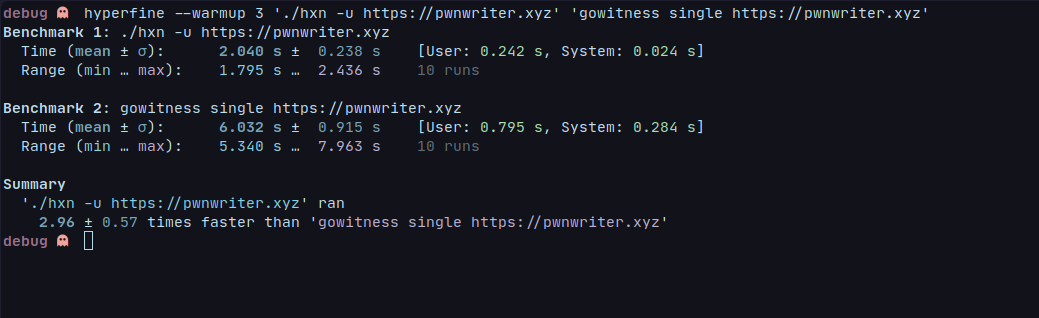

Contribution 🤝
Contributions are welcome! You can suggest features, report bugs, fix issues via issues or pull requests. Help with code documentation and spreading the word about HAYLXON(hxn) is appreciated! 😎
Support 💌
I am a student currently attending university. I like working for Open Source in my free time. If you find my tool or work beneficial, please consider supporting me via KO-FI or ESEWA* (Nepal only), Or by leaving a star ⭐ ; I'll appreciate your action :)
Also see 👀
Kanha:- A web-app pentesting suite written in rust 🦀gowitness:- A golang, web screenshot utility using Chrome Headless
FAQ 🥶
- How do you use
hxn?- I use hxn to automate tasks. For example, I needed to test a website on GitHub Actions before deploying. Using hxn, I took screenshots and uploaded it to
0x0.stto verify it met my requirements. - When i have a list of sub(domains) to test.
- I use hxn to automate tasks. For example, I needed to test a website on GitHub Actions before deploying. Using hxn, I took screenshots and uploaded it to
License 🔐
Licensed under the MIT LICENSE
