Expand description
Featture toggles for Rust (called “feattles”, for short), extensible and with background synchronization and administration UI.
§Features
- Feature toggles that synchronize automatically with a backing storage
- Feature toggles can be as simple
bool, but can also be lists, maps and arbitrary tpes ( (through theFeattleValuetrait). - Web UI with documentation, change history, validation
- JSON API to read and set the toggles
- Modular and extensible: use as much or as little of the bundled features as you want. Want to use a different Web UI? A different storage layer? No problem.
§Example
use feattle::*;
use std::sync::Arc;
/// A struct with your feature toggles: you can use primitive types (like `bool`, `i32`, etc),
/// standard collections (like `Vec`, `BTreeSet`, etc) or any arbitrary type that implements
/// the required trait.
feattles! {
struct MyFeattles {
/// Is this usage considered cool?
is_cool: bool = true,
/// Limit the number of "blings" available.
/// This will not change the number of "blengs", though!
max_blings: i32,
/// List the actions that should not be available
blocked_actions: Vec<String>,
}
}
#[tokio::main]
async fn main() {
// Store their values and history in AWS' S3
use std::future::IntoFuture;
use std::time::Duration;
use tokio::net::TcpListener;
let config = aws_config::load_from_env().await;
let persistence = Arc::new(S3::new(
&config,
"my-bucket".to_owned(),
"some/s3/prefix/".to_owned(),
));
// Create a new instance
let my_feattles = Arc::new(MyFeattles::new(persistence));
// Poll the storage in the background
BackgroundSync::new(&my_feattles).start().await;
// Start the admin UI with `warp`
let admin_panel = Arc::new(AdminPanel::new(my_feattles.clone(), "Project Panda - DEV".to_owned()));
tokio::spawn(run_warp_server(admin_panel.clone(), ([127, 0, 0, 1], 3030)));
// Or serve the admin panel with `axum`
let router = axum_router(admin_panel, "admin");
let listener = TcpListener::bind(("127.0.0.1", 3031)).await.unwrap();
tokio::spawn(axum::serve(listener, router.into_make_service()).into_future());
// Read values (note the use of `*`)
assert_eq!(*my_feattles.is_cool(), true);
assert_eq!(*my_feattles.max_blings(), 0);
assert_eq!(*my_feattles.blocked_actions(), Vec::<String>::new());
}You can run a full example locally with: cargo run --example full --features='s3 uuid warp axum'.
With this code, you’ll get an Web Admin UI like:
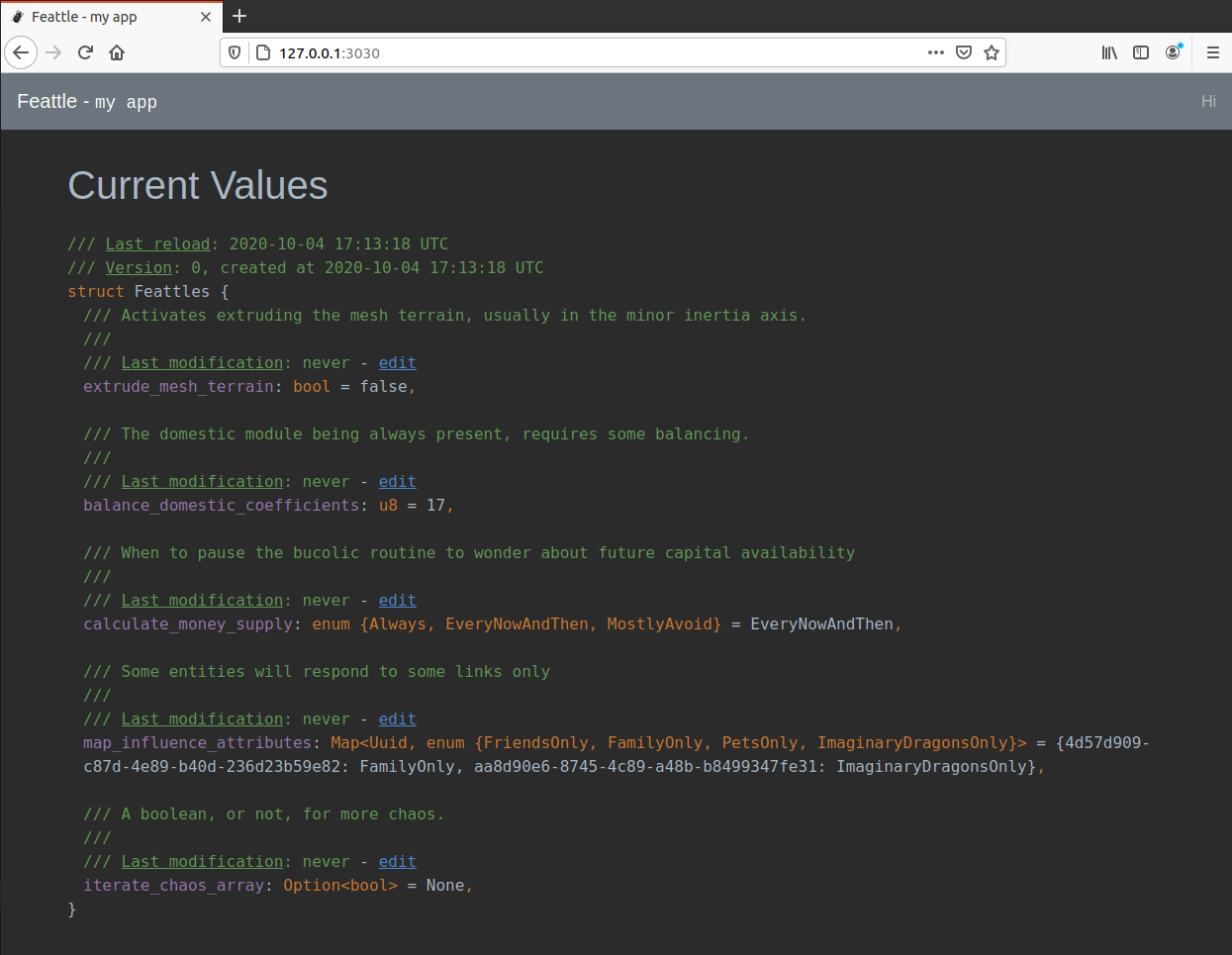
You can use the UI to edit the current values and see their change history. For example, this
is what you can expect when editing an enum:
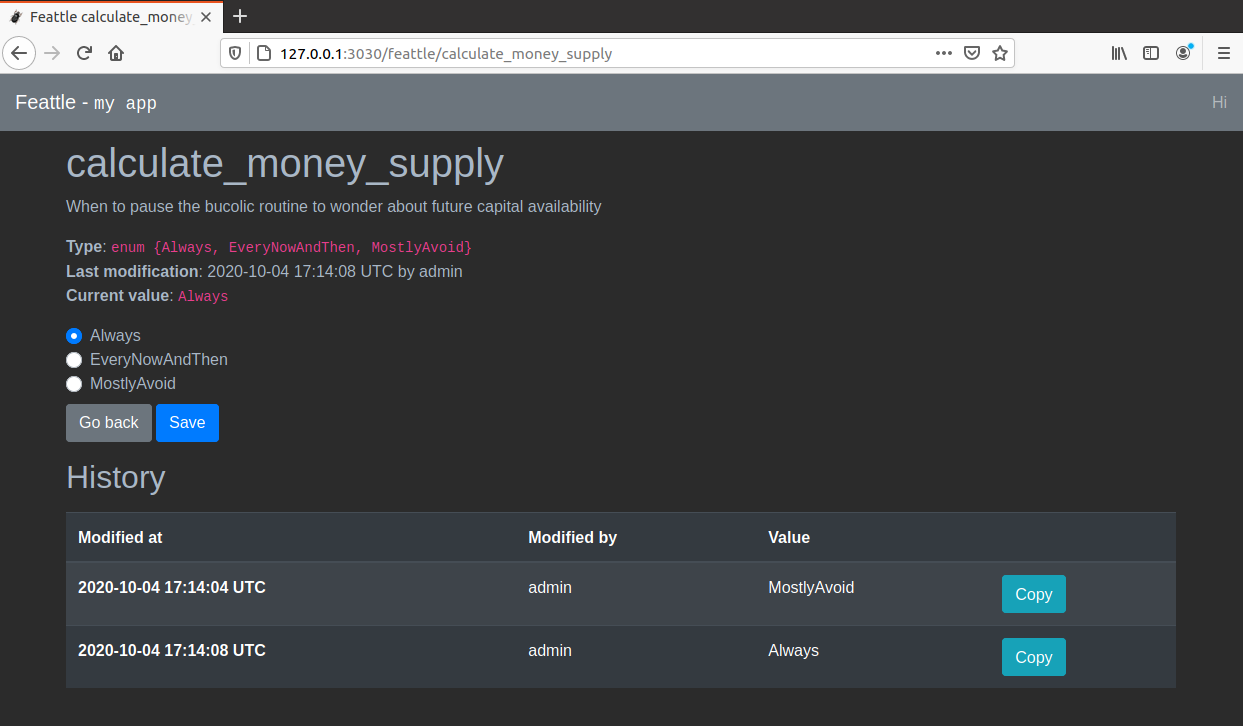
It also supports complex types with a JSON editor and helpful error diagnostics:
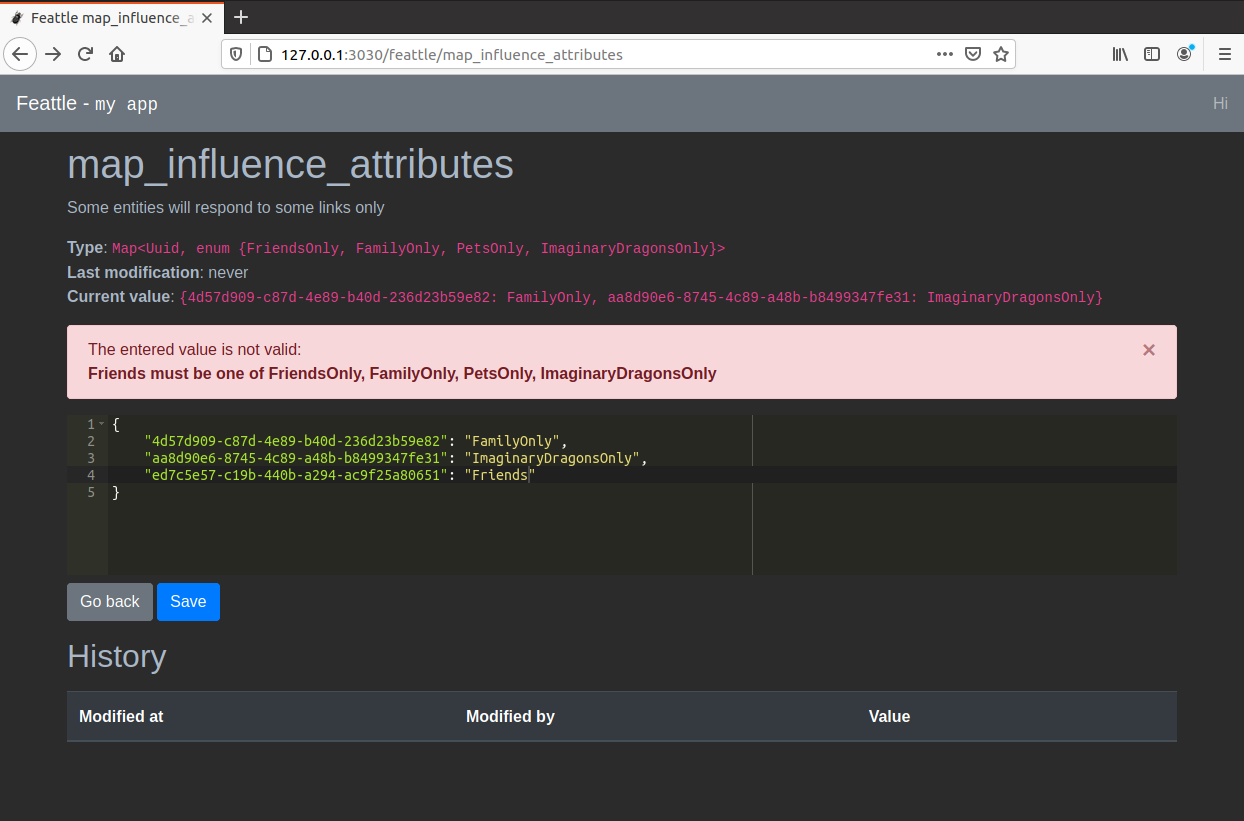
§How it works
The macro will generate a struct with the given name and visibility modifier (assuming private
by default). The generated struct implements Feattles and also exposes one method for each
feattle.
The methods created for each feattle allow reading their current value. For example, for a
feattle is_cool: bool, there will be a method like
pub fn is_cool(&self) -> MappedRwLockReadGuard<bool>. Note the use of
[parking_lot::MappedRwLockReadGuard] because the interior of the struct is stored behind a RwLock to
control concurrent access.
A feattle is created with the syntax $key: $type [= $default]. You can use doc coments (
starting with ///) to describe nicely what they do in your system. You can use any type that
implements FeattleValue and optionally provide a default. If not provided, the default
will be created with Default::default().
§Minimum supported Rust version
As of this release, the MSRV is 1.82.0, as tested in the CI. A patch release will never require a newer MSRV.
§Optional features
You can easily declare feattles with your custom types, use another persistance storage logic or Web Framework (or any at all). For some out-of-the-box functionality, you can activate these cargo features:
- uuid: will add support for [
uuid::Uuid]. - rusoto_s3: provides [
RusotoS3] to integrate with AWS’ S3 - aws_sdk_s3: provides [
S3] to integrate with AWS’ S3 - warp: provides [
run_warp_server] for a read-to-use integration with [warp] - axum: provides [
axum_router] for a read-to-use integration with [axum]
§Crate’s organization
This crate is a simple re-export of these three components:
Having them separate allows for leaner lower-level integration. If you’re creating a crate to
provide a different storage or admin, you just need feattle-core.
Modules§
- api
- Describes the schema of the JSON API
- json_
reading - Helper free functions to read Rust values from
serde_json::Value - last_
reload - persist
- Define the interface with some external persistence logic
Macros§
- feattle_
enum - Define an
enumthat can be used as a type for a feattle - feattles
- The main macro of this crate, used to generate a struct that will provide the Feattles functionalities.
Structs§
- Admin
Panel - The administration panel, agnostic to the choice of web-framework.
- Background
Sync - Spawn a tokio task to poll
Feattles::reload()continuously - Disk
- Persist the data in the local filesystem, under a given directory.
- Feattle
Definition - A data struct, describing a single feattle.
- Rendered
Page - Represent a rendered page
- Serialized
Format - A precise description of a feattle type
- String
Format - A precise description of a feattle string-type
Enums§
- History
Error - The error type returned by
Feattles::history() - Render
Error - Represent what can go wrong while handling a request
- Serialized
Format Kind - An exact and machine-readable description of a feattle type.
- String
Format Kind - An exact and machine-readable description of a feattle string-type
- Update
Error - The error type returned by
Feattles::update()
Traits§
- Feattle
String Value - The base trait for string-types that can be used for feattles.
- Feattle
Value - The base trait for types that can be used for feattles.
- Feattles
- The main trait of this crate.
Type Aliases§
- BoxError
- Represents a type-erased error that comes from some external source


