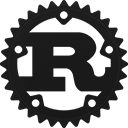Crate embedded_profiling[−][src]
Expand description
Embedded-Profiling
A lightweight framework for profiling functions, geared towards
no-std embedded environments. Initialization is very similar
to how the log crate is initialized. By default, there is a
no-op profiler that does nothing until you call set_profiler.
Once your profiler has been installed, your profiling
functionality will be in use.
Usage
You can manually start & end your snapshot:
let start = embedded_profiling::start_snapshot();
// (...) some expensive computation
if let Some(snapshot) = embedded_profiling::end_snapshot(start, "name-of-computation") {
// Optionally, log it if we didn't overflow
embedded_profiling::log_snapshot(&snapshot);
}Or profile some code in a closure:
embedded_profiling::profile("profile println", || {
println!("profiling this closure");
});With a Procedural Macro
With the proc-macros feature enabled, you can simply annotate
the target function with the procedural macro
profile_function.
Note that you must first set your profiler with the set_profiler
function.
#[embedded_profiling::profile_function]
fn my_long_running_function() {
println!("Hello, world!");
}Re-exports
pub use fugit;Structs
A recorded snapshot
Indicates that setting the profiler has gone awry, probably because the profiler has already been set.
Traits
The main trait to implement. All that is required is a way to read time and a way to output our results, if desired. You can also implement functions that get called when a snapshot starts and ends.
Functions
computes the duration of the snapshot given the start time using the globally configured profiler
Logs the given snapshot with the globally configured profiler
Profiles the given closure target with name name.
Returns a reference to the configured profiler
Sets the global profiler.
takes the starting snapshot of a specific trace
Type Definitions
Our Duration type, representing time elapsed in microseconds
Attribute Macros
profiles the annotated function using embedded_profiling.