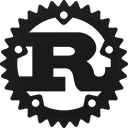Struct dioxus_mobile::wry::application::event::KeyEvent [−]
pub struct KeyEvent {
pub physical_key: KeyCode,
pub logical_key: Key<'static>,
pub text: Option<&'static str>,
pub location: KeyLocation,
pub state: ElementState,
pub repeat: bool,
// some fields omitted
}Expand description
Describes a keyboard input targeting a window.
Fields
physical_key: KeyCodeRepresents the position of a key independent of the currently active layout.
It also uniquely identifies the physical key (i.e. it’s mostly synonymous with a scancode).
The most prevalent use case for this is games. For example the default keys for the player
to move around might be the W, A, S, and D keys on a US layout. The position of these keys
is more important than their label, so they should map to Z, Q, S, and D on an “AZERTY”
layout. (This value is KeyCode::KeyW for the Z key on an AZERTY layout.)
Note that Fn and FnLock key events are not guaranteed to be emitted by tao. These
keys are usually handled at the hardware or OS level.
logical_key: Key<'static>This value is affected by all modifiers except Ctrl.
This has two use cases:
- Allows querying whether the current input is a Dead key.
- Allows handling key-bindings on platforms which don’t
support
key_without_modifiers.
Platform-specific
- Web: Dead keys might be reported as the real key instead
of
Deaddepending on the browser/OS.
text: Option<&'static str>Contains the text produced by this keypress.
In most cases this is identical to the content
of the Character variant of logical_key.
However, on Windows when a dead key was pressed earlier
but cannot be combined with the character from this
keypress, the produced text will consist of two characters:
the dead-key-character followed by the character resulting
from this keypress.
An additional difference from logical_key is that
this field stores the text representation of any key
that has such a representation. For example when
logical_key is Key::Enter, this field is Some("\r").
This is None if the current keypress cannot
be interpreted as text.
See also: text_with_all_modifiers()
location: KeyLocationstate: ElementStaterepeat: boolImplementations
impl KeyEvent
impl KeyEvent
pub fn text_with_all_modifiers(&self) -> Option<&str>
pub fn text_with_all_modifiers(&self) -> Option<&str>
Identical to KeyEvent::text but this is affected by Ctrl.
For example, pressing Ctrl+a produces Some("\x01").
pub fn key_without_modifiers(&self) -> Key<'static>
pub fn key_without_modifiers(&self) -> Key<'static>
This value ignores all modifiers including, but not limited to Shift, Caps Lock, and Ctrl. In most cases this means that the unicode character in the resulting string is lowercase.
This is useful for key-bindings / shortcut key combinations.
In case logical_key reports Dead, this will still report the
key as Character according to the current keyboard layout. This value
cannot be Dead.
Trait Implementations
Auto Trait Implementations
impl RefUnwindSafe for KeyEvent
impl UnwindSafe for KeyEvent
Blanket Implementations
Mutably borrows from an owned value. Read more
Compare self to key and return true if they are equal.