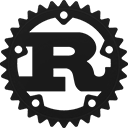Struct crystalorb::Config [−][src]
pub struct Config {
pub lag_compensation_latency: f64,
pub blend_latency: f64,
pub timestep_seconds: f64,
pub clock_sync_needed_sample_count: usize,
pub clock_sync_assumed_outlier_rate: f64,
pub clock_sync_request_period: f64,
pub max_tolerable_clock_deviation: f64,
pub snapshot_send_period: f64,
pub update_delta_seconds_max: f64,
pub timestamp_skip_threshold_seconds: f64,
pub fastforward_max_per_step: usize,
pub tweening_method: TweeningMethod,
}Expand description
Configuration parameters that tweak how CrystalOrb works.
For starters, you can just pass in the default values when you are creating the
client::Client and server::Server instances.
Example
use crystalorb::{Config, client::Client};
use crystalorb_demo::DemoWorld;
let client = Client::<DemoWorld>::new(Config::new());Fields
lag_compensation_latency: f64Maximum amount of client lag in seconds that the server will compensate for.
A higher number allows a client with a high ping to be able to perform actions
on the world at the correct time from the client’s point of view.
The server will only simulate lag_compensation_latency seconds in the past,
and let each client predict lag_compensation_latency seconds ahead of the server
using the command buffers.
blend_latency: f64When a client receives a snapshot update of the entire world from the server, the client
uses this snapshot to update their simulation. However, immediately displaying the result
of this update will have entities suddenly teleporting to their new destinations. Instead,
we keep simulating the world without the new snapshot information, and slowly blend into the
world with the new snapshot information. We linearly interpolate from the old and new
worlds, taking blend_latency seconds before the user sees the entities in their
updated locations.
timestep_seconds: f64The number of seconds that gets simulated with every World
step. This is the physics simulation “dt”. This can be
different to the delta_seconds between each
Client::update/Server::update call.
For more accurate and predictable physics simulations, you may want to have a smaller
timestep_seconds. If your physics simulation is computationally intensive, you may want
to have a larger timestep_seconds.
clock_sync_needed_sample_count: usizeThe number of of clock sync responses from the server before the client averages them to update the client’s clock. The higher this number, the more resilient it is to jitter, but the longer it takes before the client becomes ready.
clock_sync_assumed_outlier_rate: f64The assumed probability that the next clock_sync response sample is an outlier. Before the samples are averaged, outliers are ignored from the calculation. The number of samples to ignore is determined by this numebr, with a minimum of one sample ignored from each extreme (i.e. the max and the min sample gets ignored).
clock_sync_request_period: f64This determines how rapid the client sends clock_sync requests to the server, represented as the number of seconds before sending the next request.
max_tolerable_clock_deviation: f64How big the difference needs to be between the following two:
- the server clock offset value that the client is currently using for its calculations, compared with
- the current rolling average server clock offset that was measured using clock_sync messages, before updating the clients.
snapshot_send_period: f64How many seconds to wait before the server sends another snapshot out to the clients. The smaller this number, the higher the network traffic, but the sooner the client gets to correctly apply other clients’ commands at the correct timestmp. Regarding the latter point, this is because commands take time to travel between clients, and by the time a client receives another client’s command, the command’s intended timestamp would have already been passed. The client can’t rewind the world to reapply the command at the intended timestamp, so the best thing it can do is to apply at the current timestamp, and wait until the next server snapshot before finally applying the command at the intended timestamp during the snapshot fastforwarding process.
update_delta_seconds_max: f64This is the limit that CrystalOrb enforces to limit the number of times that the
World’s step function gets
called per rendering frame (i.e. per Client::update or
Server::update). This is to prevent a catastrophic
situation where CrystalOrb could not keep up in one rendering frame, and making it worse in
the next frame, and subsequently “freezing” up in a positive feedback loop.
timestamp_skip_threshold_seconds: f64Due to floating-point rounding errors and due to the update_delta_seconds_max limit
that CrystalOrb enforces, the simulation Timestamp might
slowly drift away from the intended value according to the system clock (which is a way
to make sure that different clients on different machines stay in sync in terms of time).
When this time drift is small, CrystalOrb can compensate it in the next update by running
extra simulation frames or some fewer frames than usual. However, if the timestamp drift
becomes too large, it is not possible to correct all of this drift in one update using this
method, and instead we need to perform a “time-skip” without running the corresponding
simulation steps. The threshold for this drift before we start skipping some simulation
frames is defined by this configuration parameter.
Large timestamp drifts could happen when, for example, the game client has some system lag. If the game client is hosted in the web browser, for exmple, then large timestamp drifts can occur when the browser tab goes out of focus and sleeps. Large timestamp drifts can also occur on the laptop when the computer enters sleep mode, etc.
fastforward_max_per_step: usizeWhen the Client receives a Snapshot
from the Server, the snapshot is going to have a timestamp older than
the current client simulation timestamp. Before the snapshot can be blended into the
client, it needs to fastforwarded to the current timestamp by running more simulation frmes
on the snapshot than on the world that is currently displayed on the client. This
configuration parameter specifies how much faster the snapshot can be simulated compared
with the existing client world during the fastforwarding process. A value of 2, for
example, would represent that the received server snapshot could only run at most 2
simulation steps every time the existing client world runs one step. In this scenario, if
the server snapshot is 10 frames behind the client, then it would take 10 client frames
before the server snapshot ctches up with the client.
tweening_method: TweeningMethodIn crystalorb, the physics simulation is assumed to be running at a fixed timestep that is different to the rendering refresh rate. To suppress some forms of temporal aliasing due to these different timesteps, crystalorb allows the interpolate between the simulated physics frames to derive the displayed state.
Implementations
Returns a set of useable default configuration parameters.
Examples
If you want to use the defaults:
use crystalorb::{Config, client::Client};
use crystalorb_demo::DemoWorld;
let client = Client::<DemoWorld>::new(Config::new());If you want to override the defaults:
use crystalorb::{Config, client::Client};
use crystalorb_demo::DemoWorld;
let client = Client::<DemoWorld>::new(Config {
lag_compensation_latency: 0.5,
..Config::new()
});You can use Default::default() too:
use crystalorb::{Config, client::Client};
use crystalorb_demo::DemoWorld;
let client = Client::<DemoWorld>::new(Config {
lag_compensation_latency: 0.5,
..Default::default()
});Note that this is a constant function, so you can initialize your configuration as a constant.
use crystalorb::Config;
const CONFIG: Config = Config {
timestep_seconds: 1.0 / 24.0,
..Config::new()
};Trait Implementations
Auto Trait Implementations
impl RefUnwindSafe for Config
impl UnwindSafe for Config
Blanket Implementations
Mutably borrows from an owned value. Read more
Attaches the provided Subscriber to this type, returning a
WithDispatch wrapper. Read more
Attaches the current default Subscriber to this type, returning a
WithDispatch wrapper. Read more