Command Line Interface Tweeter (rust version)
Screenshot in alacritty:
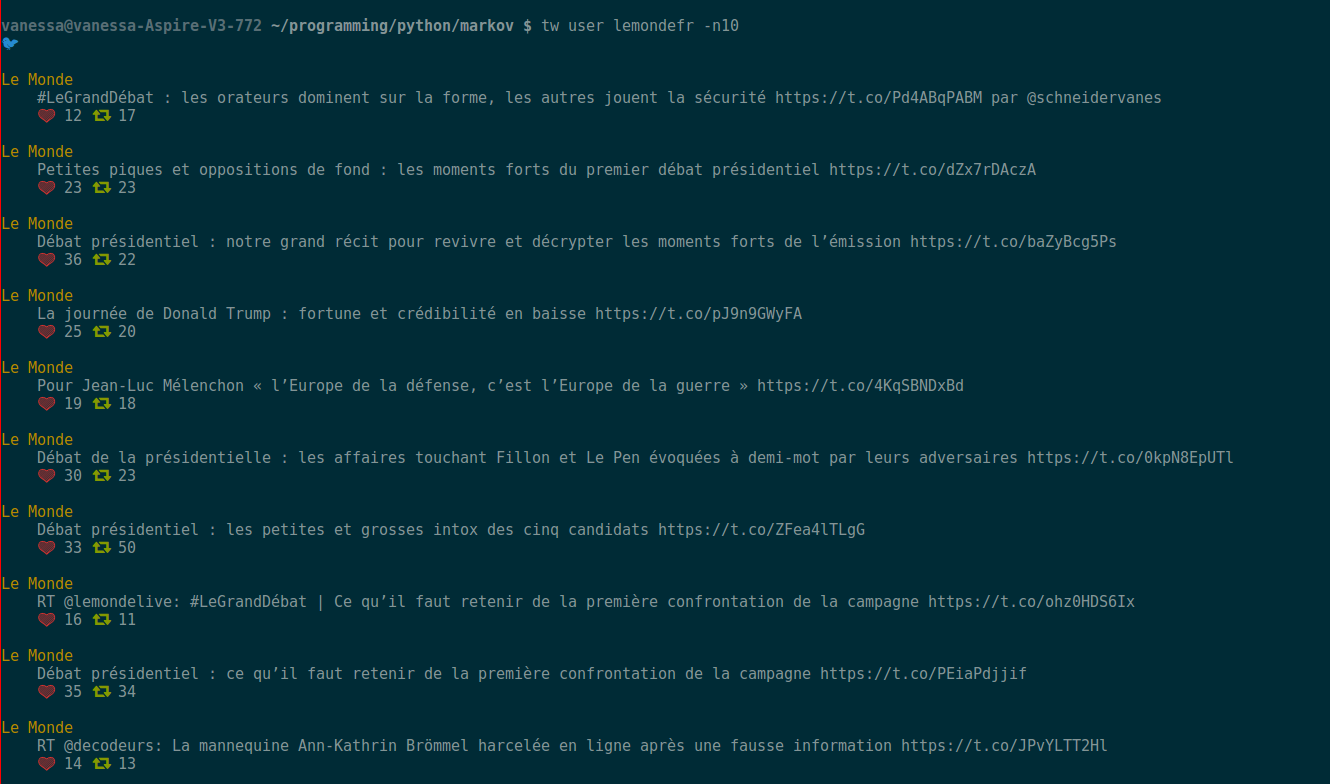
The rust version of this tool is somewhat faster than its haskell counterpart, but the haskell one has a couple more features.
Reasons to use tw-rs:
- Faster than other tools (t, tweet-hs, oysttyer)
- Lightweight (5MB, low CPU/memory usage)
- Unobtrusive
- Support for colored output.
- Can be used in scripts
- You know rust and like being able to extend your tools.
- You want something that can be called from vim
- You want a twitter library for rust.
- BSD3 licensed
Reasons not to use tw-rs:
- Several features are still in development
- Fewer features than rainbowstream, t, or oysttyer
- You want to extend your tools in haskell
- You want "twitter in a terminal" that rainbowtools or oysttyer provides.
- You want to be able to easily tweet emoji
Config
Generate a token to authorize access to your twitter account by following the guide here
Then place your API keys and OAuth tokens in a file (default is $HOME/.cred), separated by a line break:
api-key: API_KEY_HERE
api-sec: API_SECRET_HERE
tok: OAUTH_TOKEN_HERE
tok-sec: TOKEN_SECRET_HERE
Note that the labels must in the correct order, and separated from the keys with whitespace.
Installation
If you're on Linux/Windows the best way is probably to download the binaries from the releases page here.
Otherwise, you'll have to build from source. To build from source, install cargo via rustup; on unix systems this is as simple as
curl https://sh.rustup.rs -sSf | sh
Then type cargo install tw-rs.
Use
View Profiles
To get your profile, simply type:
To view a user's profile, type e.g.
If you have any problems along the way:
Sending tweets
Viewing your timeline
You can also use
to view your own timeline.
Features
- tweet
- view timeline
- view user profiles
- output with id of tweet
- delete tweet
- retweet
- reply to tweet
- fav/unfav tweets
- follow/unfollow users
- fetch mentions
- block accounts
- tweet an image
- display quoted tweets alongside
Speed
In the bash directory you will find a script that times tw-rs, tweet-hs,
oysttyer, and t fetching tweets. On linux, it consistently places tw as
the fastest.
Comparison to other command-line clients
| Tool | Language | Color output | Interactive | Vim plugin support | Scriptable | Send emoji |
|---|---|---|---|---|---|---|
| tw | Rust | x | x | x | ||
| rainbowstream | Python | x | x | x | ||
| oysttyer | Perl | x | ½ | |||
| tweet-hs | Haskell | x | x | x | ||
| t | Ruby | ½ | x |
Screenshots (alacritty + solarized dark)
tw
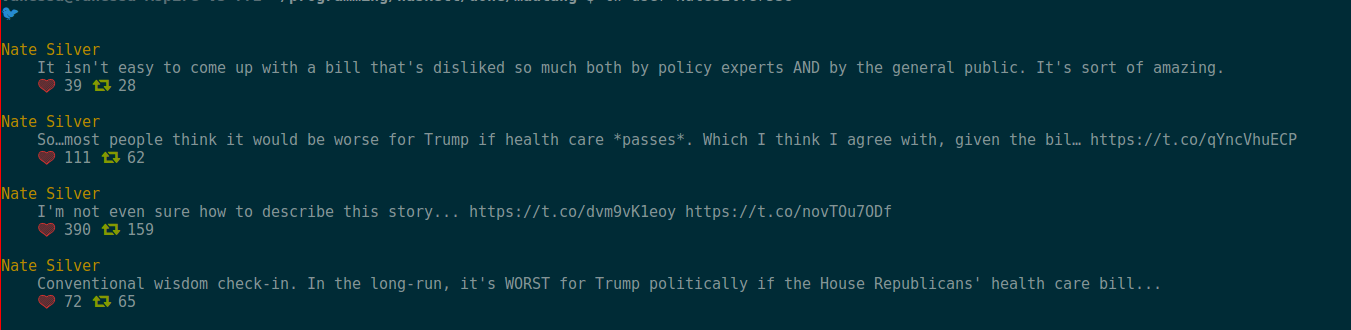
t
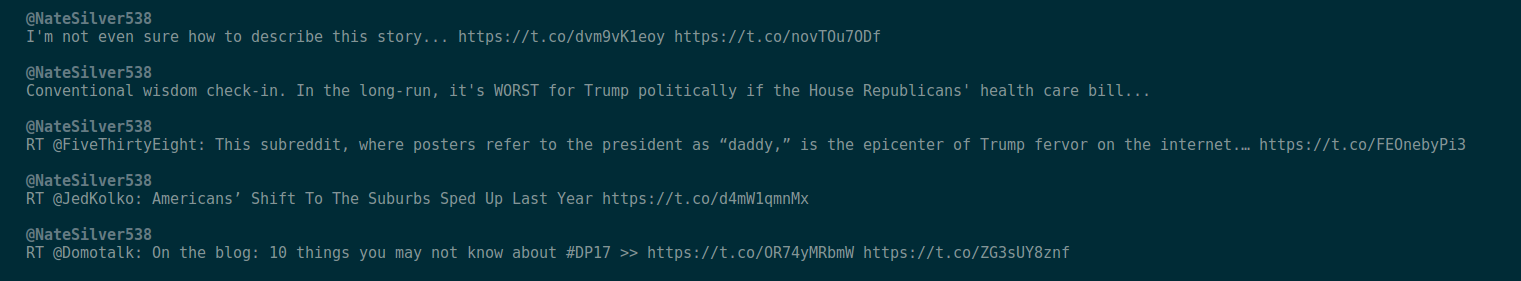
rainbowstream
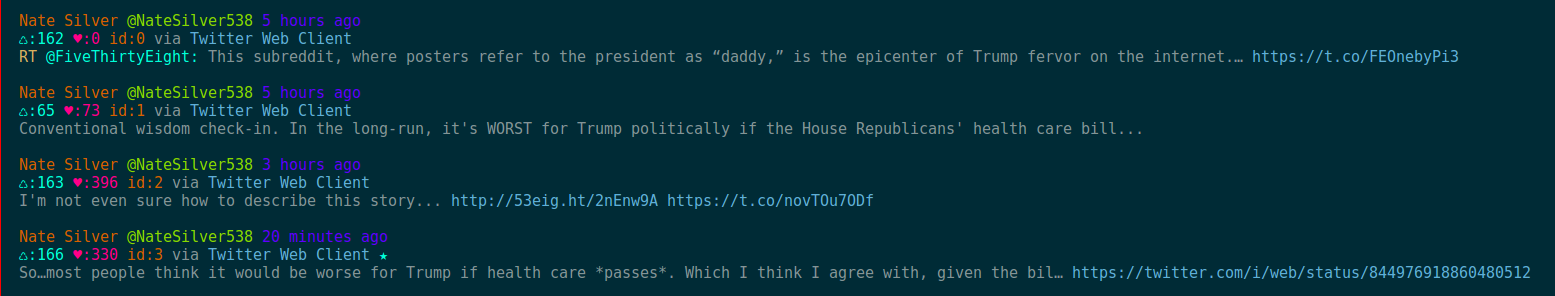
tweet
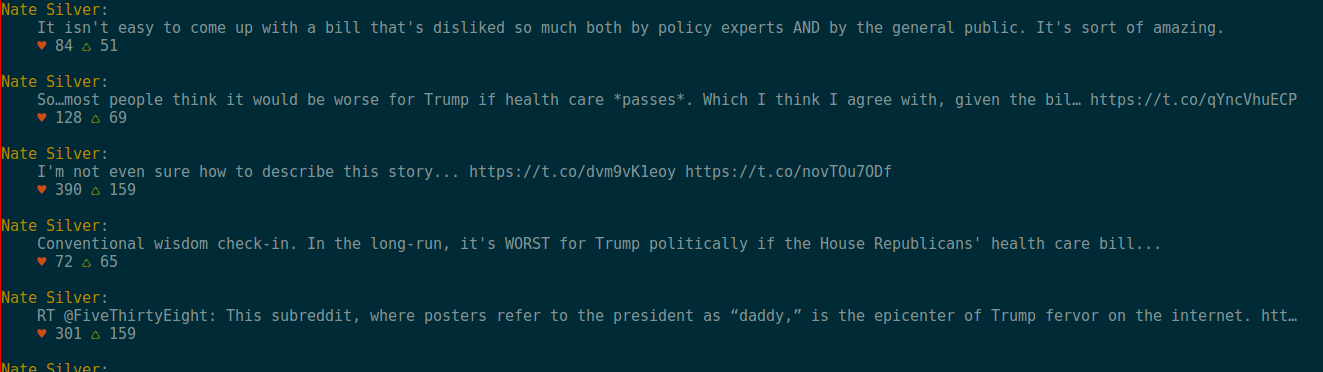
oysttyer
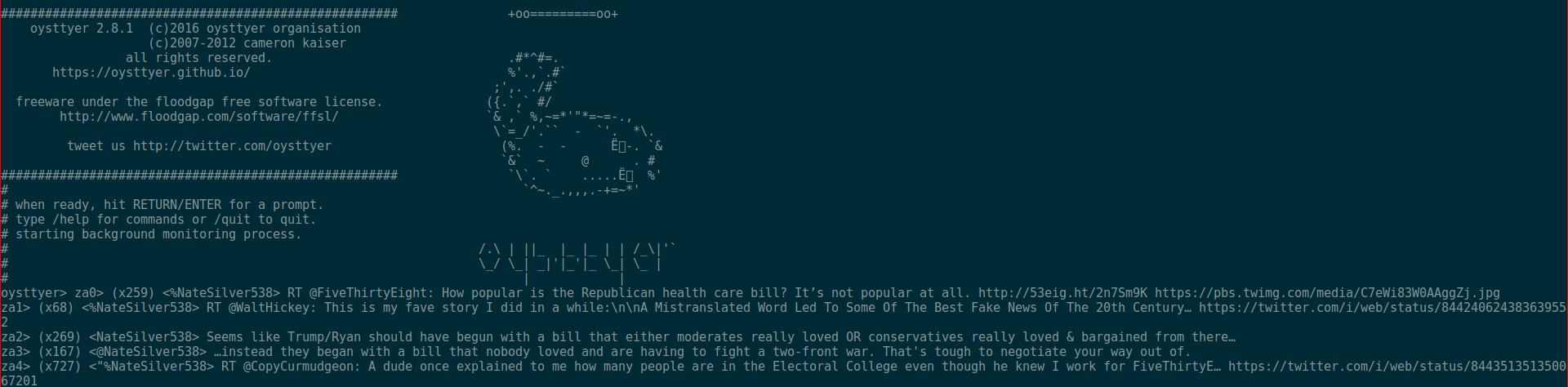
Some results
These aren't 100% great benchmarks since twitter's load varies, but tw does come in first consistently. This is the time to get, parse, and display 20 tweets in color (50 times)
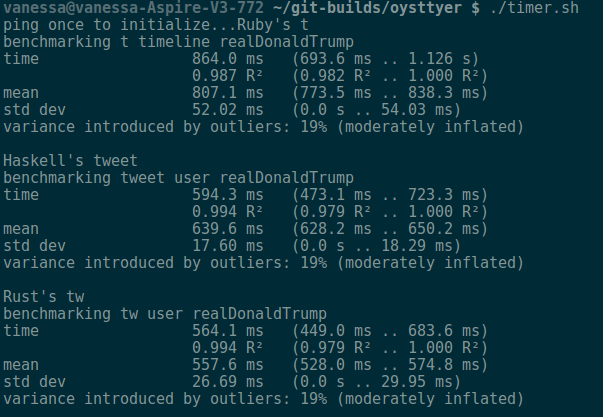
Coloring
tw-rs respects the CLICOLOR behavior defined here. If you wish to disable colorization,
Emoji
To make tw use standard unicode in place of symbol fonts, simply set
Library
A library is included. It's fairly easy to use once you have the credentials set up, with three functions: one to post a status, one to get your timeline, and one to get a user profile.
Haskell
There is a haskell version of this, with a binary and a library, available here. The haskell library is more complete.