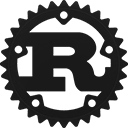Struct tokio::net::windows::named_pipe::ClientOptions [−][src]
pub struct ClientOptions { /* fields omitted */ }net only.Expand description
A builder suitable for building and interacting with named pipes from the client side.
See ClientOptions::open.
Implementations
Creates a new named pipe builder with the default settings.
use tokio::net::windows::named_pipe::{ServerOptions, ClientOptions};
const PIPE_NAME: &str = r"\\.\pipe\tokio-named-pipe-client-new";
// Server must be created in order for the client creation to succeed.
let server = ServerOptions::new().create(PIPE_NAME)?;
let client = ClientOptions::new().open(PIPE_NAME)?;If the client supports reading data. This is enabled by default.
This corresponds to setting GENERIC_READ in the call to CreateFile.
If the created pipe supports writing data. This is enabled by default.
This corresponds to setting GENERIC_WRITE in the call to CreateFile.
Sets qos flags which are combined with other flags and attributes in the
call to CreateFile.
By default security_qos_flags is set to SECURITY_IDENTIFICATION,
calling this function would override that value completely with the
argument specified.
When security_qos_flags is not set, a malicious program can gain the
elevated privileges of a privileged Rust process when it allows opening
user-specified paths, by tricking it into opening a named pipe. So
arguably security_qos_flags should also be set when opening arbitrary
paths. However the bits can then conflict with other flags, specifically
FILE_FLAG_OPEN_NO_RECALL.
For information about possible values, see Impersonation Levels on the
Windows Dev Center site. The SECURITY_SQOS_PRESENT flag is set
automatically when using this method.
Opens the named pipe identified by addr.
This opens the client using CreateFile with the
dwCreationDisposition option set to OPEN_EXISTING.
Errors
This errors if called outside of a Tokio Runtime, or in a runtime that has not enabled I/O, or if any OS-specific I/O errors occur.
There are a few errors you need to take into account when creating a named pipe on the client side:
std::io::ErrorKind::NotFound- This indicates that the named pipe does not exist. Presumably the server is not up.ERROR_PIPE_BUSY- This error is raised when the named pipe exists, but the server is not currently waiting for a connection. Please see the examples for how to check for this error.
A connect loop that waits until a pipe becomes available looks like this:
use std::time::Duration;
use tokio::net::windows::named_pipe::ClientOptions;
use tokio::time;
use winapi::shared::winerror;
const PIPE_NAME: &str = r"\\.\pipe\mynamedpipe";
let client = loop {
match ClientOptions::new().open(PIPE_NAME) {
Ok(client) => break client,
Err(e) if e.raw_os_error() == Some(winerror::ERROR_PIPE_BUSY as i32) => (),
Err(e) => return Err(e),
}
time::sleep(Duration::from_millis(50)).await;
};
// use the connected client.pub unsafe fn open_with_security_attributes_raw(
&self,
addr: impl AsRef<OsStr>,
attrs: *mut c_void
) -> Result<NamedPipeClient>
pub unsafe fn open_with_security_attributes_raw(
&self,
addr: impl AsRef<OsStr>,
attrs: *mut c_void
) -> Result<NamedPipeClient>
Opens the named pipe identified by addr.
This is the same as open except that it supports providing the raw
pointer to a structure of SECURITY_ATTRIBUTES which will be passed
as the lpSecurityAttributes argument to CreateFile.
Safety
The attrs argument must either be null or point at a valid instance of
the SECURITY_ATTRIBUTES structure. If the argument is null, the
behavior is identical to calling the open method.
Trait Implementations
Auto Trait Implementations
impl RefUnwindSafe for ClientOptions
impl Send for ClientOptions
impl Sync for ClientOptions
impl Unpin for ClientOptions
impl UnwindSafe for ClientOptions
Blanket Implementations
Mutably borrows from an owned value. Read more