[−][src]Crate shtcx
Introduction
This is a platform agnostic Rust driver for the Sensirion SHTCx temperature /
humidity sensor series, based on the
embedded-hal traits.
Supported Devices
Tested with the following sensors:
Support for the SHTC1 will be added later on. Support for SHTWx should be doable as well, since the protocol seems to be very similar.
Blocking / Non-Blocking Modes
This driver currently uses only blocking calls. Non-blocking measurements may be added in the future. Clock stretching is not implemented and probably won't be.
The Device
The Sensirion SHTCx series offers low-power high-precision digital temperature and humidity sensors that communicate over the I²C bus.
Examples
There are two examples in the examples directory: The linux example queries
the sensor a few times using linux-embedded-hal, while the monitor example
implements a terminal based real-time graphical temperature/humidity monitoring
tool.
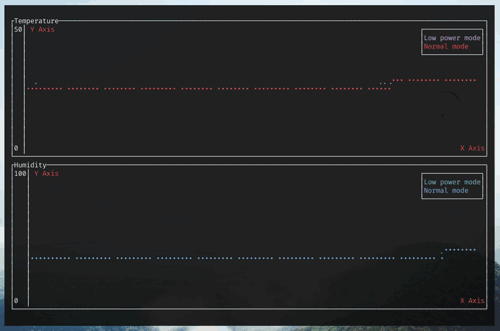
Usage
Setup
Instantiate a new driver instance using a blocking I²C HAL
implementation
and a blocking Delay
instance.
For example, using linux-embedded-hal:
use linux_embedded_hal::{Delay, I2cdev}; use shtcx::ShtCx; let dev = I2cdev::new("/dev/i2c-1").unwrap(); let address = 0x70; // SHTC3 let mut sht = ShtCx::new(dev, address, Delay);
Device Info
Then, you can query information about the sensor:
let device_id = sht.device_identifier().unwrap(); let raw_id = sht.raw_id_register().unwrap();
Measurements
For measuring your environment, you can either measure just temperature, just humidity, or both:
use shtcx::PowerMode; let temperature = sht.measure_temperature(PowerMode::NormalMode).unwrap(); let humidity = sht.measure_humidity(PowerMode::NormalMode).unwrap(); let combined = sht.measure(PowerMode::NormalMode).unwrap(); println!("Temperature: {} °C", temperature.as_degrees_celsius()); println!("Humidity: {} %RH", humidity.as_percent()); println!("Combined: {} °C / {} %RH", combined.temperature.as_degrees_celsius(), combined.humidity.as_percent());
You can also use the low power mode for less power consumption, at the cost of reduced repeatability and accuracy of the sensor signals. For more information, see the "Low Power Measurement Mode" application note.
let measurement = sht.measure(PowerMode::LowPower).unwrap();
Sleep Mode
The sensor can be set to sleep mode when in idle state:
sht.sleep().unwrap();
When the sensor is in sleep mode, it requires the following wake-up command before any further communication.
sht.wakeup().unwrap();
Soft Reset
The SHTC3 provides a soft reset mechanism that forces the system into a well-defined state without removing the power supply. If the system is in its idle state (i.e. if no measurement is in progress) the soft reset command can be sent. This triggers the sensor to reset all internal state machines and reload calibration data from the memory.
sht.reset().unwrap();
Structs
| Humidity | A humidity measurement. |
| Measurement | A combined temperature / humidity measurement. |
| ShtCx | Driver for the SHTCx sensor. |
| Temperature | A temperature measurement. |
Enums
| Error | All possible errors in this crate |
| PowerMode | Measurement power mode: Normal mode or low power mode. |