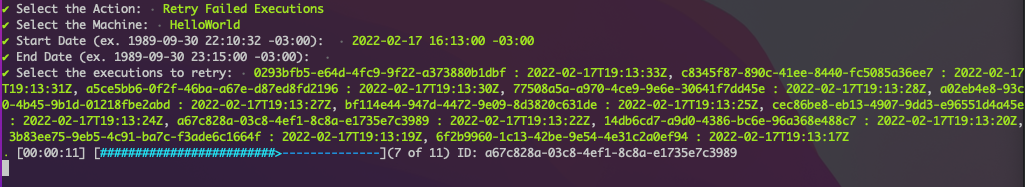<p align="center">
<img align="left" src="https://raw.githubusercontent.com/dawsonfi/paw/main/dev/resources/logo.png" height="100px" alt="Cat Paw">
</p>
# PAW
Step Functions CLI Tool
<br />
[](https://crates.io/crates/sfn-paw)

# Installation
In order to install this cli, run the following command:
`cargo install sfn-paw`
# Usage
Invoke the cli using the `sfn-paw` command.
## AWS Configuration
paw fetches the aws configuration from the `~/.aws/credentials` file, which should contain the following data:
* `region`
* `aws_access_key_id`
* `aws_secret_access_key`
for instructions see [AWS Configuration and credential file settings](https://docs.aws.amazon.com/cli/latest/userguide/cli-configure-files.html)
## Retry Failed Executions
1 - Select `Retry Failed Executions Action`
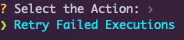
2 - Select the desired Step Functions Machine
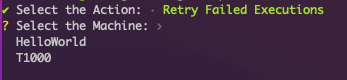
3 - Input the Start Date (or leave it blank)
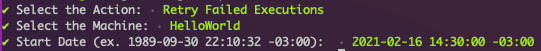
4 - Input the End Date (or leave it blank)
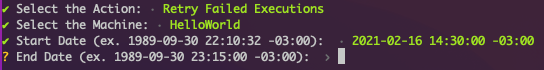
5 - Unmark any execution that you don't want to retry
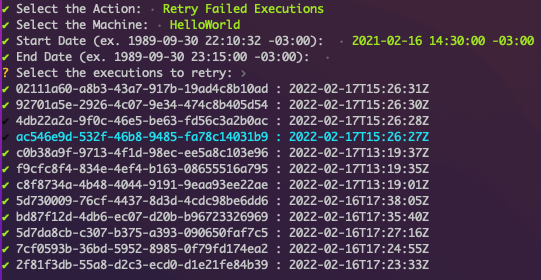
6 - Press enter to retry selected executions