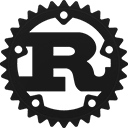Enum rustyline::Cmd [−][src]
#[non_exhaustive]
pub enum Cmd {
Show 43 variants
Abort,
AcceptLine,
BeginningOfHistory,
CapitalizeWord,
ClearScreen,
PasteFromClipboard,
Complete,
CompleteBackward,
CompleteHint,
Dedent(Movement),
DowncaseWord,
EndOfFile,
EndOfHistory,
ForwardSearchHistory,
HistorySearchBackward,
HistorySearchForward,
Indent(Movement),
Insert(RepeatCount, String),
Interrupt,
Kill(Movement),
Move(Movement),
NextHistory,
Noop,
Overwrite(char),
PreviousHistory,
QuotedInsert,
ReplaceChar(RepeatCount, char),
Replace(Movement, Option<String>),
ReverseSearchHistory,
SelfInsert(RepeatCount, char),
Suspend,
TransposeChars,
TransposeWords(RepeatCount),
Undo(RepeatCount),
Unknown,
UpcaseWord,
ViYankTo(Movement),
Yank(RepeatCount, Anchor),
YankPop,
LineUpOrPreviousHistory(RepeatCount),
LineDownOrNextHistory(RepeatCount),
Newline,
AcceptOrInsertLine {
accept_in_the_middle: bool,
},
}Expand description
Commands
Variants (Non-exhaustive)
This enum is marked as non-exhaustive
Abort
abort
AcceptLine
accept-line
See also AcceptOrInsertLine
BeginningOfHistory
beginning-of-history
CapitalizeWord
capitalize-word
ClearScreen
clear-screen
PasteFromClipboard
Paste from the clipboard
Complete
complete
CompleteBackward
complete-backward
CompleteHint
complete-hint
Dedent(Movement)
Tuple Fields
0: MovementDedent current line
DowncaseWord
downcase-word
EndOfFile
vi-eof-maybe
EndOfHistory
end-of-history
ForwardSearchHistory
forward-search-history (incremental search)
HistorySearchBackward
history-search-backward (common prefix search)
HistorySearchForward
history-search-forward (common prefix search)
Indent(Movement)
Tuple Fields
0: MovementIndent current line
Insert(RepeatCount, String)
Insert text
Interrupt
Interrupt signal (Ctrl-C)
Kill(Movement)
Tuple Fields
0: Movementbackward-delete-char, backward-kill-line, backward-kill-word delete-char, kill-line, kill-word, unix-line-discard, unix-word-rubout, vi-delete, vi-delete-to, vi-rubout
Move(Movement)
Tuple Fields
0: Movementbackward-char, backward-word, beginning-of-line, end-of-line, forward-char, forward-word, vi-char-search, vi-end-word, vi-next-word, vi-prev-word
NextHistory
next-history
Noop
No action
Overwrite(char)
Tuple Fields
0: charvi-replace
PreviousHistory
previous-history
QuotedInsert
quoted-insert
ReplaceChar(RepeatCount, char)
vi-change-char
Replace(Movement, Option<String>)
vi-change-to, vi-substitute
ReverseSearchHistory
reverse-search-history (incremental search)
SelfInsert(RepeatCount, char)
self-insert
Suspend
Suspend signal (Ctrl-Z on unix platform)
TransposeChars
transpose-chars
TransposeWords(RepeatCount)
Tuple Fields
0: RepeatCounttranspose-words
Undo(RepeatCount)
Tuple Fields
0: RepeatCountundo
Unknown
Unsupported / unexpected
UpcaseWord
upcase-word
ViYankTo(Movement)
Tuple Fields
0: Movementvi-yank-to
Yank(RepeatCount, Anchor)
yank, vi-put
YankPop
yank-pop
LineUpOrPreviousHistory(RepeatCount)
Tuple Fields
0: RepeatCountmoves cursor to the line above or switches to prev history entry if the cursor is already on the first line
LineDownOrNextHistory(RepeatCount)
Tuple Fields
0: RepeatCountmoves cursor to the line below or switches to next history entry if the cursor is already on the last line
Newline
Inserts a newline
AcceptOrInsertLine
Fields
accept_in_the_middle: boolWhether this commands accepts input if the cursor not at the end of the current input
Either accepts or inserts a newline
Always inserts newline if input is non-valid. Can also insert newline if cursor is in the middle of the text
If you support multi-line input:
- Use
accept_in_the_middle: truefor mostly single-line cases, for example command-line. - Use
accept_in_the_middle: falsefor mostly multi-line cases, for example SQL or JSON input.
Implementations
Tells if current command should reset kill ring.
Trait Implementations
Performs the conversion.
Auto Trait Implementations
impl RefUnwindSafe for Cmd
impl UnwindSafe for Cmd
Blanket Implementations
Mutably borrows from an owned value. Read more