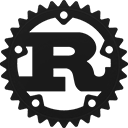Module rusqlite::vtab [−][src]
Expand description
feature = "vtab" Create virtual tables.
Follow these steps to create your own virtual table:
- Write implementation of
VTabandVTabCursortraits. - Create an instance of the
Modulestructure specialized forVTabimpl. from step 1. - Register your
Modulestructure usingConnection::create_module. - Run a
CREATE VIRTUAL TABLEcommand that specifies the new module in theUSINGclause.
(See SQLite doc)
Modules
feature = "array" Array Virtual Table.
Structs
feature = "vtab" Context is used by VTabCursor::column to specify the
cell value.
feature = "vtab" WHERE clause constraint.
feature = "vtab"
feature = "vtab" Information about what parameters to pass to
VTabCursor::filter.
feature = "vtab" Pass information into and receive the reply from the
VTab::best_index method.
feature = "vtab" Virtual table module
feature = "vtab" A column of the ORDER BY clause.
feature = "vtab"
feature = "vtab"
feature = "vtab" Wrapper to VTabCursor::filter arguments, the values
requested by VTab::best_index.
Enums
feature = "vtab" Index constraint operator.
See Virtual Table Constraint Operator Codes for details.
Traits
feature = "vtab" Non-eponymous virtual table instance trait.
feature = "vtab" Virtual table instance trait.
feature = "vtab" Virtual table cursor trait.
Functions
feature = "vtab" Dequote string
feature = "vtab" Create an eponymous only virtual table implementation.
feature = "vtab" Escape double-quote (") character occurrences by
doubling them ("").
feature = "vtab" The boolean can be one of:
feature = "vtab" Create a read-only virtual table implementation.