# Ruplacer
[](https://crates.io/crates/ruplacer)
[](https://travis-ci.org/TankerHQ/ruplacer)
[](https://codecov.io/gh/TankerHQ/ruplacer)
Find and replace text in source files.
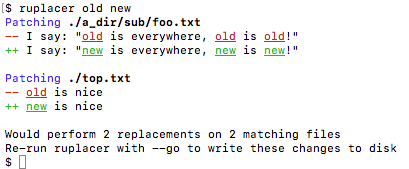
## Installing with cargo
Install `rust` and `cargo`, for example with [rustup](https://rustup.rs/).
Then run:
```
cargo install ruplacer
```
## Alternative installation methods
* Pre-compiled binaries for Linux, macOS, and Windows are available as [assets of the latest release](
https://github.com/TankerHQ/ruplacer/releases/tag/v0.4.3).
* `ruplacer` can also be installed from `homebrew`:
```
$ brew install TankerHQ/homebrew-repo/ruplacer
```
* `ruplacer` is also on [the Arch Linux User Repository](https://aur.archlinux.org/packages/ruplacer/)
## Basic usage
```
ruplacer pattern replacement [path]
```
If the path is not given, it defaults to the current working directory.
Ruplacer will then walk through every file in `<path>` while honoring `.gitignore` files found on the way.
Binary files and text files containing non-UTF8 characters will be skipped. Then for
every remaining file, it will read the contents, replace all lines matching the
pattern by the replacement, and print the difference:
```
$ replacer old new src/
Patching src/a_dir/sub/foo.txt
-- old is everywhere, old is old
++ new is everywhere, new is new
Patching src/top.txt
-- old is nice
++ new is nice
```
If you are OK with the replacements, re-run `ruplacer` with the `--go` option to actually write the files.
## Regex
By default, `pattern` will be compiled into a [Rust regex](https://docs.rs/regex/1.0.5/regex/).
Note that it's slightly different from Perl-style regular expressions. Also, you must use `$1`, `$2` to reference
groups captured from `pattern` inside `replacement`.
For instance, this replaces 'last, first' by 'first last':
```
$ ruplacer '(\w+), (\w+)' '$2 $1'
```
(note the use of single quotes to avoid any processing by the shell)
If you don't want the pattern to be used as a regex, use the `--no-regex` command line flag.
This makes it possible to look for special characters without escaping them:
```
# This is a regex that matches the letter a
# or the letter o
+ tutu tutu
- (a|o)
+ (u|u)
# This is the literal string: '(a|o)'
$ ruplacer '\(a\|o|)' u
- (a|o)
+ u
```
## Subvert mode
Ruplacer has a `--subvert` option which works across a variety of case styles (lower case, snake case, and so on):
```
$ ruplacer --subvert foo_bar spam_eggs
Patching src/foo.txt
-- foo_bar, FooBar, and FOO_BAR!
++ spam_eggs, SpamEggs, and SPAM_EGGS!
```
## Filter files by type
Inspired by [ripgrep](https://github.com/BurntSushi/ripgrep), you can also select or ignore certain "file types":
```
# Select only C++ files
$ ruplacer old new --type cpp
# Ignore all js files
$ ruplacer old new --type-ignore js
```
Each "file type" is just a list of glob pattern. For instance: the `cpp` file type matches `*.C`, `*.H`, `*.cc`, `*.cpp` and so on ...
You can see the whole list by using `ruplacer --file-types`.