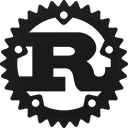Struct rocfl::cmd::opts::ListCmd [−][src]
pub struct ListCmd {}Expand description
List objects or files within objects
When listing objects, rocfl must scan the entire repository, and can therefore be very slow when operating on large repositories or repositories in S3. Results will be printed as soon as they’re found so long as the results do not need to be sorted or displayed in a formatted table. Use ‘-t’ to disable the table formatting.
This command supports glob expressions. When you use globs, it is usually a good idea to quote them so that your shell does not attempt to expand them.
Fields
logical_dirs: boolInterpret logical path parts as logical directories
Instead of listing all of the paths in the object, only the paths that are direct logical children of the query are returned. This is analogous to executing ls on the local filesystem.
long: boolEnable long output
Format: Version, Updated, Name (Object ID or Logical Path)
physical: boolDisplay the physical path to the item relative the repository storage root
digest: boolDisplay the digest of the item in the format ‘algorithm:digest’
header: boolDisplay a header row
tsv: boolTab separate the output
staged: boolList staged objects or the contents of a specific staged object
version: Option<VersionNum>Version of the object to list
sort: FieldField to sort on. By default, objects are unsorted and object contents are sorted on name.
reverse: boolReverse the order of the sort
objects: boolList only objects; not their contents. Useful when glob matching on object IDs
object_id: Option<String>ID of the object to list. May be a glob when used with ‘-o’.
path: Option<String>Path glob of files to list. Requires an object to be specified.
Trait Implementations
Instantiate Self from ArgMatches, parsing the arguments as needed. Read more
Assign values from ArgMatches to self.
Auto Trait Implementations
impl RefUnwindSafe for ListCmd
impl UnwindSafe for ListCmd
Blanket Implementations
Mutably borrows from an owned value. Read more
pub fn vzip(self) -> V
Attaches the provided Subscriber to this type, returning a
WithDispatch wrapper. Read more
Attaches the current default Subscriber to this type, returning a
WithDispatch wrapper. Read more