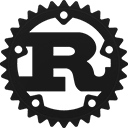Struct prodash::render::line::Options [−][src]
pub struct Options {
pub output_is_terminal: bool,
pub colored: bool,
pub timestamp: bool,
pub terminal_dimensions: (u16, u16),
pub hide_cursor: bool,
pub throughput: bool,
pub level_filter: Option<RangeInclusive<Level>>,
pub initial_delay: Option<Duration>,
pub frames_per_second: f32,
pub keep_running_if_progress_is_empty: bool,
}Expand description
Options used for configuring a line renderer.
Fields
output_is_terminal: boolIf true, (default true), we assume the output stream belongs to a terminal.
If false, we won’t print any live progress, only log messages.
colored: boolIf true, (default: true) we will display color. You should use output_is_terminal && crosstermion::should_colorize()
to determine this value.
Please note that you can enforce color even if the output stream is not connected to a terminal by setting this field to true.
timestamp: boolIf true, (default: false), a timestamp will be shown before each message.
terminal_dimensions: (u16, u16)The amount of columns and rows to use for drawing. Defaults to (80, 20).
hide_cursor: boolIf true, (default: false), the cursor will be hidden for a more visually appealing display.
Please note that you must make sure the line renderer is properly shut down to restore the previous cursor
settings. See the signal-hook documentation in the README for more information.
throughput: boolIf true, (default false), we will keep track of the previous progress state to derive continuous throughput information from. Throughput will only show for units which have explicitly enabled it, it is opt-in.
This comes at the cost of additional memory and CPU time.
level_filter: Option<RangeInclusive<Level>>If set, specify all levels that should be shown. Otherwise all available levels are shown.
This is useful to filter out high-noise lower level progress items in the tree.
initial_delay: Option<Duration>If set, progress will only actually be shown after the given duration. Log messages will always be shown without delay.
This option can be useful to not enforce progress for short actions, causing it to flicker. Please note that this won’t affect display of messages, which are simply logged.
frames_per_second: f32The amount of frames to draw per second. If below 1.0, it determines the amount of seconds between the frame.
e.g. 1.0/4.0 is one frame every 4 seconds.
keep_running_if_progress_is_empty: boolIf true (default: true), we will keep waiting for progress even after we encountered an empty list of drawable progress items.
Please note that you should add at least one item to the prodash::Tree before launching the application or else
risk a race causing nothing to be rendered at all.
Implementations
Convenience
Automatically configure (and overwrite) the following fields based on terminal configuration.
- output_is_terminal
- colored
- terminal_dimensions
- hide-cursor (based on presence of ‘signal-hook’ feature.
Trait Implementations
Auto Trait Implementations
impl RefUnwindSafe for Options
impl UnwindSafe for Options
Blanket Implementations
Mutably borrows from an owned value. Read more