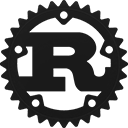Struct prodash::render::tui::Options [−][src]
pub struct Options {
pub title: String,
pub frames_per_second: f32,
pub throughput: bool,
pub recompute_column_width_every_nth_frame: Option<usize>,
pub window_size: Option<Rect>,
pub stop_if_empty_progress: bool,
}Expand description
Configure the terminal user interface
Fields
title: StringThe initial title to show for the whole window.
Can be adjusted later by sending Event::SetTitle(…)
into the event stream, see see tui::render_with_input(…events) function.
frames_per_second: f32The amount of frames to draw per second. If below 1.0, it determines the amount of seconds between the frame.
e.g. 1.0/4.0 is one frame every 4 seconds.
throughput: boolIf true, (default false), we will keep track of the previous progress state to derive continuous throughput information from. Throughput will only show for units which have explicitly enabled it, it is opt-in.
This comes at the cost of additional memory and CPU time.
recompute_column_width_every_nth_frame: Option<usize>If set, recompute the column width of the task tree only every given frame. Otherwise the width will be recomputed every frame.
Use this if there are many short-running tasks with varying names paired with high refresh rates of multiple frames per second to stabilize the appearance of the TUI.
For example, setting the value to 40 will with a frame rate of 20 per second will recompute the column width to fit all task names every 2 seconds.
window_size: Option<Rect>The initial window size.
If unset, it will be retrieved from the current terminal.
stop_if_empty_progress: boolIf true (default: false), we will stop running the TUI once there the list of drawable progress items is empty.
Please note that you should add at least one item to the prodash::Tree before launching the application or else
risk a race causing the TUI to sometimes not come up at all.
Trait Implementations
Auto Trait Implementations
impl RefUnwindSafe for Options
impl UnwindSafe for Options
Blanket Implementations
Mutably borrows from an owned value. Read more