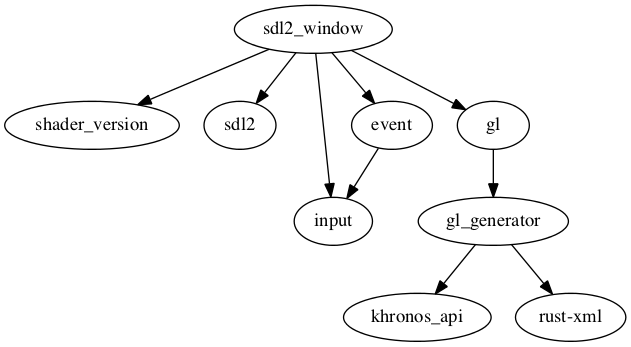# sdl2_window [](https://travis-ci.org/PistonDevelopers/sdl2_window)
An SDL2 back-end for the Piston game engine
Maintainers: @TyOverby, @bvssvni, @Coeuvre
[How to contribute](https://github.com/PistonDevelopers/piston/blob/master/CONTRIBUTING.md)
# Installation
To use this as a dependency, add the following code to your Cargo.toml file:
```rust
[dependencies.pistoncore-sdl2_window]
git = "https://github.com/PistonDevelopers/sdl2_window"
```
### How to create a window
```Rust
let mut window = Sdl2Window::new(
shader_version::opengl::OpenGL_3_2,
WindowSettings {
title: "My application".to_string(),
size: [640, 480],
fullscreen: false,
exit_on_esc: true,
samples: 4,
}
);
```
### How to set up Gfx
After you have created a window, do the following:
```Rust
use quack::Get;
});
let Size([w, h]) = window.get();
let frame = gfx::Frame::new(w as u16, h as u16);
```
### Troubleshooting
* [I get `ld: library not found for -lSDL2` error on OSX](https://github.com/PistonDevelopers/rust-empty/issues/175)
## Dependencies