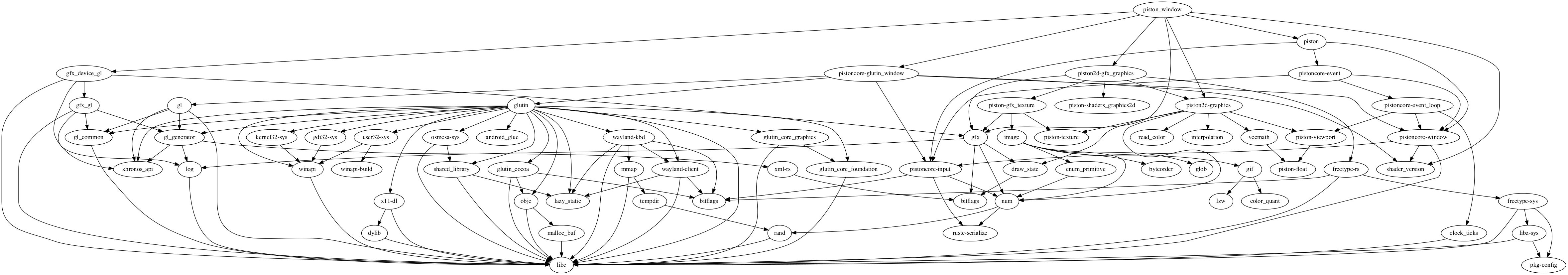# piston_window [](https://travis-ci.org/PistonDevelopers/piston_window) [](https://crates.io/crates/piston_window) [](https://github.com/PistonDevelopers/piston_window/blob/master/LICENSE)
The official Piston convenience window wrapper for the Piston game engine
Piston-Window is designed for only one purpose: Convenience.
[Documentation](http://docs.piston.rs/piston_window/piston_window/)
We have now released 0.2!
* Reexports everything you need to write 2D interactive applications
* `.draw_2d` for drawing 2D, and `.draw_3d` for drawing 3D
* Uses Gfx to work with 3D libraries in the Piston ecosystem
* A smart design to pass around the window and application state
```Rust
extern crate piston_window;
use piston_window::*;
fn main() {
let window: PistonWindow = WindowSettings::new("Hello Piston!", (640, 480))
.exit_on_esc(true)
.build()
.unwrap_or_else(|e| { panic!("Failed to build PistonWindow: {}", e) });
for e in window {
e.draw_2d(|_c, g| {
clear([0.5, 1.0, 0.5, 1.0], g);
});
}
}
```
If you want another convenience method, create a trait for it,
and then implement it for `PistonWindow`.
`PistonWindow` uses Glutin as window back-end by default,
but you can change to another back-end, for example SDL2 or GLFW by changing the type parameter:
```Rust
let window: PistonWindow<Sdl2Window> = WindowSettings::new("Hello Piston!", [640, 480])
.exit_on_esc(true).into();
```
Games often follow a finite state machine logic.
A common way to solve this is using an `enum` and a loop for the different states.
This can be quite buggy, since you need to resolve the state for each event.
Instead, you could pass around one `PistonWindow` to different functions that represents the states.
This way you do not have to resolve the state, because it is part of the context.
`PistonWindow` implements `AdvancedWindow`, `Iterator`, `Window` and `GenericEvent`.
The iterator emits new objects of same type that wraps the event from the game loop.
You can swap the application state with `.app` method.
Nested game loops are supported, so you can have one inside another.
```Rust
for e in window {
if let Some(button) = e.press_args() {
let intro = e.app(start_intro());
for e in intro {
...
}
}
}
```
Ideas or feedback? Open up an issue [here](https://github.com/pistondevelopers/piston_window/issues).
### Dependency graph