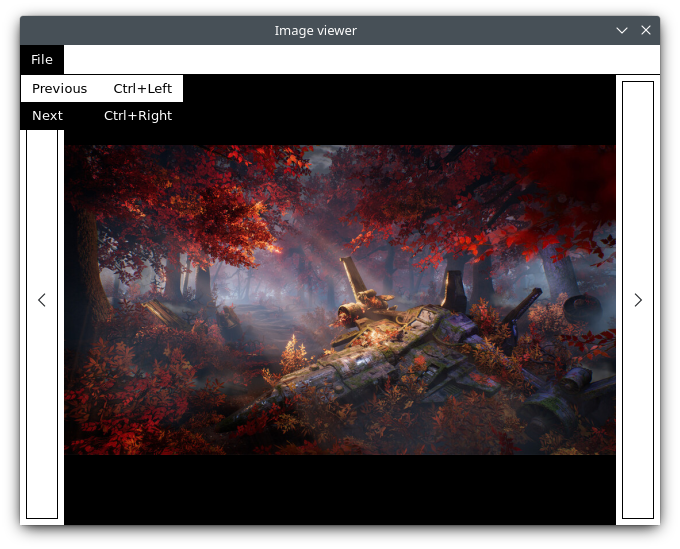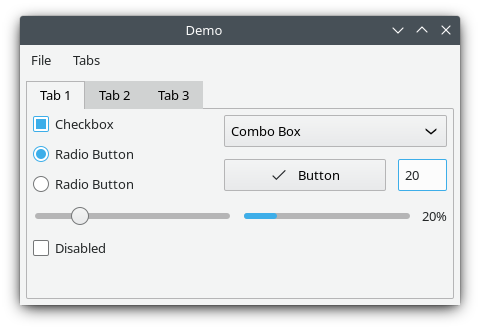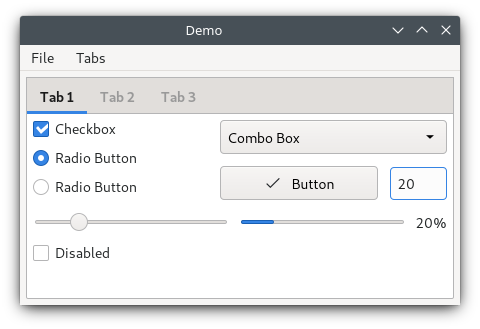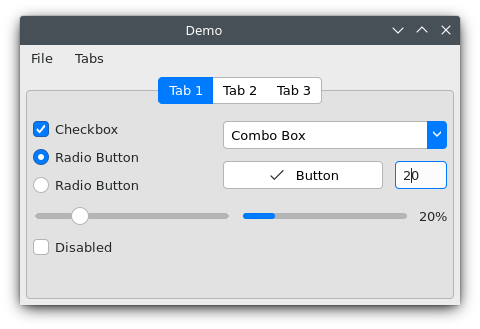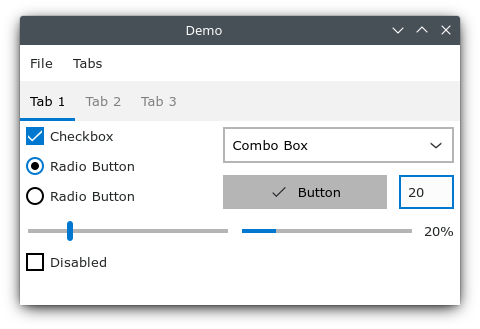# neutrino
## Preamble
[Docs](https://docs.rs/neutrino) |
[Repo](https://github.com/alexislozano/neutrino) |
[Wiki](https://github.com/alexislozano/neutrino/wiki) |
[Crate](https://crates.io/crates/neutrino)
Neutrino is a MVC GUI framework written in Rust. It lets users create GUI
applications by positioning widgets on a window and by handling events.
Neutrino is based on the [web-view](https://crates.io/crates/web-view) crate
provided by Boscop. As such, Neutrino renders the application using web
technologies as HTML and CSS.
As it is based on web-view, Neutrino does not embed a whole web browser. So
don't worry, due to the very lightweight footprint of web-view, you won't
have to buy more memory for your computer.
## Install
In order to use Neutrino, you will have to use cargo. Just add the following
line to your `Cargo.toml` and you'll be done :
```text
neutrino = "<last_version>"
```
On Linux, you'll have to install webkit2gtk's development library. For example,
in Ubuntu or Debian:
```
sudo apt install -y libwebkit2gtk-4.0-dev
```
## Examples