<h1 align=center> <img src="https://user-images.githubusercontent.com/11352152/82113733-3f9c9800-9726-11ea-977d-a2f43e5d392e.png" width=64 align=top /><br/>handlr</h1>
Manage your default applications with ease using `handlr`!
## Features
- Set default handler by extension or mime-type
- Intelligent mime type detection from files based on extension and content
- Open multiple files at once
- Set multiple handlers for mime/extension and use `rofi`/`dmenu` to pick one
- Wildcard support like `text/*`
- Automatically removes invalid/wrong `.desktop` entries from `mimeapps.list`
- Helper commands like `launch`, `get --json` for your scripting needs
- Unnecessarily fast (written in Rust)
- Single compiled binary with no dependencies
## Usage
```sh
# Open a file/URL
handlr open ~/.dotfiles/pacman/packages.txt
handlr open https://google.ca
# Set default handler for png files
handlr set .png feh.desktop
# Set wildcard handler for all text files
handlr set 'text/*' nvim.desktop
# Set default handler based on mime
handlr set application/pdf evince.desktop
# List default apps
handlr list
# Get the handler for a mime/extension
$ handlr get .png
feh.desktop
# Launch a handler with given path/URL
handlr launch x-scheme-handler/https -- https://google.ca
```
## Compared to `xdg-utils`
- Can open multiple files/URLs at once
- Can have multiple handlers and use rofi/dmenu to pick one at runtime
- Far easier to use with simple commands like `get`, `set`, `list`
- Can operate on extensions, **no need to look up or remember mime types**
- useful for common tasks like setting a handler for png/docx/etc files
- Superb autocomplete (currently just fish), including mimes, extensions, and `.desktop` files
- Optional json output for scripting
- Properly supports `Terminal=true` entries
## Setting default terminal
Unfortunately, there isn't an XDG spec and thus a standardized way for `handlr` to get your default terminal emulator to run `Terminal=true` desktop entries. There was a proposal floating around a few years ago to use `x-scheme-handler/terminal` for this purpose. It seems to me the least worst option, compared to handling quirks of N+1 distros or using a handlr-specific config option.
Because most users will not have this handler set up, `handlr` will:
1. Find an app with `TerminalEmulator` category
2. Set it as the default for `x-scheme-handler/terminal`
3. Send you a notification to let you know it guessed your terminal and provide instructions to change it if necessary
On the upside, `Terminal=true` entries will now work outside of interactive terminals, unlike `xdg-utils`.
## Setting multiple handlers
1) Open `~/.config/handlr/handlr.toml` and set `enable_selector = true`. Optionally, you can also tweak the `selector` to your selector command (using e.g. rofi or dmenu).
2) Add a second/third/whatever handler using `handlr add`, for example
```
handlr add x-scheme-handler/https firefox-developer-edition.desktop
```
3) Now in this example when you open a URL, you will be prompted to select the desired application.
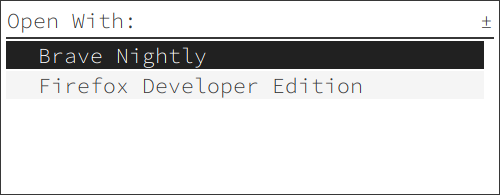
## Screenshots
<table><tr><td>
<img src=https://user-images.githubusercontent.com/11352152/82159698-2434a880-985e-11ea-95c7-a07694ea9691.png width=500>
</td><td>
<img width=450 src=https://user-images.githubusercontent.com/11352152/82159699-2434a880-985e-11ea-9493-c21773093c38.png>
</td></tr></table>
## Installation
### Arch Linux
```sh
yay -S handlr-bin
```
Optionally you can also install `xdg-utils-handlr` to replace `xdg-open`:
```sh
yay -S xdg-utils-handlr
```
### Rust/Cargo
```sh
cargo install handlr
```
### Binaries
1. Download the latest [release binary](https://github.com/chmln/handlr/releases) and put it somewhere in `$PATH`
2. Download completions:
```sh
curl https://raw.githubusercontent.com/chmln/handlr/master/completions/handlr.fish --create-dirs -o ~/.config/fish/completions/handlr.fish
```
## Attribution
Icons made by <a href="https://www.flaticon.com/authors/eucalyp" title="Eucalyp">Eucalyp</a> from <a href="https://www.flaticon.com/" title="Flaticon"> www.flaticon.com</a>
Cover photo by [creativebloq.com](https://creativebloq.com)