gif.ski
Highest-quality GIF encoder based on pngquant.
gifski converts video frames to GIF animations using pngquant's fancy features for efficient cross-frame palettes and temporal dithering. It produces animated GIFs that use thousands of colors per frame.
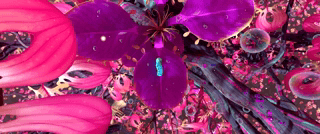
It's a CLI tool, but it can also be compiled as library for seamelss use in other apps (note that for closed-source apps you need a commercial pngquant license).
Download and install
See releases page for executables.
If you have Rust, you can also get it with cargo install gifski. Run cargo build --release --features=openmp to build from suorce.
Usage
You can use ffmpeg command to convert any video to PNG frames:
and then make the GIF from the frames:
You can also resize frames (with -W <width in pixels> option). If the input was ever encoded using a lossy video codec it's recommended to at least halve size of the frames to hide compression artefacts and counter chroma subsampling that was done by the video codec.
See gifski -h for more options.
The tool optionally supports decoding video directly. Note that pre-built binaries distributed from the website don't support video. It's only enabled if you compile it with --features=video:
License
AGPL 3 or later. Let me know if you'd like to use it in a product incompatible with this license. I can offer alternative licensing options.
Building
Enable OpenMP with --features=openmp (supported on macOS and Linux with GCC). It makes encoding more than twice as fast.
With built-in video support
Compile with cargo build --release --features=video,openmp.
Video support requires ffmpeg library. When compiled with video support ffmpeg licenses apply. You may need to have a patent license to use H.264/H.265 video (I recommend using VP9/WebM instead).