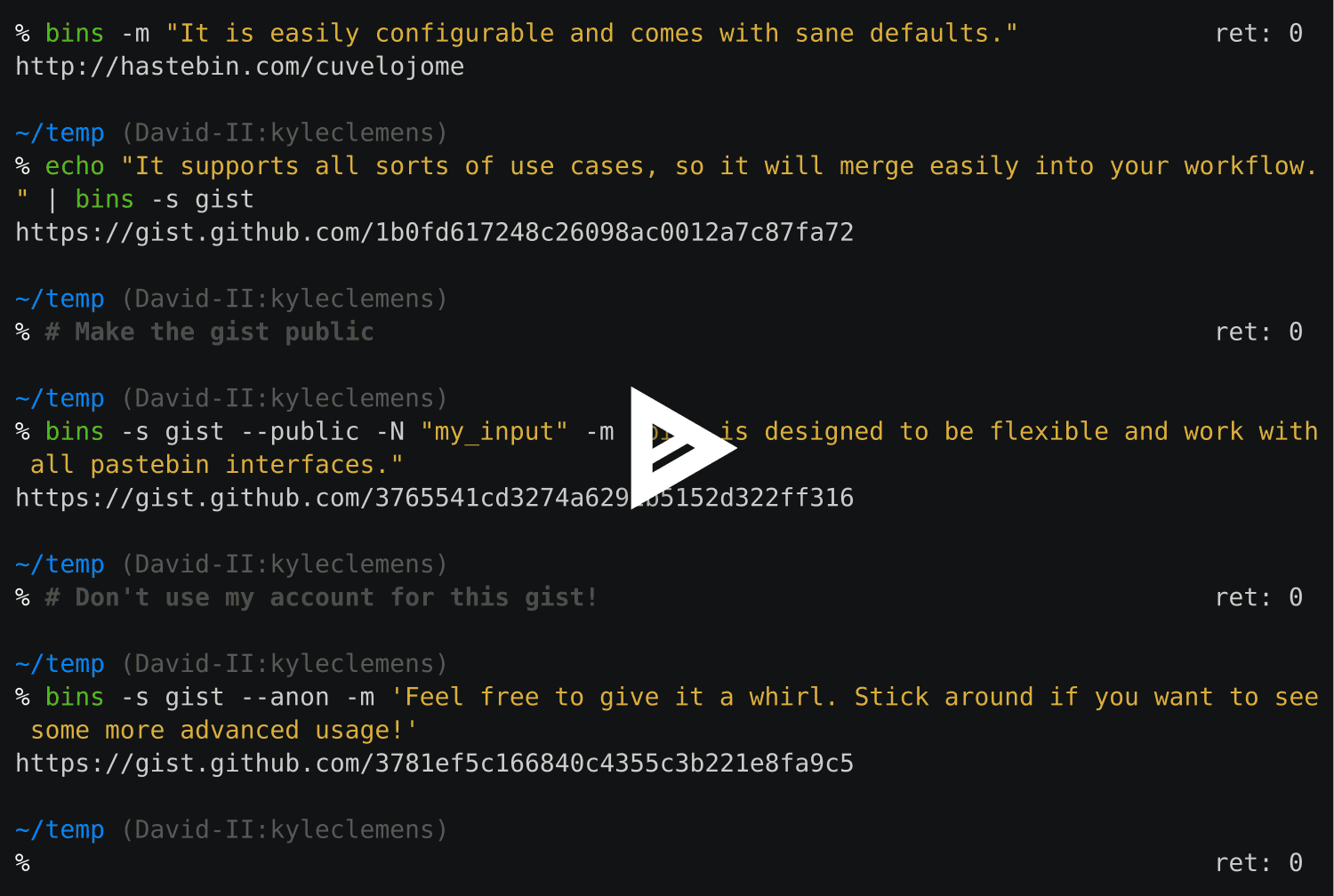bins
A tool for pasting from the terminal.
Supports GitHub Gist, Pastebin, Pastie, Hastebin, sprunge, and Bitbucket snippets.
Install
bins requires at least Rust 1.10.0.
Release
No Rust
Don't want to install Rust? A precompiled binary may be available for your architecture at the latest release.
Rust
If you want to install the latest release from crates.io:
# If you don't have Rust installed:
# curl https://sh.rustup.rs -sSf | sh
Development
Building from source requires the beta or nightly compiler!
This is due to the new panic = "abort" option having a few bugs in stable.
If you want to install the latest version from the repository:
# If you don't have Rust installed:
# curl https://sh.rustup.rs -sSf | sh
Add $HOME/.cargo/bin to your $PATH or move $HOME/.cargo/bin/bins to /usr/local/bin.
x11/clipboard (Linux-only)
If you are in an environment without x11, use cargo install --no-default-features to disable clipboard support for
bins. If clipboard support is enabled, which it is by default, your build will fail without x11!
It is also worth noting that the crate used for clipboard support only fills the X clipboard while bins is running, so
unless you are using a clipboard manager, you won't be able to effectively use clipboard support on Linux. If this is
your case, I recommend piping the output of bins to your clipboard, using xclip or xsel instead.
Upgrade
To upgrade an existing installation from crates.io:
cargo install --force bins
To upgrade an existing installation from source:
cd bins
git fetch origin && git reset --hard origin/master
cargo install --force
Video demo
The demo is 10 minutes and 12 seconds for the full experience. It starts with a basic overview that ends at 2:08. If you want the full experience but are strapped for time, there is a fast version (7:25) and also a ludicrous speed version (4:34).
Usage
To get help, use bins -h. bins accepts a list of multiple files, a string, or piped data.
Take a look at some of the written examples below:
Examples
Creating a paste from stdin
$ echo "testing123" | bins -s gist
https://gist.github.com/fa772739e946eefdd082547ed1ec9d2c
Creating pastes from files
Pasting a single file:
$ bins -s gist hello.c
https://gist.github.com/215883b109a0047fe07f5ee229de6a51
bins supports pasting multiple files, too. With services such as GitHub's gist, these are natively supported. For services which don't support multiple file pastes, an index paste is created and returned which links to individual pastes for each file.
$ bins -s gist hello.c goodbye.c
https://gist.github.com/anonymous/7348da5d3f1cd8134d7cd6ee1cf5e84d
$ bins -s pastie hello.c goodbye.c
http://pastie.org/private/v9enoe4qbxgh6ivlazxmaa
Specifying visibility options
By default, bins will use the defaults.private option from the config file to determine whether or not to create a
private paste. The default value of this is true - so new pastes will be private for a fresh install. You can override
this at the command line:
$ bins --public -s gist hello.c
https://gist.github.com/05285845622e5d6164f0d36b73685b19
Configuration
Running bins at least once will generate a configuration file. Its location is dependent on the environment that bins is run in. The configuration file will be created at the first available location in the list below:
$XDG_CONFIG_DIR/bins.cfg$HOME/.config/bins.cfg$HOME/.bins.cfg
If none of these paths are available ($XDG_CONFIG_DIR and $HOME are either both unset or unwritable), bins will fail
and not generate a config file.
The configuration file is documented when it is generated, so check the file for configuration documentation.