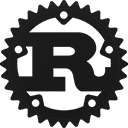Struct aws_sdk_transcribe::input::update_medical_vocabulary_input::Builder [−][src]
#[non_exhaustive]pub struct Builder { /* fields omitted */ }Expand description
A builder for UpdateMedicalVocabularyInput
Implementations
The name of the vocabulary to update. The name is case sensitive. If you try to update a vocabulary with the
same name as a vocabulary you've already made, you get a ConflictException error.
The name of the vocabulary to update. The name is case sensitive. If you try to update a vocabulary with the
same name as a vocabulary you've already made, you get a ConflictException error.
The language code of the language used for the entries in the updated vocabulary. US English (en-US) is the only valid language code in Amazon Transcribe Medical.
The language code of the language used for the entries in the updated vocabulary. US English (en-US) is the only valid language code in Amazon Transcribe Medical.
The location in Amazon S3 of the text file that contains your custom vocabulary. The URI must be in the same Amazon Web Services Region as the resource that you are calling. The following is the format for a URI:
https://s3.
For example:
https://s3.us-east-1.amazonaws.com/AWSDOC-EXAMPLE-BUCKET/vocab.txt
For more information about Amazon S3 object names, see Object Keys in the Amazon S3 Developer Guide.
For more information about custom vocabularies in Amazon Transcribe Medical, see Medical Custom Vocabularies.
The location in Amazon S3 of the text file that contains your custom vocabulary. The URI must be in the same Amazon Web Services Region as the resource that you are calling. The following is the format for a URI:
https://s3.
For example:
https://s3.us-east-1.amazonaws.com/AWSDOC-EXAMPLE-BUCKET/vocab.txt
For more information about Amazon S3 object names, see Object Keys in the Amazon S3 Developer Guide.
For more information about custom vocabularies in Amazon Transcribe Medical, see Medical Custom Vocabularies.
Consumes the builder and constructs a UpdateMedicalVocabularyInput
Trait Implementations
Auto Trait Implementations
impl RefUnwindSafe for Builder
impl UnwindSafe for Builder
Blanket Implementations
Mutably borrows from an owned value. Read more
Attaches the provided Subscriber to this type, returning a
WithDispatch wrapper. Read more
Attaches the current default Subscriber to this type, returning a
WithDispatch wrapper. Read more