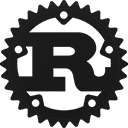Struct aws_sdk_gamelift::input::CreateScriptInput [−][src]
#[non_exhaustive]pub struct CreateScriptInput {
pub name: Option<String>,
pub version: Option<String>,
pub storage_location: Option<S3Location>,
pub zip_file: Option<Blob>,
pub tags: Option<Vec<Tag>>,
}Fields (Non-exhaustive)
This struct is marked as non-exhaustive
Struct { .. } syntax; cannot be matched against without a wildcard ..; and struct update syntax will not work.name: Option<String>A descriptive label that is associated with a script. Script names do not need to be unique. You can use UpdateScript to change this value later.
version: Option<String>Version information that is associated with a build or script. Version strings do not need to be unique. You can use UpdateScript to change this value later.
storage_location: Option<S3Location>The location of the Amazon S3 bucket where a zipped file containing your Realtime scripts is
stored. The storage location must specify the Amazon S3 bucket name, the zip file name (the
"key"), and a role ARN that allows Amazon GameLift to access the Amazon S3 storage location. The S3
bucket must be in the same Region where you want to create a new script. By default,
Amazon GameLift uploads the latest version of the zip file; if you have S3 object versioning
turned on, you can use the ObjectVersion parameter to specify an earlier
version.
zip_file: Option<Blob>A data object containing your Realtime scripts and dependencies as a zip file. The zip file can have one or multiple files. Maximum size of a zip file is 5 MB.
When using the AWS CLI tool to create a script, this parameter is set to the zip file name. It must be prepended with the
string "fileb://" to indicate that the file data is a binary object. For example: --zip-file fileb://myRealtimeScript.zip.
A list of labels to assign to the new script resource. Tags are developer-defined key-value pairs. Tagging AWS resources are useful for resource management, access management and cost allocation. For more information, see Tagging AWS Resources in the AWS General Reference. Once the resource is created, you can use TagResource, UntagResource, and ListTagsForResource to add, remove, and view tags. The maximum tag limit may be lower than stated. See the AWS General Reference for actual tagging limits.
Implementations
pub async fn make_operation(
&self,
_config: &Config
) -> Result<Operation<CreateScript, AwsErrorRetryPolicy>, BuildError>
pub async fn make_operation(
&self,
_config: &Config
) -> Result<Operation<CreateScript, AwsErrorRetryPolicy>, BuildError>
Consumes the builder and constructs an Operation<CreateScript>
Creates a new builder-style object to manufacture CreateScriptInput
A descriptive label that is associated with a script. Script names do not need to be unique. You can use UpdateScript to change this value later.
Version information that is associated with a build or script. Version strings do not need to be unique. You can use UpdateScript to change this value later.
The location of the Amazon S3 bucket where a zipped file containing your Realtime scripts is
stored. The storage location must specify the Amazon S3 bucket name, the zip file name (the
"key"), and a role ARN that allows Amazon GameLift to access the Amazon S3 storage location. The S3
bucket must be in the same Region where you want to create a new script. By default,
Amazon GameLift uploads the latest version of the zip file; if you have S3 object versioning
turned on, you can use the ObjectVersion parameter to specify an earlier
version.
A data object containing your Realtime scripts and dependencies as a zip file. The zip file can have one or multiple files. Maximum size of a zip file is 5 MB.
When using the AWS CLI tool to create a script, this parameter is set to the zip file name. It must be prepended with the
string "fileb://" to indicate that the file data is a binary object. For example: --zip-file fileb://myRealtimeScript.zip.
A list of labels to assign to the new script resource. Tags are developer-defined key-value pairs. Tagging AWS resources are useful for resource management, access management and cost allocation. For more information, see Tagging AWS Resources in the AWS General Reference. Once the resource is created, you can use TagResource, UntagResource, and ListTagsForResource to add, remove, and view tags. The maximum tag limit may be lower than stated. See the AWS General Reference for actual tagging limits.
Trait Implementations
This method tests for self and other values to be equal, and is used
by ==. Read more
This method tests for !=.
Auto Trait Implementations
impl RefUnwindSafe for CreateScriptInput
impl Send for CreateScriptInput
impl Sync for CreateScriptInput
impl Unpin for CreateScriptInput
impl UnwindSafe for CreateScriptInput
Blanket Implementations
Mutably borrows from an owned value. Read more
Attaches the provided Subscriber to this type, returning a
WithDispatch wrapper. Read more
Attaches the current default Subscriber to this type, returning a
WithDispatch wrapper. Read more