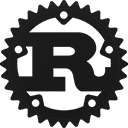Struct aws_sdk_gamelift::client::fluent_builders::RegisterGameServer [−][src]
pub struct RegisterGameServer<C = DynConnector, M = DefaultMiddleware, R = Standard> { /* fields omitted */ }Expand description
Fluent builder constructing a request to RegisterGameServer.
This operation is used with the GameLift FleetIQ solution and game server groups.
Creates a new game server resource and notifies GameLift FleetIQ that the game server is ready to host gameplay and players. This operation is called by a game server process that is running on an instance in a game server group. Registering game servers enables GameLift FleetIQ to track available game servers and enables game clients and services to claim a game server for a new game session.
To register a game server, identify the game server group and instance where the game server is running, and provide a unique identifier for the game server. You can also include connection and game server data. When a game client or service requests a game server by calling ClaimGameServer, this information is returned in the response.
Once a game server is successfully registered, it is put in status
AVAILABLE. A request to register a game server may fail if the instance
it is running on is in the process of shutting down as part of instance balancing or
scale-down activity.
Learn more
Related actions
RegisterGameServer | ListGameServers | ClaimGameServer | DescribeGameServer | UpdateGameServer | DeregisterGameServer | All APIs by task
Implementations
impl<C, M, R> RegisterGameServer<C, M, R> where
C: SmithyConnector,
M: SmithyMiddleware<C>,
R: NewRequestPolicy,
impl<C, M, R> RegisterGameServer<C, M, R> where
C: SmithyConnector,
M: SmithyMiddleware<C>,
R: NewRequestPolicy,
pub async fn send(
self
) -> Result<RegisterGameServerOutput, SdkError<RegisterGameServerError>> where
R::Policy: SmithyRetryPolicy<RegisterGameServerInputOperationOutputAlias, RegisterGameServerOutput, RegisterGameServerError, RegisterGameServerInputOperationRetryAlias>,
pub async fn send(
self
) -> Result<RegisterGameServerOutput, SdkError<RegisterGameServerError>> where
R::Policy: SmithyRetryPolicy<RegisterGameServerInputOperationOutputAlias, RegisterGameServerOutput, RegisterGameServerError, RegisterGameServerInputOperationRetryAlias>,
Sends the request and returns the response.
If an error occurs, an SdkError will be returned with additional details that
can be matched against.
By default, any retryable failures will be retried twice. Retry behavior is configurable with the RetryConfig, which can be set when configuring the client.
A unique identifier for the game server group where the game server is running. Use either the GameServerGroup name or ARN value.
A unique identifier for the game server group where the game server is running. Use either the GameServerGroup name or ARN value.
A custom string that uniquely identifies the game server to register. Game server IDs are developer-defined and must be unique across all game server groups in your AWS account.
A custom string that uniquely identifies the game server to register. Game server IDs are developer-defined and must be unique across all game server groups in your AWS account.
The unique identifier for the instance where the game server is running. This ID is
available in the instance metadata. EC2 instance IDs
use a 17-character format, for example: i-1234567890abcdef0.
The unique identifier for the instance where the game server is running. This ID is
available in the instance metadata. EC2 instance IDs
use a 17-character format, for example: i-1234567890abcdef0.
Information that is needed to make inbound client connections to the game server. This might include the IP address and port, DNS name, and other information.
Information that is needed to make inbound client connections to the game server. This might include the IP address and port, DNS name, and other information.
A set of custom game server properties, formatted as a single string value. This data is passed to a game client or service when it requests information on game servers using ListGameServers or ClaimGameServer.
A set of custom game server properties, formatted as a single string value. This data is passed to a game client or service when it requests information on game servers using ListGameServers or ClaimGameServer.
Trait Implementations
Auto Trait Implementations
impl<C = DynConnector, M = DefaultMiddleware, R = Standard> !RefUnwindSafe for RegisterGameServer<C, M, R>
impl<C, M, R> Send for RegisterGameServer<C, M, R> where
C: Send + Sync,
M: Send + Sync,
R: Send + Sync,
impl<C, M, R> Sync for RegisterGameServer<C, M, R> where
C: Send + Sync,
M: Send + Sync,
R: Send + Sync,
impl<C, M, R> Unpin for RegisterGameServer<C, M, R>
impl<C = DynConnector, M = DefaultMiddleware, R = Standard> !UnwindSafe for RegisterGameServer<C, M, R>
Blanket Implementations
Mutably borrows from an owned value. Read more
Attaches the provided Subscriber to this type, returning a
WithDispatch wrapper. Read more
Attaches the current default Subscriber to this type, returning a
WithDispatch wrapper. Read more