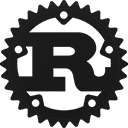Struct aws_sdk_gamelift::client::fluent_builders::CreateGameSession [−][src]
pub struct CreateGameSession<C = DynConnector, M = DefaultMiddleware, R = Standard> { /* fields omitted */ }Expand description
Fluent builder constructing a request to CreateGameSession.
Creates a multiplayer game session for players in a specific fleet location. This operation prompts an available server process to start a game session and retrieves connection information for the new game session. As an alternative, consider using the GameLift game session placement feature with
with StartGameSessionPlacement, which uses FleetIQ algorithms and queues to optimize the placement process.
When creating a game session, you specify exactly where you want to place it and
provide a set of game session configuration settings. The fleet must be in
ACTIVE status before a game session can be created in it.
This operation can be used in the following ways:
-
To create a game session on an instance in a fleet's home Region, provide a fleet or alias ID along with your game session configuration.
-
To create a game session on an instance in a fleet's remote location, provide a fleet or alias ID and a location name, along with your game session configuration.
If successful, a workflow is initiated to start a new game session. A
GameSession object is returned containing the game session
configuration and status. When the status is ACTIVE, game session
connection information is provided and player sessions can be created for the game
session. By default, newly created game sessions are open to new players. You can
restrict new player access by using UpdateGameSession to change the
game session's player session creation policy.
Game session logs are retained for all active game sessions for 14 days. To access the logs, call GetGameSessionLogUrl to download the log files.
Available in GameLift Local.
Learn more
Related actions
CreateGameSession | DescribeGameSessions | DescribeGameSessionDetails | SearchGameSessions | UpdateGameSession | GetGameSessionLogUrl | StartGameSessionPlacement | DescribeGameSessionPlacement | StopGameSessionPlacement | All APIs by task
Implementations
impl<C, M, R> CreateGameSession<C, M, R> where
C: SmithyConnector,
M: SmithyMiddleware<C>,
R: NewRequestPolicy,
impl<C, M, R> CreateGameSession<C, M, R> where
C: SmithyConnector,
M: SmithyMiddleware<C>,
R: NewRequestPolicy,
pub async fn send(
self
) -> Result<CreateGameSessionOutput, SdkError<CreateGameSessionError>> where
R::Policy: SmithyRetryPolicy<CreateGameSessionInputOperationOutputAlias, CreateGameSessionOutput, CreateGameSessionError, CreateGameSessionInputOperationRetryAlias>,
pub async fn send(
self
) -> Result<CreateGameSessionOutput, SdkError<CreateGameSessionError>> where
R::Policy: SmithyRetryPolicy<CreateGameSessionInputOperationOutputAlias, CreateGameSessionOutput, CreateGameSessionError, CreateGameSessionInputOperationRetryAlias>,
Sends the request and returns the response.
If an error occurs, an SdkError will be returned with additional details that
can be matched against.
By default, any retryable failures will be retried twice. Retry behavior is configurable with the RetryConfig, which can be set when configuring the client.
A unique identifier for the fleet to create a game session in. You can use either the fleet ID or ARN value. Each request must reference either a fleet ID or alias ID, but not both.
A unique identifier for the fleet to create a game session in. You can use either the fleet ID or ARN value. Each request must reference either a fleet ID or alias ID, but not both.
A unique identifier for the alias associated with the fleet to create a game session in. You can use either the alias ID or ARN value. Each request must reference either a fleet ID or alias ID, but not both.
A unique identifier for the alias associated with the fleet to create a game session in. You can use either the alias ID or ARN value. Each request must reference either a fleet ID or alias ID, but not both.
The maximum number of players that can be connected simultaneously to the game session.
The maximum number of players that can be connected simultaneously to the game session.
A descriptive label that is associated with a game session. Session names do not need to be unique.
A descriptive label that is associated with a game session. Session names do not need to be unique.
Appends an item to GameProperties.
To override the contents of this collection use set_game_properties.
A set of custom properties for a game session, formatted as key:value pairs. These properties are passed to a game server process in the GameSession object with a request to start a new game session.
A set of custom properties for a game session, formatted as key:value pairs. These properties are passed to a game server process in the GameSession object with a request to start a new game session.
A unique identifier for a player or entity creating the game session. This parameter is required when requesting a new game session on a fleet with a resource creation limit policy. This type of policy limits the number of concurrent active game sessions that one player can create within a certain time span. GameLift uses the CreatorId to evaluate the new request against the policy.
A unique identifier for a player or entity creating the game session. This parameter is required when requesting a new game session on a fleet with a resource creation limit policy. This type of policy limits the number of concurrent active game sessions that one player can create within a certain time span. GameLift uses the CreatorId to evaluate the new request against the policy.
This parameter is no longer preferred. Please use
IdempotencyToken instead. Custom string that uniquely
identifies a request for a new game session. Maximum token length is 48 characters. If
provided, this string is included in the new game session's ID.
This parameter is no longer preferred. Please use
IdempotencyToken instead. Custom string that uniquely
identifies a request for a new game session. Maximum token length is 48 characters. If
provided, this string is included in the new game session's ID.
Custom string that uniquely identifies the new game session request. This is useful
for ensuring that game session requests with the same idempotency token are processed
only once. Subsequent requests with the same string return the original
GameSession object, with an updated status. Maximum token length is 48
characters. If provided, this string is included in the new game session's ID.
A game session ARN has the following format:
arn:aws:gamelift:. Idempotency tokens remain in use for 30 days after a game session has ended;
game session objects are retained for this time period and then deleted.
Custom string that uniquely identifies the new game session request. This is useful
for ensuring that game session requests with the same idempotency token are processed
only once. Subsequent requests with the same string return the original
GameSession object, with an updated status. Maximum token length is 48
characters. If provided, this string is included in the new game session's ID.
A game session ARN has the following format:
arn:aws:gamelift:. Idempotency tokens remain in use for 30 days after a game session has ended;
game session objects are retained for this time period and then deleted.
A set of custom game session properties, formatted as a single string value. This data is passed to a game server process in the GameSession object with a request to start a new game session.
A set of custom game session properties, formatted as a single string value. This data is passed to a game server process in the GameSession object with a request to start a new game session.
A fleet's remote location to place the new game session in. If this parameter is not
set, the new game session is placed in the fleet's home Region. Specify a remote
location with an AWS Region code such as us-west-2.
A fleet's remote location to place the new game session in. If this parameter is not
set, the new game session is placed in the fleet's home Region. Specify a remote
location with an AWS Region code such as us-west-2.
Trait Implementations
Auto Trait Implementations
impl<C = DynConnector, M = DefaultMiddleware, R = Standard> !RefUnwindSafe for CreateGameSession<C, M, R>
impl<C, M, R> Send for CreateGameSession<C, M, R> where
C: Send + Sync,
M: Send + Sync,
R: Send + Sync,
impl<C, M, R> Sync for CreateGameSession<C, M, R> where
C: Send + Sync,
M: Send + Sync,
R: Send + Sync,
impl<C, M, R> Unpin for CreateGameSession<C, M, R>
impl<C = DynConnector, M = DefaultMiddleware, R = Standard> !UnwindSafe for CreateGameSession<C, M, R>
Blanket Implementations
Mutably borrows from an owned value. Read more
Attaches the provided Subscriber to this type, returning a
WithDispatch wrapper. Read more
Attaches the current default Subscriber to this type, returning a
WithDispatch wrapper. Read more