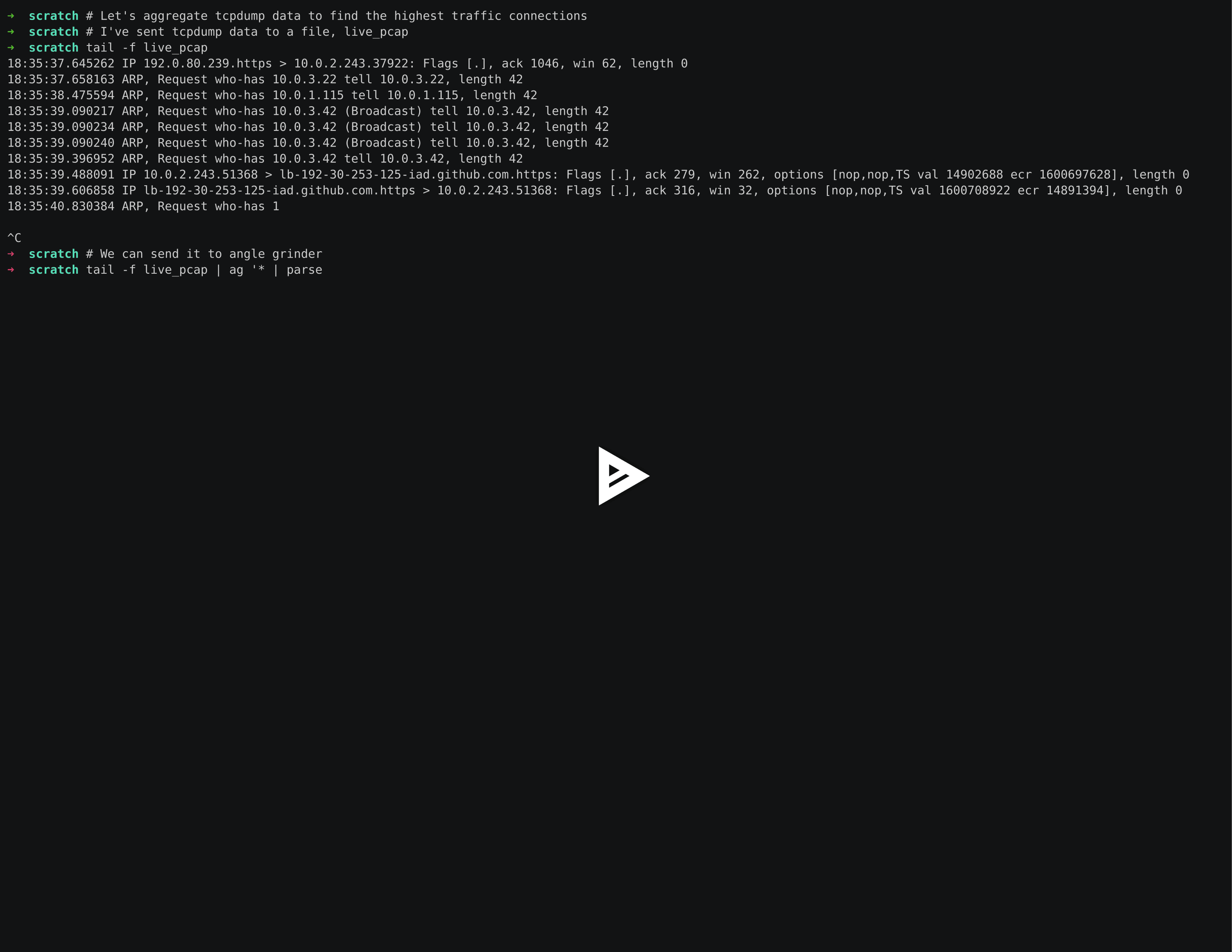angle-grinder 
Slice and dice log files on the command line.
Specifically, angle-grinder allows you to parse (json included), aggregate, sum, average, percentile, sort your data, then view it, live-updating, in your terminal. Angle grinder is designed for when, for whatever reason, you don't have your data in graphite/honeycomb/kibana/sumologic/splunk/etc. but still want want the same ability to do quick analyses.
Angle grinder is decently quick (~250k-1M rows per second), so it's usable for 100-500MB files, but probably not GBs unless you are very patient. The results are streaming, however, so you'll start getting results immediately. There are definitely avenues for optimization.
Installation
Binaries are available for Linux, OS X and Free BSD: https://github.com/rcoh/angle-grinder/releases. Many more platforms (including Windows) are available if you compile from source.
Linux (statically linked with musl):
curl -L https://github.com/rcoh/angle-grinder/releases/download/v0.6.0/angle_grinder-v0.6.0-x86_64-unknown-linux-musl.tar.gz | tar Ozxf - | sudo tee -a /usr/local/bin/agrind > /dev/null && sudo chmod +x /usr/local/bin/agrind
OS X:
curl -L https://github.com/rcoh/angle-grinder/releases/download/v0.6.0/angle_grinder-v0.6.0-x86_64-apple-darwin.tar.gz | tar Ozxf - | sudo tee -a /usr/local/bin/agrind > /dev/null && sudo chmod +x /usr/local/bin/agrind
Query Synax
<filter> | operator1 | operator2 | operator3 | ...
Filters
Filters may be * or "filter!" (must be enclosed in double quotes). Only lines containing filter! will be passed to the subsequent operators. * matches all lines.

Operators
json: Extract json-serialized rows into fields for later use
parse "* pattern * otherpattern *" [from field] as a,b,c: Parse text that matches the pattern into variables. Lines that don't match this pattern will be dropped.*is equivalent to.*and is greedy. By default,parseoperates on the raw text of the message. Withfrom field_name, parse will instead process input from a specific column.
count [by a, b] [as count_column]: Count (potentially by key columns). Defaults to_countunless overridden with anasclause. eg:* | count by source_hostsum(column) [by a, b] [as sum_column]: Sum values incolumn. If the value incolumnis non-numeric, the row will be ignored.average(column) [by a, b] as [average_column]: Average values incolumn. If the value incolumnis non-numeric, the row will be ignored.pXX(column) [by a, b] [as pct_column]eg.p50(col),p05(col),p99(col)calculate the XXth percentile ofcolumn.sort by a, [b, c] [asc|desc]: Sort aggregate data by a collection of columns. Defaults to ascending.
Example Queries
- Count the number of downloads by release (in combination with jq)
curl https://api.github.com/repos/rcoh/angle-grinder/releases \
| jq '.[] | .assets | .[]' -c \
| ag '* | json | sum(download_count) by browser_download_url'
Output:
browser_download_url _sum
-------------------------------------------------------------------------------------------------------------------------------------
https://github.com/rcoh/angle-grinder/releases/download/v0.3.1/angle_grinder-v0.3.1-x86_64-unknown-linux-musl.tar.gz 8
https://github.com/rcoh/angle-grinder/releases/download/v0.3.0/angle_grinder-v0.3.0-x86_64-unknown-linux-gnu.tar.gz 6
https://github.com/rcoh/angle-grinder/releases/download/v0.3.2/angle_grinder-v0.3.2-x86_64-unknown-linux-musl.tar.gz 2
https://github.com/rcoh/angle-grinder/releases/download/v0.5.0/angle_grinder-v0.5.0-x86_64-unknown-linux-musl.tar.gz 2
https://github.com/rcoh/angle-grinder/releases/download/v0.5.0/angle_grinder-v0.5.0-x86_64-apple-darwin.tar.gz 2
https://github.com/rcoh/angle-grinder/releases/download/v0.3.1/angle_grinder-v0.3.1-x86_64-apple-darwin.tar.gz 1
https://github.com/rcoh/angle-grinder/releases/download/v0.3.0/angle_grinder-v0.3.0-x86_64-apple-darwin.tar.gz 1
https://github.com/rcoh/angle-grinder/releases/download/v0.2.0/angle_grinder-v0.2.0-x86_64-unknown-linux-gnu.tar.gz 1
- Take the 50th percentile of response time by host:
tail -F my_json_logs | 'ag * | json | pct50(response_time) by url
- Count the number of status codes by url:
tail -F my_json_logs | 'ag * | json | count status_code by url
Rendering
Non-aggregate data is simply written row-by-row to the terminal as it is received:
tail -f live_pcap | ag '* | parse "* > *:" as src, dest | parse "length *" as length'
[dest=111.221.29.254.https] [length=0] [src=21:50:18.458331 IP 10.0.2.243.47152]
[dest=111.221.29.254.https] [length=310] [src=21:50:18.458527 IP 10.0.2.243.47152]
Aggregate data is written to the terminal and will live-update until EOF:
k2 avg
--------------------------------
test longer test 500.50
test test 375.38
alternate input 4.00
hello 3.00
hello thanks 2.00
The renderer will do its best to keep the data nicely formatted as it changes and the number of output rows is limited to the length of your terminal.
Contributing
angle-grinder builds with stable rust:
cargo build
cargo test
cargo install
See the open issues for potential improvements/issues.
Related Work
Angle Grinder is Sumoshell written to be easier to use, testable and a better platform for new features.