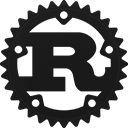Struct aws_sdk_secretsmanager::output::DescribeSecretOutput
source ·
[−]#[non_exhaustive]pub struct DescribeSecretOutput {Show 17 fields
pub arn: Option<String>,
pub name: Option<String>,
pub description: Option<String>,
pub kms_key_id: Option<String>,
pub rotation_enabled: Option<bool>,
pub rotation_lambda_arn: Option<String>,
pub rotation_rules: Option<RotationRulesType>,
pub last_rotated_date: Option<DateTime>,
pub last_changed_date: Option<DateTime>,
pub last_accessed_date: Option<DateTime>,
pub deleted_date: Option<DateTime>,
pub tags: Option<Vec<Tag>>,
pub version_ids_to_stages: Option<HashMap<String, Vec<String>>>,
pub owning_service: Option<String>,
pub created_date: Option<DateTime>,
pub primary_region: Option<String>,
pub replication_status: Option<Vec<ReplicationStatusType>>,
}Fields (Non-exhaustive)
This struct is marked as non-exhaustive
Struct { .. } syntax; cannot be matched against without a wildcard ..; and struct update syntax will not work.arn: Option<String>The ARN of the secret.
name: Option<String>The name of the secret.
description: Option<String>The description of the secret.
kms_key_id: Option<String>The ARN of the KMS key that Secrets Manager uses to encrypt the secret value. If the secret is encrypted with the Amazon Web Services managed key aws/secretsmanager, this field is omitted.
rotation_enabled: Option<bool>Specifies whether automatic rotation is turned on for this secret.
To turn on rotation, use RotateSecret. To turn off rotation, use CancelRotateSecret.
rotation_lambda_arn: Option<String>The ARN of the Lambda function that Secrets Manager invokes to rotate the secret.
rotation_rules: Option<RotationRulesType>The rotation schedule and Lambda function for this secret. If the secret previously had rotation turned on, but it is now turned off, this field shows the previous rotation schedule and rotation function. If the secret never had rotation turned on, this field is omitted.
last_rotated_date: Option<DateTime>The last date and time that Secrets Manager rotated the secret. If the secret isn't configured for rotation, Secrets Manager returns null.
last_changed_date: Option<DateTime>The last date and time that this secret was modified in any way.
last_accessed_date: Option<DateTime>The last date that the secret value was retrieved. This value does not include the time. This field is omitted if the secret has never been retrieved.
deleted_date: Option<DateTime>The date the secret is scheduled for deletion. If it is not scheduled for deletion, this field is omitted. When you delete a secret, Secrets Manager requires a recovery window of at least 7 days before deleting the secret. Some time after the deleted date, Secrets Manager deletes the secret, including all of its versions.
If a secret is scheduled for deletion, then its details, including the encrypted secret value, is not accessible. To cancel a scheduled deletion and restore access to the secret, use RestoreSecret.
The list of tags attached to the secret. To add tags to a secret, use TagResource. To remove tags, use UntagResource.
version_ids_to_stages: Option<HashMap<String, Vec<String>>>A list of the versions of the secret that have staging labels attached. Versions that don't have staging labels are considered deprecated and Secrets Manager can delete them.
Secrets Manager uses staging labels to indicate the status of a secret version during rotation. The three staging labels for rotation are:
-
AWSCURRENT, which indicates the current version of the secret. -
AWSPENDING, which indicates the version of the secret that contains new secret information that will become the next current version when rotation finishes.During rotation, Secrets Manager creates an
AWSPENDINGversion ID before creating the new secret version. To check if a secret version exists, callGetSecretValue. -
AWSPREVIOUS, which indicates the previous current version of the secret. You can use this as the last known good version.
For more information about rotation and staging labels, see How rotation works.
owning_service: Option<String>The name of the service that created this secret.
created_date: Option<DateTime>The date the secret was created.
primary_region: Option<String>The Region the secret is in. If a secret is replicated to other Regions, the replicas are listed in ReplicationStatus.
replication_status: Option<Vec<ReplicationStatusType>>A list of the replicas of this secret and their status:
-
Failed, which indicates that the replica was not created. -
InProgress, which indicates that Secrets Manager is in the process of creating the replica. -
InSync, which indicates that the replica was created.
Implementations
The description of the secret.
The ARN of the KMS key that Secrets Manager uses to encrypt the secret value. If the secret is encrypted with the Amazon Web Services managed key aws/secretsmanager, this field is omitted.
Specifies whether automatic rotation is turned on for this secret.
To turn on rotation, use RotateSecret. To turn off rotation, use CancelRotateSecret.
The ARN of the Lambda function that Secrets Manager invokes to rotate the secret.
The rotation schedule and Lambda function for this secret. If the secret previously had rotation turned on, but it is now turned off, this field shows the previous rotation schedule and rotation function. If the secret never had rotation turned on, this field is omitted.
The last date and time that Secrets Manager rotated the secret. If the secret isn't configured for rotation, Secrets Manager returns null.
The last date and time that this secret was modified in any way.
The last date that the secret value was retrieved. This value does not include the time. This field is omitted if the secret has never been retrieved.
The date the secret is scheduled for deletion. If it is not scheduled for deletion, this field is omitted. When you delete a secret, Secrets Manager requires a recovery window of at least 7 days before deleting the secret. Some time after the deleted date, Secrets Manager deletes the secret, including all of its versions.
If a secret is scheduled for deletion, then its details, including the encrypted secret value, is not accessible. To cancel a scheduled deletion and restore access to the secret, use RestoreSecret.
The list of tags attached to the secret. To add tags to a secret, use TagResource. To remove tags, use UntagResource.
A list of the versions of the secret that have staging labels attached. Versions that don't have staging labels are considered deprecated and Secrets Manager can delete them.
Secrets Manager uses staging labels to indicate the status of a secret version during rotation. The three staging labels for rotation are:
-
AWSCURRENT, which indicates the current version of the secret. -
AWSPENDING, which indicates the version of the secret that contains new secret information that will become the next current version when rotation finishes.During rotation, Secrets Manager creates an
AWSPENDINGversion ID before creating the new secret version. To check if a secret version exists, callGetSecretValue. -
AWSPREVIOUS, which indicates the previous current version of the secret. You can use this as the last known good version.
For more information about rotation and staging labels, see How rotation works.
The name of the service that created this secret.
The date the secret was created.
The Region the secret is in. If a secret is replicated to other Regions, the replicas are listed in ReplicationStatus.
A list of the replicas of this secret and their status:
-
Failed, which indicates that the replica was not created. -
InProgress, which indicates that Secrets Manager is in the process of creating the replica. -
InSync, which indicates that the replica was created.
Creates a new builder-style object to manufacture DescribeSecretOutput
Trait Implementations
This method tests for self and other values to be equal, and is used
by ==. Read more
This method tests for !=.
Auto Trait Implementations
impl RefUnwindSafe for DescribeSecretOutput
impl Send for DescribeSecretOutput
impl Sync for DescribeSecretOutput
impl Unpin for DescribeSecretOutput
impl UnwindSafe for DescribeSecretOutput
Blanket Implementations
Mutably borrows from an owned value. Read more
Attaches the provided Subscriber to this type, returning a
WithDispatch wrapper. Read more
Attaches the current default Subscriber to this type, returning a
WithDispatch wrapper. Read more