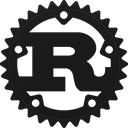Struct aws_sdk_resourcegroups::input::CreateGroupInput [−][src]
#[non_exhaustive]pub struct CreateGroupInput {
pub name: Option<String>,
pub description: Option<String>,
pub resource_query: Option<ResourceQuery>,
pub tags: Option<HashMap<String, String>>,
pub configuration: Option<Vec<GroupConfigurationItem>>,
}Fields (Non-exhaustive)
This struct is marked as non-exhaustive
Struct { .. } syntax; cannot be matched against without a wildcard ..; and struct update syntax will not work.name: Option<String>The name of the group, which is the identifier of the group in other operations. You can't change the name of a resource group after you create it. A resource group name can consist of letters, numbers, hyphens, periods, and underscores. The name cannot start with AWS or aws; these are reserved. A resource group name must be unique within each AWS Region in your AWS account.
description: Option<String>The description of the resource group. Descriptions can consist of letters, numbers, hyphens, underscores, periods, and spaces.
resource_query: Option<ResourceQuery>The resource query that determines which AWS resources are members of this group. For more information about resource queries, see Create a tag-based group in Resource Groups.
A resource group can contain either a ResourceQuery or a Configuration, but not both.
The tags to add to the group. A tag is key-value pair string.
configuration: Option<Vec<GroupConfigurationItem>>A configuration associates the resource group with an AWS service and specifies how the service can interact with the resources in the group. A configuration is an array of GroupConfigurationItem elements. For details about the syntax of service configurations, see Service configurations for resource groups.
A resource group can contain either a Configuration or a ResourceQuery, but not both.
Implementations
pub async fn make_operation(
&self,
_config: &Config
) -> Result<Operation<CreateGroup, AwsErrorRetryPolicy>, BuildError>
pub async fn make_operation(
&self,
_config: &Config
) -> Result<Operation<CreateGroup, AwsErrorRetryPolicy>, BuildError>
Consumes the builder and constructs an Operation<CreateGroup>
Creates a new builder-style object to manufacture CreateGroupInput
The name of the group, which is the identifier of the group in other operations. You can't change the name of a resource group after you create it. A resource group name can consist of letters, numbers, hyphens, periods, and underscores. The name cannot start with AWS or aws; these are reserved. A resource group name must be unique within each AWS Region in your AWS account.
The description of the resource group. Descriptions can consist of letters, numbers, hyphens, underscores, periods, and spaces.
The resource query that determines which AWS resources are members of this group. For more information about resource queries, see Create a tag-based group in Resource Groups.
A resource group can contain either a ResourceQuery or a Configuration, but not both.
The tags to add to the group. A tag is key-value pair string.
A configuration associates the resource group with an AWS service and specifies how the service can interact with the resources in the group. A configuration is an array of GroupConfigurationItem elements. For details about the syntax of service configurations, see Service configurations for resource groups.
A resource group can contain either a Configuration or a ResourceQuery, but not both.
Trait Implementations
This method tests for self and other values to be equal, and is used
by ==. Read more
This method tests for !=.
Auto Trait Implementations
impl RefUnwindSafe for CreateGroupInput
impl Send for CreateGroupInput
impl Sync for CreateGroupInput
impl Unpin for CreateGroupInput
impl UnwindSafe for CreateGroupInput
Blanket Implementations
Mutably borrows from an owned value. Read more
Attaches the provided Subscriber to this type, returning a
WithDispatch wrapper. Read more
Attaches the current default Subscriber to this type, returning a
WithDispatch wrapper. Read more